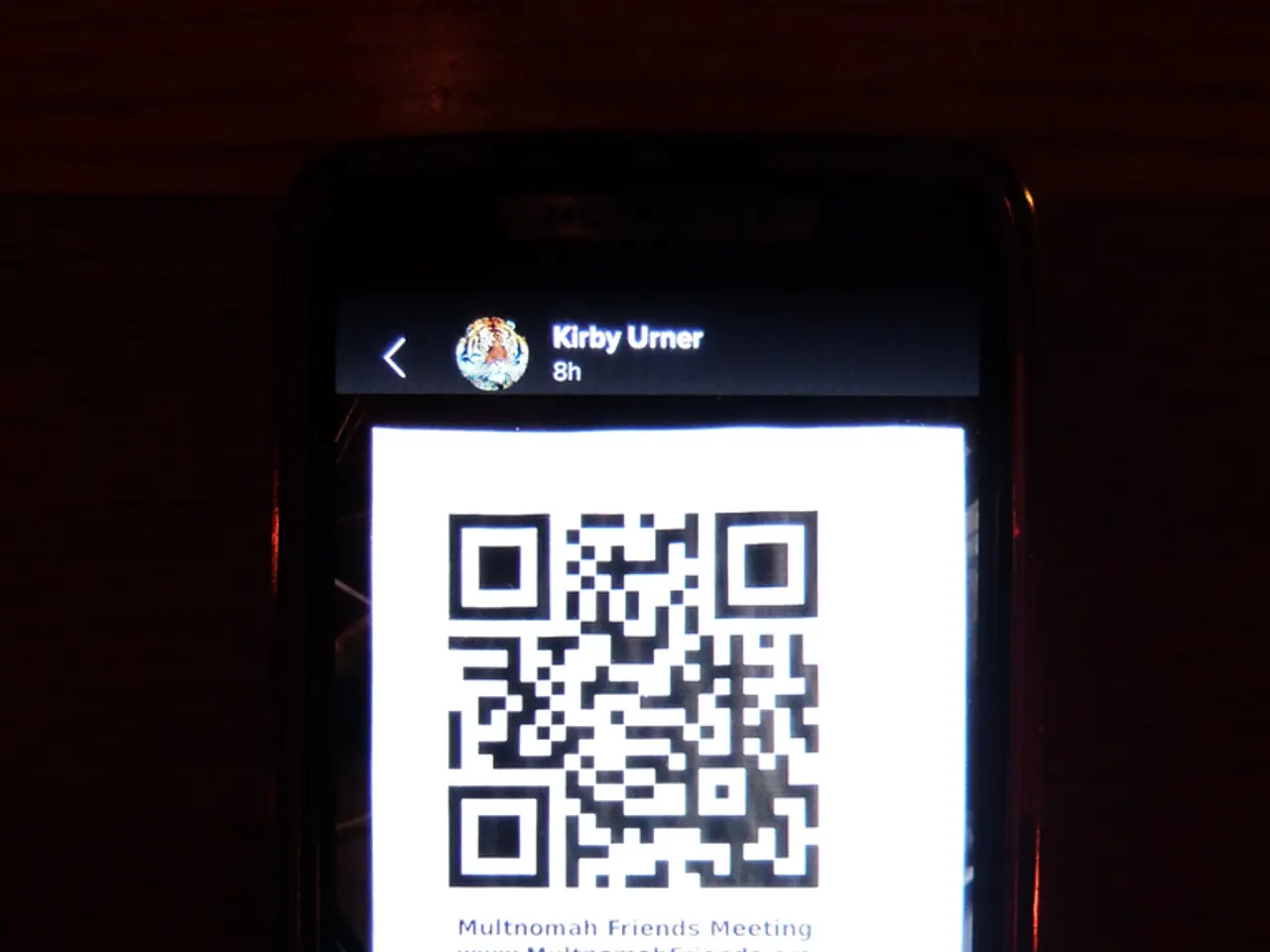5G Access Point Names Configuration by Bell Mobility
In this article, we'll guide you through the process of setting Bell Mobility APN and MMS settings on Android and iOS devices, enabling full mobile internet and multimedia messaging service (MMS) functionality.
For Android:
- Navigate to Settings.
- Tap Network & internet (or Connections/ Wireless & Networks depending on your Android version).
- Select Mobile Network.
- Tap Access Point Names (APN).
- Tap the icon or Add to create a new APN.
- Enter the following Bell Mobility APN settings:
- Name: Bell Internet
- APN: pda.bell.ca
- MMSC: http://mms.bell.ca
- MMS proxy: 205.151.144.35
- MMS port: 80
- MCC: 302
- MNC: 610
- Authentication type: None
- APN type: default,supl,mms
- Save the new APN and select it as active.
- Restart your device if necessary.
For iOS (iPhone/iPad):
- Open Settings.
- Tap Cellular, then Cellular Data Network.
- Under the Cellular Data section, enter:
- APN: pda.bell.ca
- Under MMS, enter:
- APN: pda.bell.ca
- MMSC: http://mms.bell.ca
- MMS Proxy: 205.151.144.35:80
- MMS Max Message Size: 1048576
- Exit Settings and reboot the device.
These APN settings will enable mobile internet and MMS on Bell Mobility’s network. If your device does not automatically configure these settings, manually entering them as above should restore full data and MMS functionality.
For more detailed instructions on setting MMS settings, please refer to the relevant sections of this article.
The steps to set Bell APN settings on an Android device should take less than five minutes. With these settings in place, you can rest assured that there will be no issues with Bell's internet connection on your mobile phone.
[1] Bell Mobility APN Settings 5G article: [Link to the article] [5] MMS Settings article: [Link to the MMS Settings article]
- After setting up the Bell Mobility APN and MMS settings for your Android or iOS device, you can enjoy using various smartphones and gadgets seamlessly on the Bell network.
- To make the most of your technology-powered lifestyle, ensure your device has the correct Bell Mobility APN and MMSsettings for the best internet and multimedia messaging service experience.