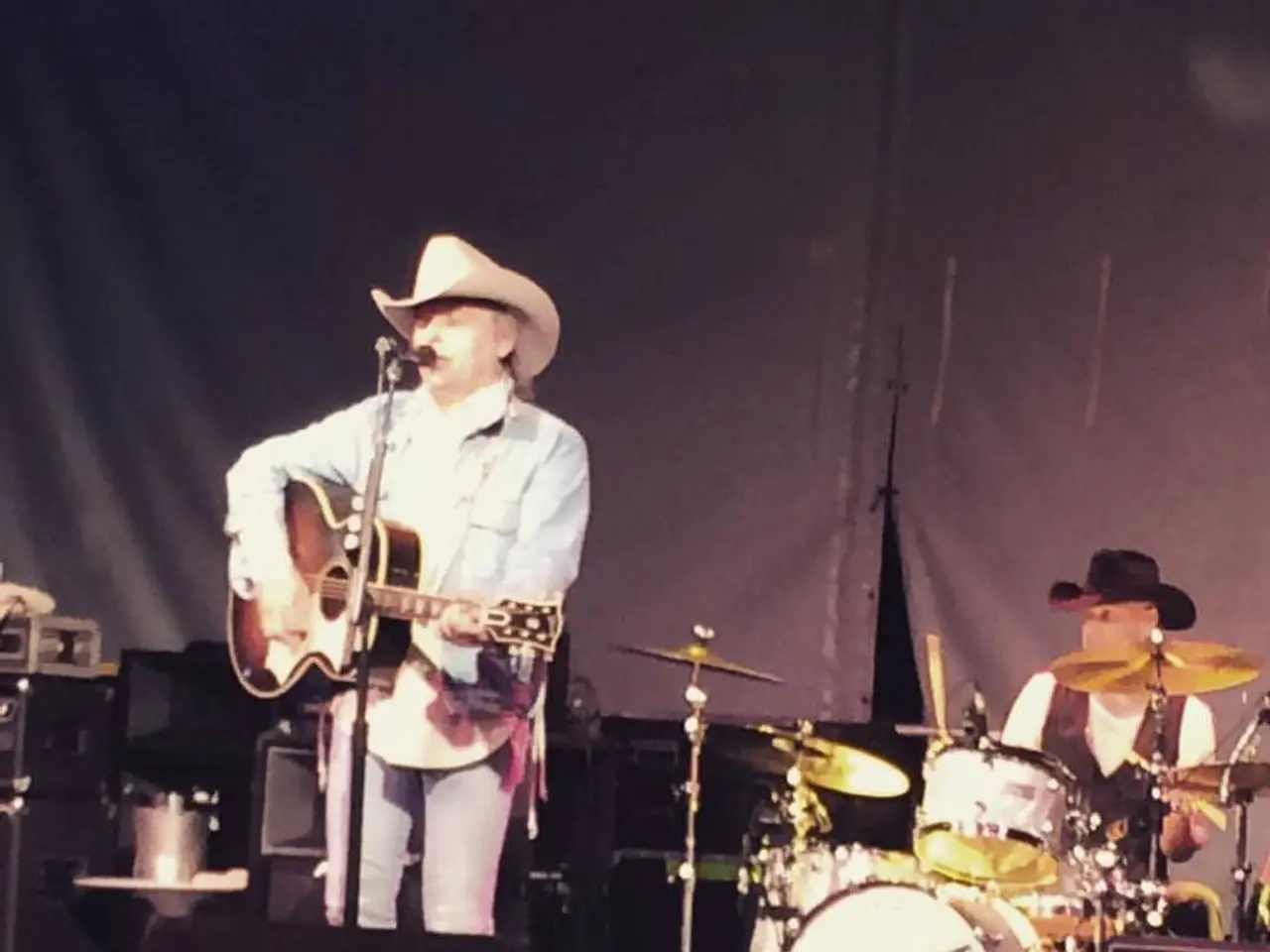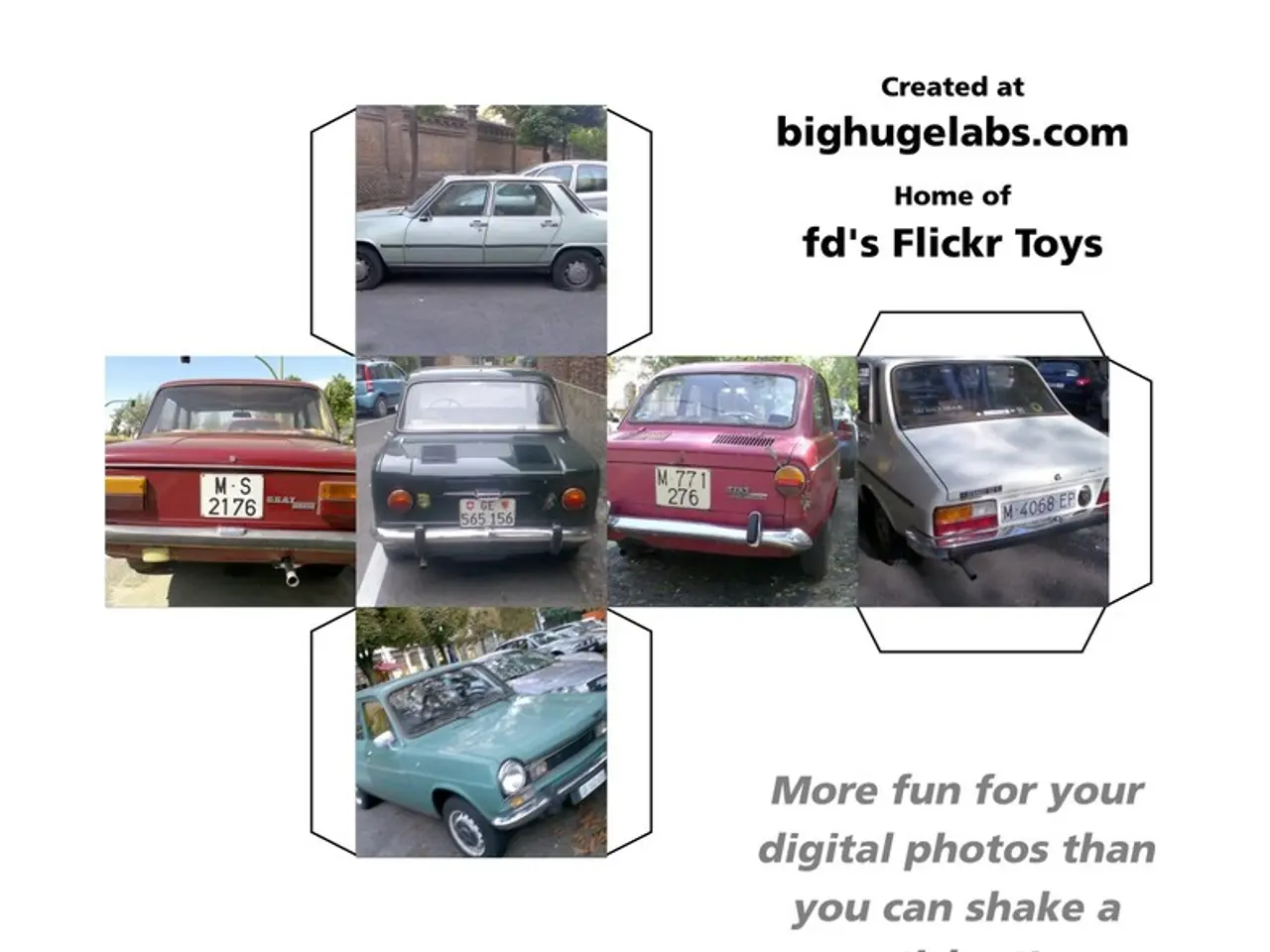Adjusting the Preamp Gain on Your Audio Equipment: A Step-by-Step Guide
In the realm of recording music, understanding the intricacies of your audio interface is crucial. One essential component is the preamp, an amplifier found in these interfaces that boosts the signal going into the interface.
When it comes to recording instruments or vocals, listening to the sound of the instrument or mic is just as important as relying on metering. Regularly checking the metering and using one's ears to listen is key to achieving the perfect sound.
The process of setting the preamp gain is not one-size-fits-all. It varies for every instrument and musician. For electric guitars, bass guitars, and synthesizers, the 'instrument' button or 'hi-z' input should be engaged on the interface to ensure a good signal. A similar approach applies for vocals, where careful gain staging at the preamp is vital to capture a clean signal before it reaches the audio interface or mixer.
The optimal preamp gain setting process is to start with the preamp gain at minimum, then adjust it while monitoring levels to achieve a clean signal with average levels around -18 dBFS and peaks around -10 dBFS. This ensures the signal is strong enough without clipping or distortion.
A practical method is to make a scratch recording at initial gain settings, then adjust the preamp gain up or down so the recorded signal averages around -18 dBFS with peaks near -10 dBFS to provide sufficient headroom and prevent clipping.
For some audio interface and guitar VST combinations, the gain knob should be set near zero when using guitar plugins. Instruments connected via a Hi-Z input should be connected to the Hi-Z input, and the channel preamp gain should be set to minimum. Any plugin input gain controls can then be adjusted as needed to achieve proper tone and response.
For condenser microphones used for recording vocals, 'phantom power' should be engaged, which provides an additional power source to the microphone. It's crucial to regularly check levels throughout the session as musicians may change their playing style. A companion app for the audio interface may provide a more detailed picture of the metering.
During the initial run-through, play or sing the actual part while watching the meters to account for increased intensity. Adjusting the input gain is necessary to maintain good quality recordings when a musician changes their playing style, especially for drummers and guitarists.
The goal is to have the signal consistently hit between the -15 and -6 dBFS mark when using a DAW or app for monitoring. The signal should be kept in the green range to avoid clipping (red) and minimize distortion. Most audio interfaces include metering on the front panel, which indicates a good signal (green), a strong signal (orange), and a clipped signal (red).
Remember, there's a separate article available on how to use an amp simulator with an audio interface. Following these guidelines will help you achieve clean, professional recordings with your audio interface.
[1]: Universal Audio recommendation for Hi-Z inputs and plugin gain control adjustments. [2]: Practical method for adjusting preamp gain based on recorded signal levels. [4]: Importance of gain staging for vocals. [5]: Universal Audio recommendation for vocal plugin gain control adjustments.
- To ensure the best sound quality when using guitar plugins, setting the gain knob near zero for instruments connected via a Hi-Z input and adjusting plugin input gain controls as needed is recommended.
- Careful gain staging at the preamp is essential for capturing a clean vocal signal before it reaches the audio interface or mixer, with the optimal preamp gain setting process being to start with the preamp gain at minimum and adjust it while monitoring levels to achieve an average around -18 dBFS and peaks around -10 dBFS.