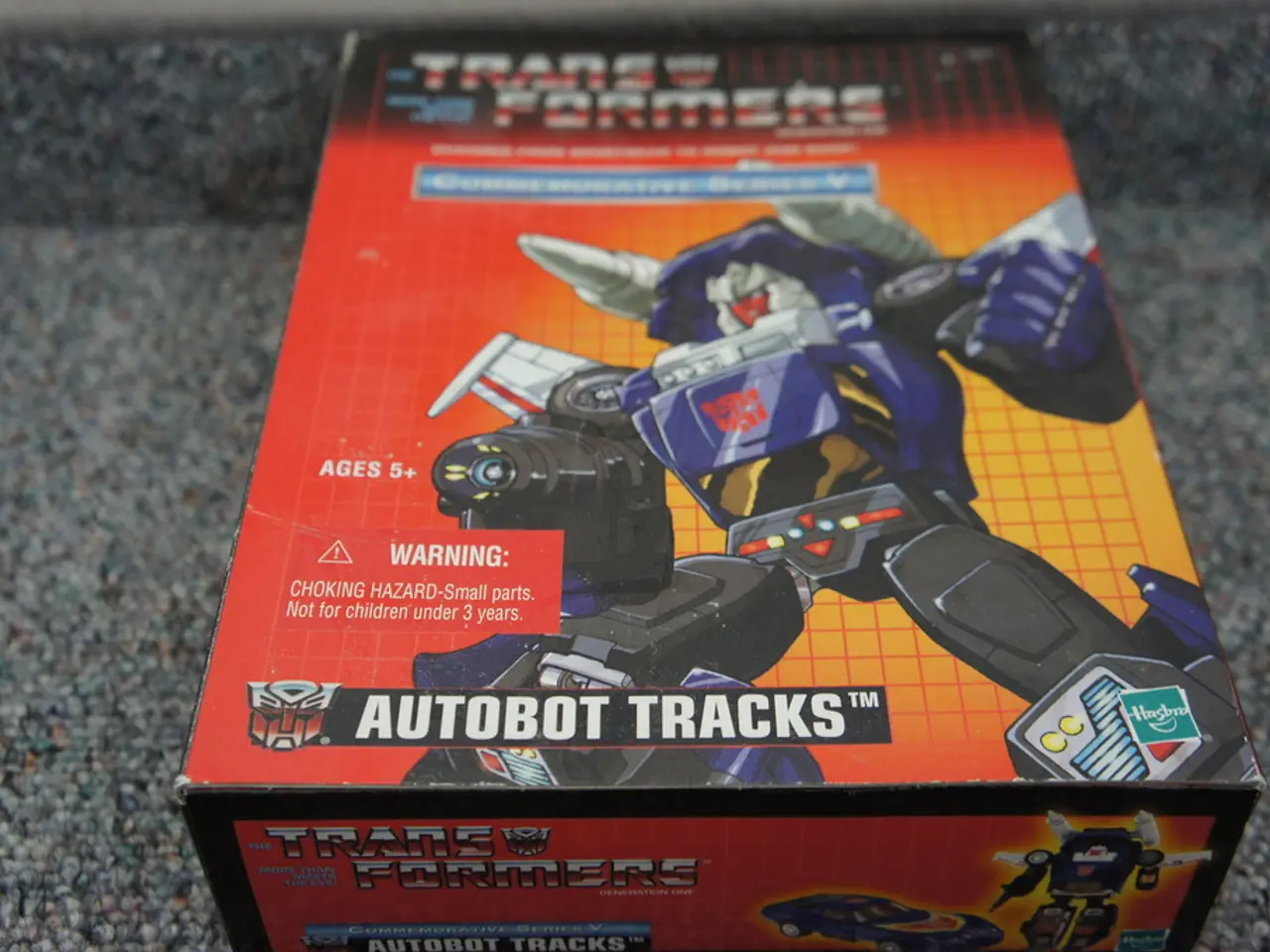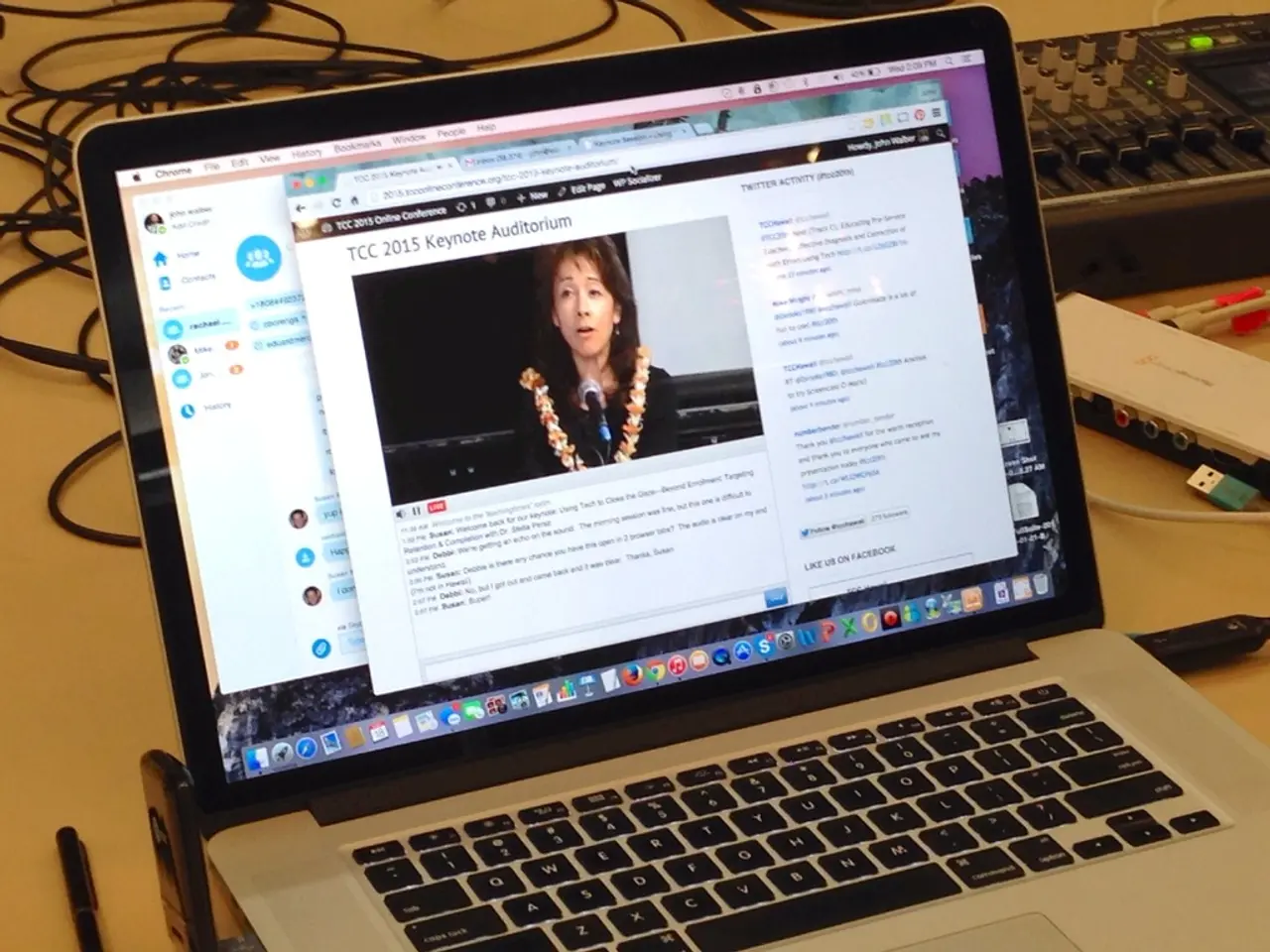Adobe has recently improved Photoshop, detailing the new features to explore.
In a significant stride towards advancing digital creativity, Adobe has rolled out updates to its flagship software, Adobe Photoshop. These updates introduce AI-powered features designed to streamline the image editing process, offering users more precise control over composition, selection, and color adjustments.
## Composition Control and Selection
The AI Generative Fill now enables users to fill, edit, or remove image elements with remarkable realism. By analysing each pixel, the tool matches lighting, perspective, colouring, and shadows, facilitating efficient image manipulation [1]. Additionally, the Remove Background and Select Subject tools have been improved, making it easier to handle complex details like hair and place elements on different backgrounds [4].
Distracting elements, such as people, can now be effortlessly removed, with the tools now available in Camera Raw. This enhancement makes refining compositions a breeze [3]. Another notable feature is Reflection Removal, which detects and erases unwanted reflections from glass, providing precise control over the image's composition [2][3].
## Detailed Selection
Adobe's updates also focus on making the selection process faster and more intuitive. Select Details is designed to streamline the selection of intricate details like hair, facial features, and clothing [5].
## Color Adjustments
While the latest updates do not specifically mention new AI-powered color adjustment features, tools like Generative Fill and other AI-driven features in Photoshop contribute to better color matching and adjustments by analysing and replicating the colours and lighting conditions in the image [1]. The Scene Enhance feature in Lightroom, part of the broader Adobe Creative Cloud ecosystem, can apply edits isolated to specific elements like the sky or water, indirectly benefiting Photoshop users through seamless integration of edited elements [2].
For more detailed colour adjustments, users can utilise other Photoshop tools enhanced by AI, such as layer blending modes and filters, which can be applied to elements generated by AI tools like Generative Fill [1].
## Other Notable Features
- The Adobe Creative Cloud All Apps plan now includes access to professional apps like Photoshop, Premiere Pro, Illustrator, Adobe Express, and Acrobat Pro, among others. This plan also offers 100GB of cloud storage and 1000 monthly generative credits [6]. - The Adjust Colors tool simplifies the process of adjusting colours, with an option in the Contextual Task Bar that allows quick, targeted adjustments [7]. - The Gradient Tool and Gradient Fill interpolation options now include stripes in addition to perceptual, linear, classic, and smooth [8]. - The Actions Panel (beta) provides more suggestions for the next steps in a workflow, as part of the evolution of the Contextual Task Bar [9]. This new feature should make it much quicker and easier to add a striped background to compositions.
## Adobe's Vision for the Future
Adobe aims to turn Photoshop into an AI chatbot, serving as a kind of assistant to the user [10]. The software giant sees this as the foundation of its plan to create an AI creative agent in its apps [11].
In related news, Adobe MAX London announced the new Firefly Image Model 4 and third-party AI in Firefly [12]. Adobe is currently running a 50% discount on Creative Cloud All Apps for new UK subscribers, with the discounted price at £27.98 per month [13].
These updates represent a significant step in Adobe's mission to empower creators with cutting-edge technology, making digital creativity more accessible and efficient than ever before.
[1] Adobe (2023). Adobe Photoshop update introduces AI-powered features. [online] Available at: https://www.adobe.com/uk/newsroom/press-releases/photoshop-update-introduces-ai-powered-features.html [2] Adobe (2023). Scene Enhance in Lightroom. [online] Available at: https://www.adobe.com/uk/creativecloud/features/lightroom-scene-enhance.html [3] Adobe (2023). Camera Raw update. [online] Available at: https://www.adobe.com/uk/creativecloud/features/camera-raw.html [4] Adobe (2023). Select Subject tool. [online] Available at: https://www.adobe.com/uk/creativecloud/features/select-subject.html [5] Adobe (2023). Select Details tool. [online] Available at: https://www.adobe.com/uk/creativecloud/features/select-details.html [6] Adobe (2023). Creative Cloud All Apps plan. [online] Available at: https://www.adobe.com/uk/creativecloud/plans.html [7] Adobe (2023). Adjust Colors tool. [online] Available at: https://www.adobe.com/uk/creativecloud/features/adjust-colors.html [8] Adobe (2023). Gradient Tool and Gradient Fill. [online] Available at: https://www.adobe.com/uk/creativecloud/features/gradient-tool-gradient-fill.html [9] Adobe (2023). Actions Panel (beta). [online] Available at: https://www.adobe.com/uk/creativecloud/features/actions-panel.html [10] Adobe (2023). Adobe wants to turn Photoshop into an AI chatbot. [online] Available at: https://www.theverge.com/2023/2/1/22898583/adobe-photoshop-ai-chatbot-assistant [11] Adobe (2023). Adobe's vision for the future of AI in its apps. [online] Available at: https://www.adobe.com/uk/aboutadobe/pressroom/pressreleases/2023/02/adobe-announces-new-ai-powered-features-in-photoshop.html [12] Adobe MAX London (2023). Adobe MAX London announces new Firefly Image Model 4 and third-party AI in Firefly. [online] Available at: https://www.adobe.com/uk/aboutadobe/pressroom/pressreleases/2023/02/adobe-max-london-announces-new-firefly-image-model-4-and-third-party-ai-in-firefly.html [13] Adobe (2023). Adobe offers 50% discount on Creative Cloud All Apps. [online] Available at: https://www.adobe.com/uk/creativecloud/offers/creative-cloud-all-apps.html
- The AI Generative Fill tool in Adobe Photoshop analyzes each pixel to match lighting, perspective, coloring, and shadows, enabling users to fill, edit, or remove image elements with realistic results.
- Adobe's latest updates have enhanced the Remove Background and Select Subject tools, making it easier to handle complex details like hair and place elements on different backgrounds.
- Distracting elements like people can now be effortlessly removed from images, as these tools are now available in Camera Raw, making refining compositions a breeze.
- The Adjust Colors tool in Adobe Photoshop simplifies the process of adjusting colors, offering a quick option in the Contextual Task Bar for targeted adjustments.
- The Gradient Tool and Gradient Fill interpolation optionsnow in Photoshop include stripes in addition to perceptual, linear, classic, and smooth.
- The Actions Panel (beta) in Adobe Photoshop provides more suggestions for the next steps in a workflow, making it quicker and easier to add a striped background to compositions.
- Adobe aims to transform Photoshop into an AI chatbot, serving as a kind of assistant to the user, and envisions this as the foundation of its plan to create an AI creative agent in its apps.