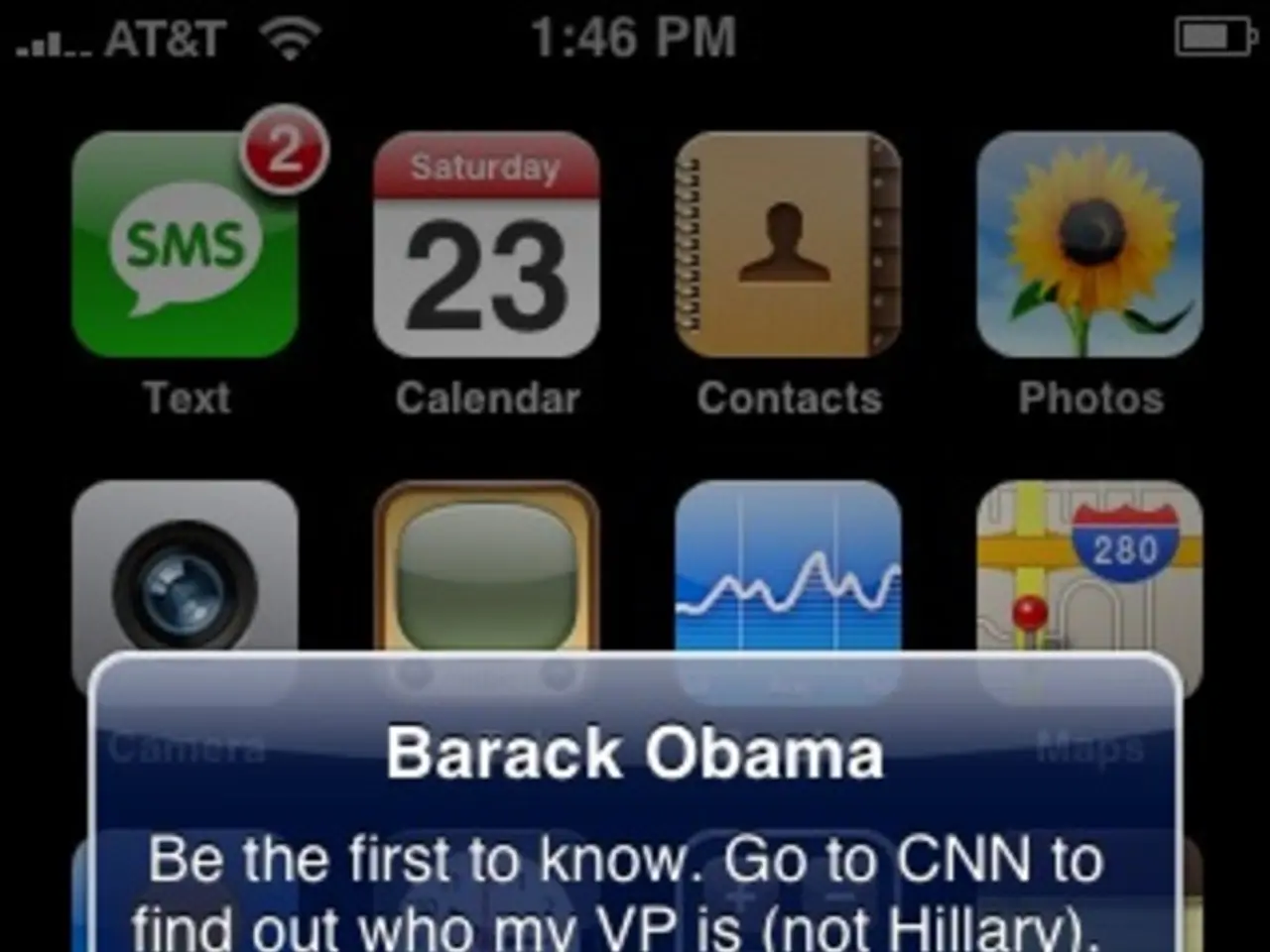Bypassing TPM requirement for Windows 11 Upgrade: A guide on installing Windows 11 without the need for new hardware
In a move that has left many users frustrated, Microsoft has made TPM 2.0 a requirement for Windows 11 due to enhanced system security. However, for home users and older but powerful computers, this requirement may not be essential. This article will demonstrate how to safely and completely upgrade a Windows 10 PC to Windows 11 without TPM.
Utilising Rufus and Registry Edits
The key methods for bypassing the TPM and Secure Boot requirements involve using Rufus, a popular USB creation tool, and editing the Windows Registry.
By creating a Windows 11 installation USB with Rufus, you can remove the TPM and Secure Boot requirements, enabling installation on unsupported hardware.
Furthermore, editing the Windows Registry before installation can allow you to add specific keys that bypass these checks during setup. For example, adding DWORD entries under the key with values set to 1 for keys like and .
Another Registry hack involves setting to 1 in . This allows upgrades from Windows 10 on unsupported hardware.
These approaches enable either a clean install (booting from USB) or an in-place upgrade (running setup.exe from within Windows) without TPM 2.0 or Secure Boot.
Official Microsoft Approach
These methods leverage official Windows installation files and Registry edits recommended by Microsoft documentation or widely accepted by users, making them legal. Microsoft acknowledges some flexibility in requirements for users who choose to install Windows 11 on unsupported PCs, though these systems may not receive full updates or support long-term.
Additional Considerations
- Windows 10 Home users will still be required to sign in with a Microsoft account during installation, unless using further workarounds to skip that step.
- It's essential to back up data before proceeding to avoid loss, as with any OS installation.
In conclusion, these Registry bypasses and configuration options are the established, legal ways for home users with older, powerful machines to install Windows 11 without TPM and Secure Boot, using official Microsoft tools and installation media rather than unsupported hacks or pirated copies. This approach ensures a safe and legal way to upgrade your system while bypassing the TPM requirement that leaves out capable PCs from the official Windows 11 release.
Technology plays a crucial role in the bypassing of TPM and Secure Boot requirements for Windows 11 installation, as we utilize Rufus, a popular USB creation tool, and employ Registry edits to achieve this outcome.
These methods are grounded in the official Windows installation files and Registry edits recommended by Microsoft documentation or accepted by users, making them legal and viable alternatives for home users with older, capable machines.