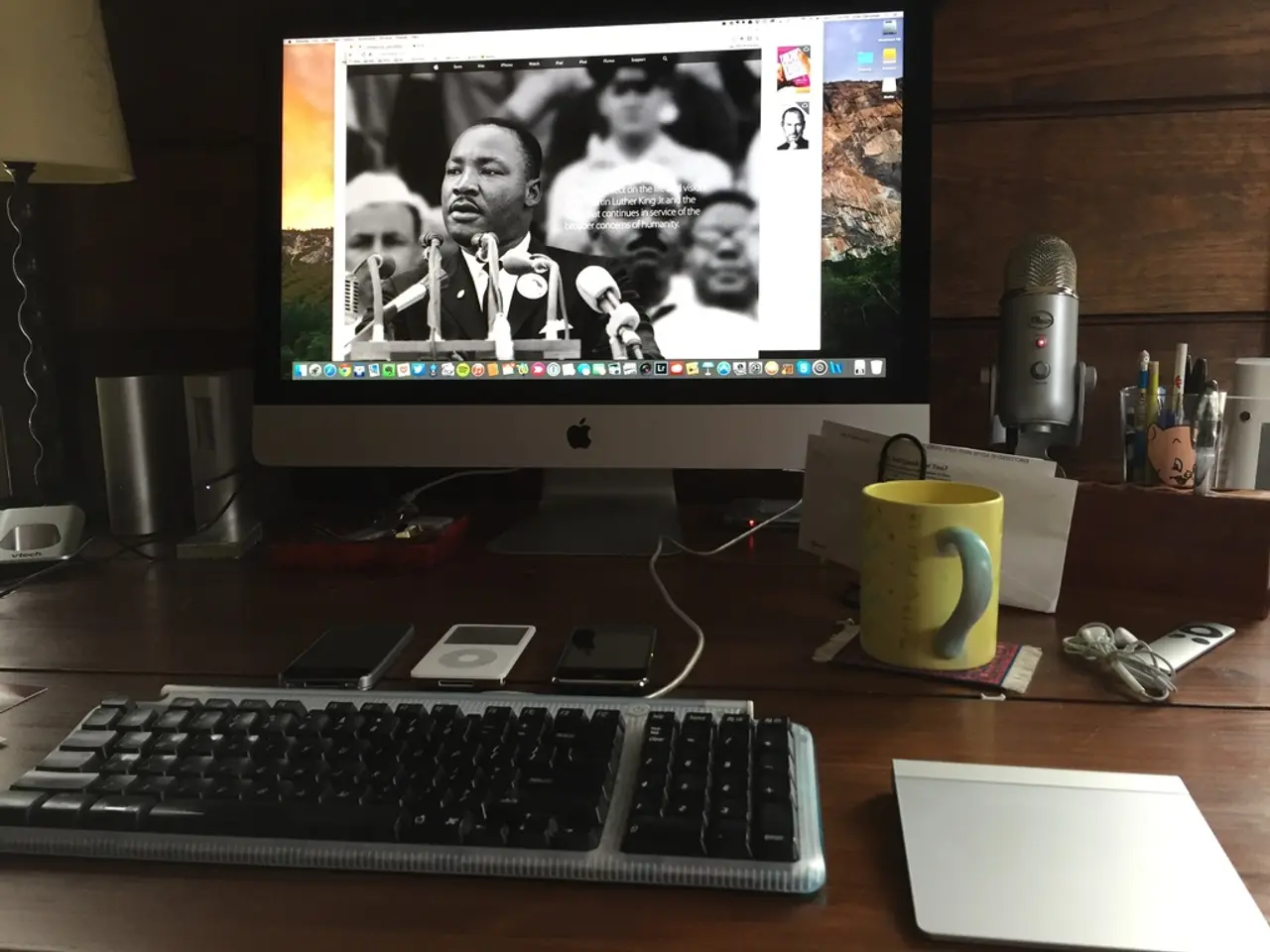Creating Your Own TikTok Clip: A Step-by-Step Guide
TikTok, one of the most popular social media platforms today, offers a unique and engaging way to share videos with the world. Here's a step-by-step guide on how to create captivating TikTok videos using the platform's built-in tools and external video editing software.
Creating TikTok Videos within the App
To add a video to your TikTok story instead of posting it to your profile grid, tap the 'Your Story' button. The TikTok camera offers preloaded effects, filters, and background options to help you create an interesting video. However, be aware that videos may get muted or taken down if they use unapproved music.
Once you've recorded your video, you can edit it by tapping the pink tick icon. The editing screen allows you to check video sync with chosen sound, crop, rearrange clips, add effects, filters, stickers, captions, text, adjust sound and speed.
Enhancing Your TikTok Videos with External Editors
To create high-quality, eye-catching TikTok videos, consider using a dedicated video editing software. Choose an editor that supports easy aspect ratio adjustment to TikTok’s vertical 9:16 format, offers intuitive trimming, splitting, and speed adjustment tools, and includes popular features like filters, transitions, and special effects that engage viewers.
Movavi Video Editor, for instance, is highly recommended for beginners and professionals alike due to its intuitive interface combined with advanced features such as titles, filters, transitions, chroma key (green screen), video stabilization, picture-in-picture, and voice-over tools.
To start editing in Movavi or similar software:
- Import your footage: Open a new project and upload your video clips.
- Set the correct aspect ratio: Resize your video to TikTok’s 9:16 vertical format to ensure it fits perfectly on the platform.
- Trim and split clips: Remove unwanted sections by trimming the start/end and splitting clips for smooth scene transitions.
- Add effects and transitions: Use filters, transitions, and titles to enhance video appeal and maintain viewer interest.
- Adjust speed: Control pacing by slowing down or speeding up clips, which can make certain moments more dramatic or engaging.
- Use advanced features: Apply background changes using chroma key or stabilize shaky footage if needed.
- Add audio and voice-over: Include soundtracks, sound effects, or narrations to complement your visuals.
Other notable software includes iTop Video Editor, which offers easy one-click resizing to 9:16, visual effects, multi-track editing, and subtitle insertion to boost engagement. Wondershare Filmora provides both desktop and mobile options with AI-powered features like smart captions and background removal, giving TikTok creators more precise control over their edits.
Tips for TikTok Video Editing
- Optimize content length: TikTok videos can be up to 10 minutes but often shorter videos perform better.
- Use engaging visuals and clear captions.
- Experiment with trending effects and sounds to increase discoverability.
- Keep edits smooth and pacing quick to suit vertical, mobile viewing.
- Invest in a ring light to achieve the best TikTok lighting.
- Utilise the 'duet' and 'stitch' options to interact with other TikTokkers.
- Users with over 1K followers on TikTok can earn commission through TikTok Shop.
- The 'Edit cover' button allows you to select the 2-3 second portion of your video that will be shown as a preview on your profile.
- Adding text to your video lets viewers know what it's about before they click on it, and adding hashtags gives your video the opportunity to be seen by a wider audience.
- TikTok has its own e-commerce platform, TikTok Shop.
By following these editing steps and choosing software that balances simplicity with advanced features like Movavi, iTop Video Editor, or Filmora, you can create polished TikTok videos that stand out and attract more views and followers.
- To add a video to your TikTok story, tap the 'Your Story' button and use the platform's built-in camera for recording.
- You can edit your TikTok video by tapping the pink tick icon and adjusting video sync, cropping, rearranging clips, adding effects, filters, stickers, captions, text, adjusting sound, and speed.
- To create high-quality, eye-catching TikTok videos, consider using a dedicated video editing software like Movavi or iTop Video Editor.
- Movavi Video Editor offers intuitive interface, advanced features, and tools such as titles, filters, transitions, chroma key, video stabilization, picture-in-picture, and voice-over tools.
- To start editing in Movavi or similar software, import your footage, set the correct aspect ratio, trim and split clips, add effects and transitions, adjust speed, use advanced features, and add audio and voice-over.
- Other notable software includes iTop Video Editor, which offers easy one-click resizing to 9:16, visual effects, multi-track editing, and subtitle insertion.
- Wondershare Filmora provides both desktop and mobile options with AI-powered features like smart captions and background removal.
- Optimize content length for TikTok videos by keeping them shorter, using engaging visuals and clear captions, experimenting with trending effects and sounds, and maintaining smooth edits.
- Utilize the 'duet' and 'stitch' options to interact with other TikTok users, invest in a ring light to achieve better lighting, and add text to your video to let viewers know what it's about.
- Users with over 1K followers on TikTok can earn commission through TikTok Shop, use the 'Edit cover' button to select a 2-3 second portion of your video as a profile preview, and TikTok has its own e-commerce platform, TikTok Shop. By following these editing steps and using powerful software, you can create captivating TikTok videos that attract more views and followers.