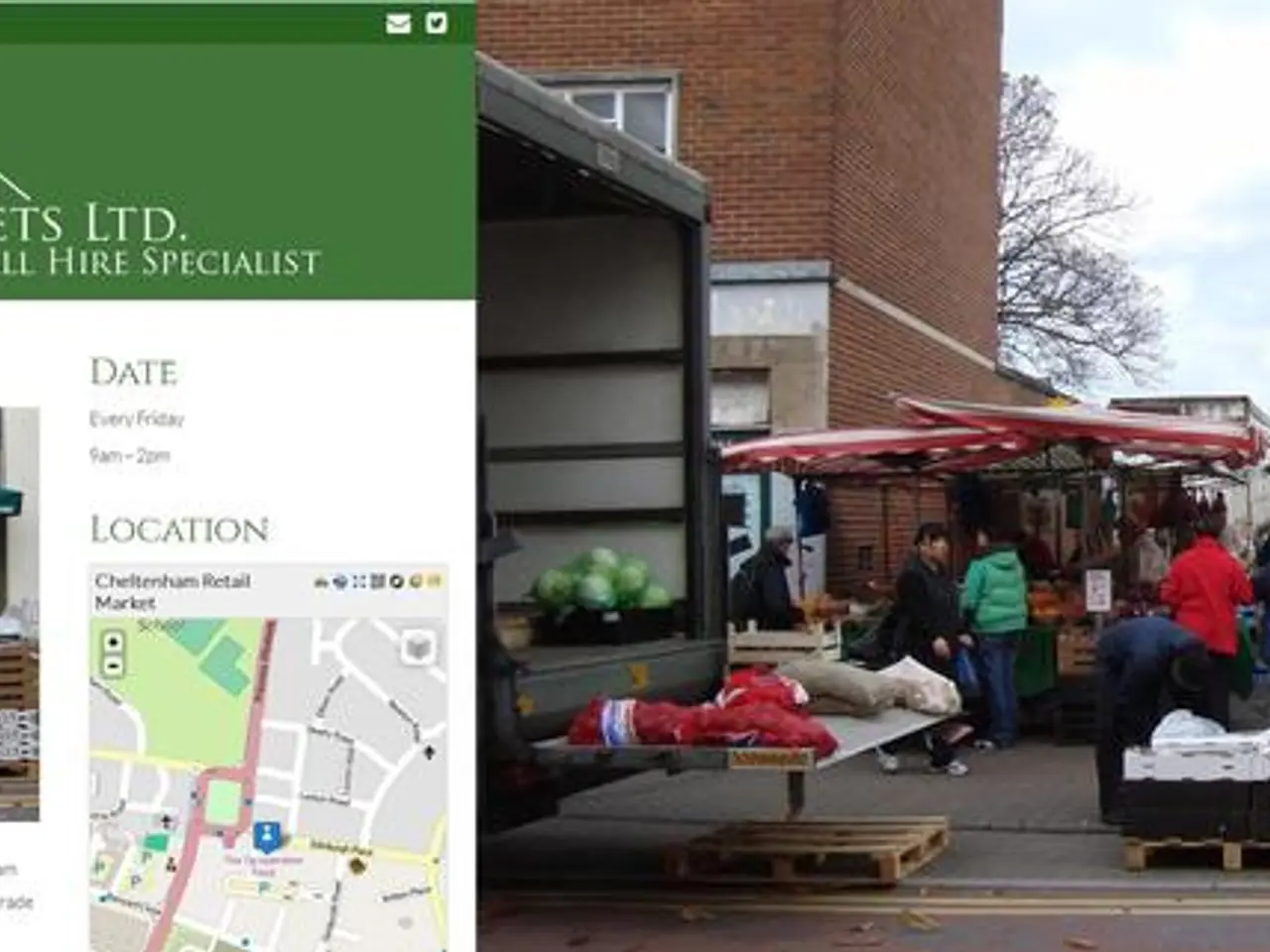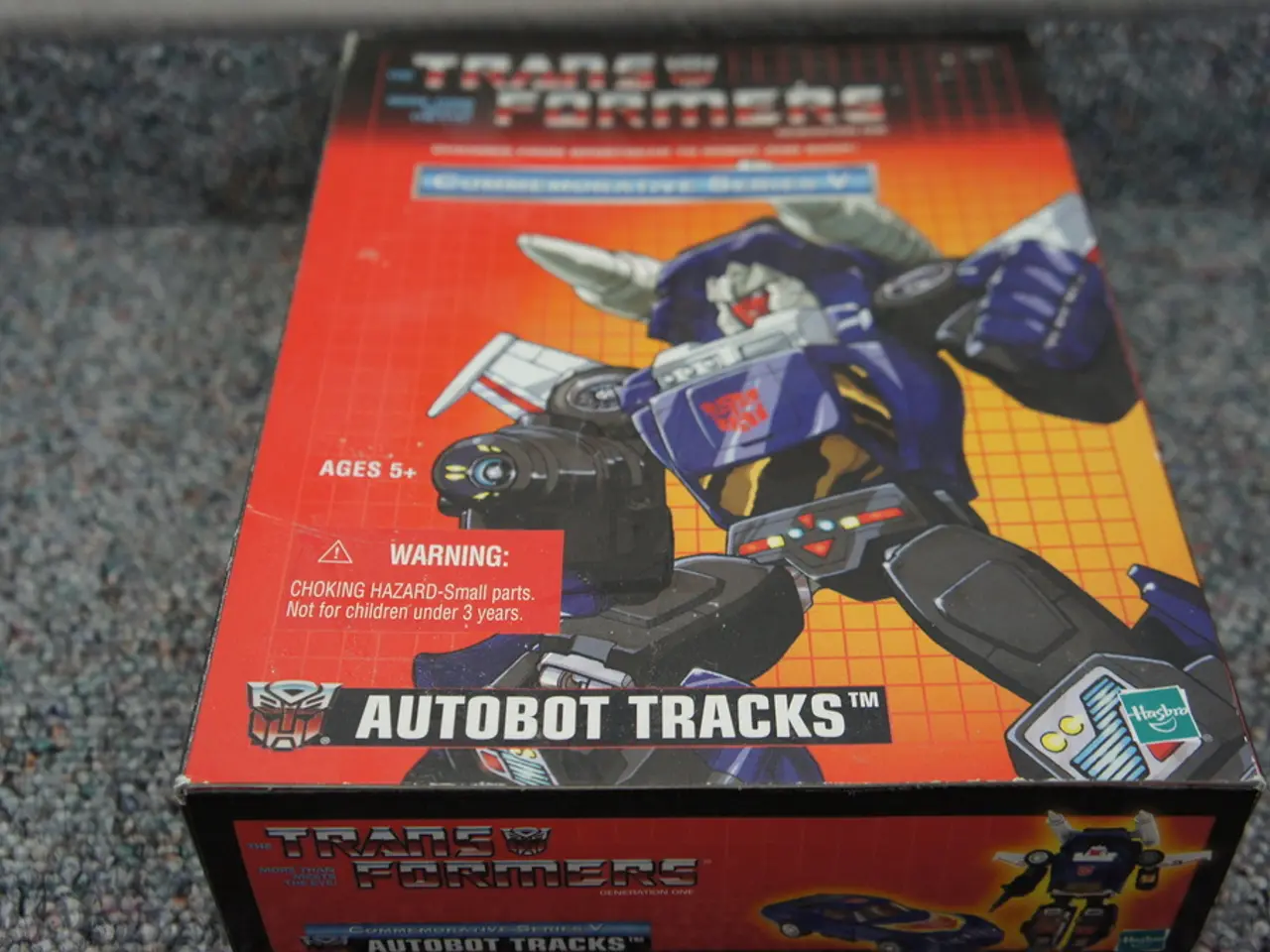Dampening the Alarm: Strategies for Controlling AMBER and Emergency Warning Notifications on Your Mobile Device
In today's digital age, staying informed about critical situations, such as missing children, is crucial. AMBER Alerts, a collaborative effort between law enforcement agencies and broadcasters, play a vital role in disseminating this information. However, repeated alerts can lead to alert fatigue, causing some to dismiss them altogether. Here's a guide to effectively manage AMBER alerts on both iPhone and Android devices while minimizing alert fatigue but still staying informed.
On Android Devices: Navigate to Settings > Safety and emergency > Wireless emergency alerts. Here, you can toggle AMBER Alerts on or off, depending on your preference. Some Android phones also allow customization of alert sounds or vibration patterns, which might help differentiate AMBER alerts from less urgent notifications.
On iPhone Devices: iPhones do not provide individual toggles for AMBER alerts alone, but you can manage emergency alerts by going to Settings > Notifications and scrolling down to the bottom. From there, you can toggle AMBER Alerts and Emergency Alerts on or off based on your preference. iPhone users can also customize notification styles and sounds in the Notifications settings for different apps to better control alert fatigue.
Additional Strategies to Avoid Alert Fatigue While Staying Informed:
1. Utilize third-party apps like ActiveAlert (available on the App Store) that streamline emergency information delivery. These apps can filter alerts, provide detailed and relevant information, and offer coordination features, thus avoiding repeated or irrelevant notifications. 2. Consider setting your device to Do Not Disturb mode during certain hours but allowing emergency alerts to bypass this mode to ensure critical alerts come through without being overwhelmed during the day. 3. Adjust alert settings to keep only the most vital emergency notifications enabled, such as AMBER alerts and Presidential alerts, and disable less critical alerts.
By selectively enabling AMBER alerts and customizing notification methods—through your device settings and third-party apps—you can reduce unnecessary disturbance while ensuring you remain adequately informed about critical child safety situations and emergencies.
Supporting organizations dedicated to child safety and abduction prevention, such as the National Center for Missing & Exploited Children (NCMEC), can help in prevention efforts. As of December 2023, AMBER alerts have been instrumental in reuniting over 1186 children with their families since their initiation in 1996.
News aggregators and social media platforms like Facebook's Safety Check can be used to stay updated on local emergencies and missing person cases. Joining local neighborhood watch groups or online forums can provide real-time information about safety concerns. By understanding the technology at our fingertips and utilizing the customization options available, we can strike a balance between minimizing distractions and remaining vigilant, responsible citizens.
- To stay updated on critical child safety situations and local emergencies, consider using news aggregators, social media platforms like Facebook's Safety Check, and joining local neighborhood watch groups or online forums.
- To maintain a balance between minimizing distractions and staying informed, explore third-party apps like ActiveAlert, which filter alerts, provide detailed and relevant information, and offer coordination features.
- In addition to managing AMBER alerts through device settings, consider using AI tools to customize notification styles and sounds for different apps, thus reducing alert fatigue and ensuring only vital emergency notifications are enabled.