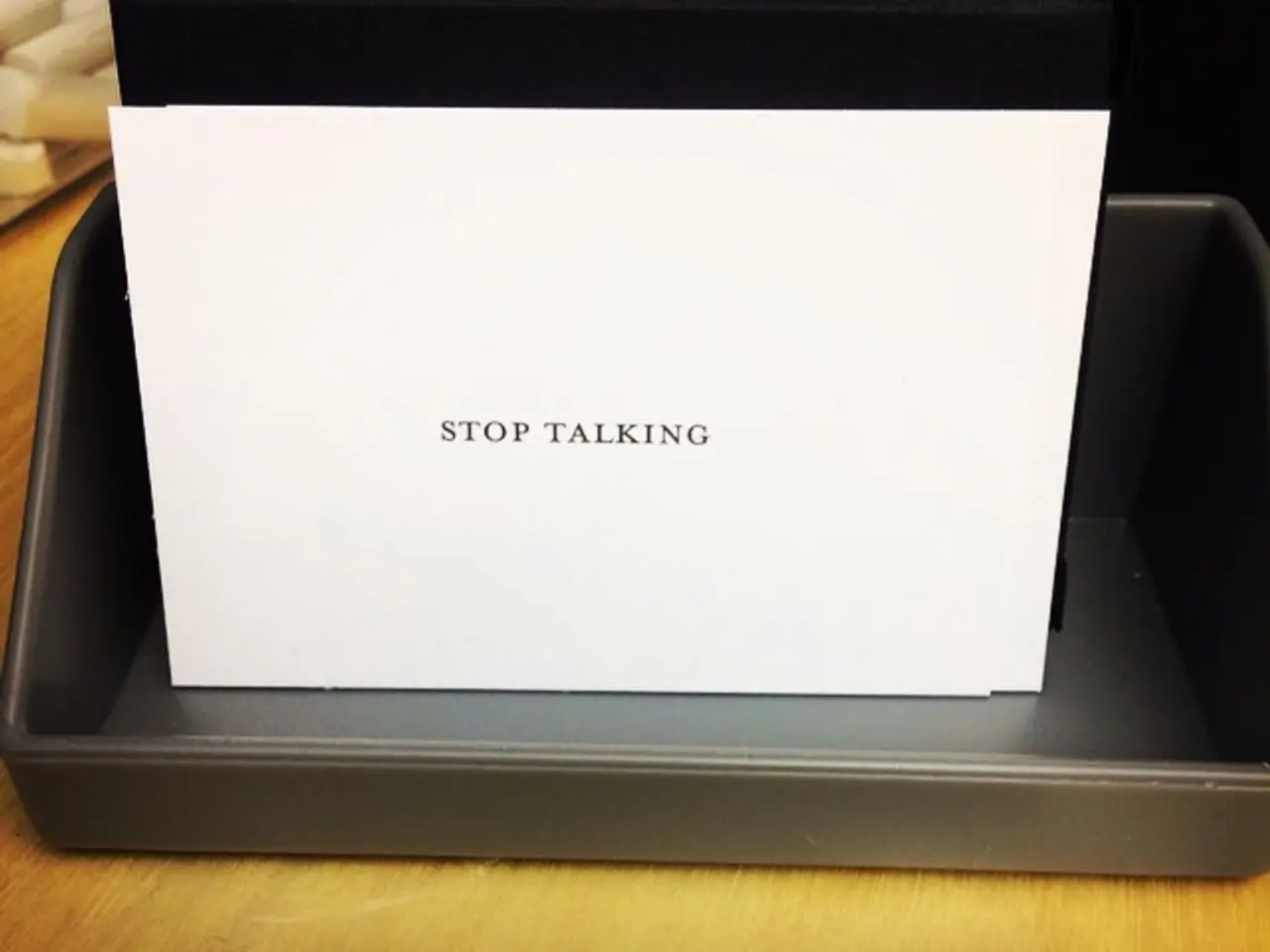Meta's Ki-Bot integration in WhatsApp: Disabling Guidance - Disabling Meta's AI assistance in WhatsApp: Guidelines
In an era where artificial intelligence (AI) is becoming increasingly prevalent, Meta AI has made its mark on popular platforms such as WhatsApp, Instagram, and Facebook. While the AI assistant can help with searches, writing texts, and answering questions, concerns about privacy and data usage have led to some limitations in Europe.
One such limitation is the absence of a function to summarize long group chats for Meta AI in Europe. Additionally, automatic transcription of voice messages is not possible with Meta AI in this region. However, users can take steps to minimize Meta AI's presence and notifications.
On Facebook and Messenger, users can mute or archive Meta AI chats, disable AI comment summaries, and adjust privacy settings to reduce its impact. To mute or archive a Meta AI chat, simply tap and hold the chat, then select either 'Mute' to silence notifications or 'Archive' to remove it from your main inbox. If you wish to disable AI comment summaries, navigate to your profile, select 'Settings & Privacy', then 'Audience and Visibility', and turn off 'Allow comment summaries'.
On Instagram, while you cannot fully disable Meta AI, you can manage your active status and minimize interactions with AI features by turning off active status in settings. Disabling comment summaries or AI suggestions can be done similarly through Instagram's privacy or post settings, if available.
On WhatsApp, there is no official button to disable the Meta AI assistant completely. However, users can reduce its presence by long-pressing on AI-generated chats or suggestions and selecting 'Mute' or 'Hide', if available. If settings offer AI feature toggles, turning them off is another option. Using older or simpler versions of WhatsApp might also help avoid some AI features, but this is not guaranteed.
It's important to note that using the simplified 'mbasic.facebook.com' interface can help avoid Meta AI features on Facebook. Users can also opt out of some data sharing and AI training in privacy settings, but not all data collection can be avoided. Meta AI continues to collect and process user data in the background, so a complete opt-out is currently unavailable.
In summary, while permanently disabling Meta AI is not currently possible, muting chats indefinitely, archiving conversations, disabling AI comment summaries, and adjusting privacy settings are your best ways to limit its presence and notifications on Facebook, Instagram, and WhatsApp.
Despite the limitations in Europe, Meta AI is now available for German users of WhatsApp, Instagram, and Facebook. The introduction of Meta AI in Europe was delayed due to privacy concerns raised by the EU. Meta assures that data from chats is not used to train the AI, except for the data sent directly to the AI bot. The muting option for the Meta AI Bot on WhatsApp, Instagram, and Facebook in Europe works similarly to the one in the US.
[1] Meta AI: Managing Your Privacy Settings - Facebook Help Centre (https://www.facebook.com/help/344453243443266/) [2] Manage your Instagram privacy settings - Instagram Help (https://help.instagram.com/581066165581870) [3] WhatsApp: Managing your privacy settings - WhatsApp Support (https://faq.whatsapp.com/en/android/25490000/) [4] Meta AI: Understanding and controlling your data - Meta Privacy Centre (https://privacy.meta.com/businesses/end-user-data/)
The Commission has also been involved in the preparation of the draft directive for regulating artificial-intelligence technologies, as concerns about privacy and data usage in Europe are being addressed. The limitation in Europe, regarding Meta AI, includes the absence of a function to summarize long group chats and the inability to automatically transcribe voice messages, due to privacy concerns.