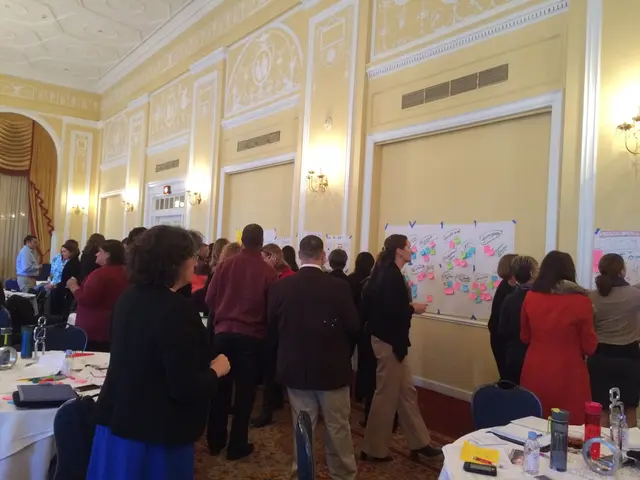DNS, or Domain Name System, is the service that translates domain names (like google.com) into IP addresses that computers can read and understand.
Navigating the labyrinth that is the internet becomes a piece of cake, all thanks to DNS - the nifty, decentralized system that translates easy-to-remember domain names into the complex numerical IP addresses. No more remembering a laundry list of IP addresses for your favorite sites!
When you're feeling peckish and type "www.pizzaplanet.com" into your browser, DNS kicks into action behind the scenes to ensure your pizza is just a click away. Here's a lowdown on how DNS pulls off this remarkable magic trick:
How DNS does its thing:
- User Input: In this case, you input the domain name "pizzaplanet.com"
- House Hunting: Your computer first has a look-see in its local cache to see if it has recently located the IP address. If it does, it uses that information to connect to the website without querying other servers.
- Asking Alexa: If the IP address isn't in the local cache, it sends a request to a DNS resolver - think of them as the librarian of the internet. These resolvers typically hail from your Internet Service Provider (ISP).
- Root Servers: The DNS resolver fires off a request to the root DNS servers. These computers are like the library's main desk, helping guide queries to the right TLD (Top-Level Domain) servers.
- The Dewey Decimal System of DNS: The TLD servers know which authoritative DNS server is responsible for the domain "pizzaplanet.com".
- Head Honcho: The authoritative DNS server is the main man, the one who's got the goods. It sends the IP address back to the DNS resolver, which then dashes back to your computer.
- Pizza Time: With the IP address in hand, your computer knows where to connect and can now fetch your much-coveted pizza.
The whole process happens so quickly, it feels like an instant!
A Tiered Structure
DNS thrives in its hierarchical system, serving up information in a scalable and reliable way across the global network of the internet:
- Root Servers: The crown jewels of DNS, these servers control where your queries go based on the domain's top-level extension, like ".com" or ".org".
- TLD (Top-Level Domain) Servers: These servers handle all domains with a specific extension and direct the queries to the appropriate authoritative DNS servers.
- Authoritative DNS Servers: These servers bear the responsibility of storing the actual IP addresses for domains.
This hierarchical approach allows DNS to manage billions of queries per day without breaking a sweat.
Diverse Domain Types
Whether it's pizza or cat videos, DNS governs a multitude of domain types to ensure the internet maintains order:
- Generic Domains: Top-level domains, such as .com, .org, .net, .edu are popular and widely recognized.
- Country Code Domains: These domain extensions represent different countries, like .in for India, .us for the USA, and .uk for the United Kingdom.
- Inverse Domains: These domains help with reverse DNS lookups, which map IP addresses to domain names. These are valuable when dealing with diagnostics or security matters.
Grasping these domain categories can help manage your internet real estate more effectively.
Nameservers and DNS Queries
Your computer fires off a request to its local nameserver, which embarks on the quest to find the IP address for "www.pizzaplanet.com".
If that nameserver can't find the answer in its database, it will either send a request to the root nameservers or respond with an error message, depending on whether it's a recursive query or iterative query, respectively.
Caching and Time-to-Live (TTL)
DNS caching saves the day by storing DNS records locally to obviate sending repeated queries to external DNS servers. The Time-to-Live (TTL) determines how long these records are stored before being replaced with fresh information.
DNSSEC and Security
Though DNS is a trusty companion on the internet, it's not immune to security risks like cache poisoning. To combat these threats, DNSSEC - DNS security extensions - came into play. This protocol adds cryptographic signatures to DNS records, allowing resolvers to verify that the data they receive is authenticated and unaltered.
Reverse DNS Lookup
Sometimes you need to find a domain name when given an IP address. That's when reverse DNS lookups come in handy! These are the direct opposite of the usual DNS lookups, bridging the gap between IP addresses and domain names.
DNS Record Types (A, CNAME, MX, TXT)
DNS records play a vital role in defining how domain names are used and how services are configured, as summarized below:
- A Record: This record maps a domain name to an IPv4 address, such as mapping "www.pizzaplanet.com" to 192.0.2.1.
- CNAME Record: The Canonical Name record permits one domain name to be an alias for another, such as mapping to "www.pizzaplanet.com".
- MX Record: The Mail Exchange (MX) record defines which mail servers are responsible for receiving emails for a domain, essential for setting up email services.
- TXT Record: The Text (TXT) record stores text-based information, commonly used for SPF and DKIM protocols for email security and domain ownership verification.
When managing the intricate world of data-and-cloud-computing, technology like DNS ensures that navigating the internet remains simplified, by translating easy-to-remember domain names into complex IP addresses, similar to how a trie data structure stores and retrieves data efficiently. With DNS, searching for a specific service or website, for instance, 'www.pizzaplanet.com', is akin to finding information in a trie, where each node represents a unique character, streamlining the process and making it more user-friendly.