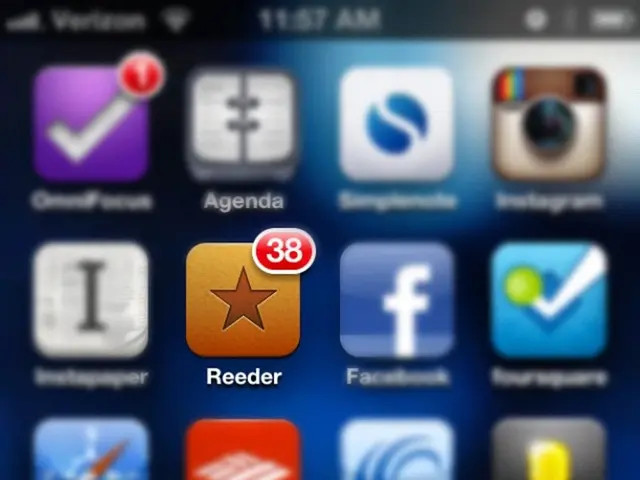Enhance your shadows and highlights: Skillfully edit low-light photographs to magnify the impact of minor light sources
In the realm of digital photo editing, Affinity Photo 2 offers a powerful solution for enhancing low-light images. Here's a step-by-step guide on how to make the most of this software.
Step 1: Opening and Initialising
Start by opening your RAW file in the Development Persona. By default, Affinity sets a Tonal Curve; switch it to "Take no action" to establish a neutral base for your edits.
Step 2: Basic Edits
Next, perform some basic edits to balance light. Increase the Shadow slider to brighten darker areas, decrease the Highlight slider to avoid blowing out highlights, and use the Luminance slider in the Detail panel to reduce noise. Slightly sharpen using the Detail Refinement slider, ensuring you avoid unnatural effects.
Step 3: Midtone Selection
To isolate midtone adjustments, click the Select tool in the headbar and enable "Select Midtones" under Tonal Range.
Step 4: Curve Adjustment Layers
Add Curve Adjustment Layers for targeted tonal control. Create an S-curve to enhance contrast if appropriate, and adjust specific points to deepen shadows and boost midtones for better clarity without oversaturation.
Step 5: Fine-tuning Exposure
Adjust the overall exposure slightly if the image is too dark or bright, maintaining a natural mood and avoiding overediting.
This approach supports non-destructive editing and precise tonal control, ideal for enhancing low-light photos while preserving atmosphere and detail.
Additional Techniques
Change the Blend mode of the Pixel Layer to Overlay. To adjust the exposure of specific image elements, create a new Pixel Layer above the Background Layer and add a Curve Adjustment Layer to it. Use the Brush tool with a soft setting to paint over image elements, choosing White to lighten or Black to darken as needed.
This tutorial covers the use of Curve Adjustment Layers and Detail Refinement & Noise Reduction, and it applies to various low-light scenarios such as candelit portraits, neon-lit street scenes, and ambient twilight photos. The goal of the editing process is to guide the viewer's eye, deepen the atmosphere, and make every pixel count.
- Explore news in the world of photography as Affinity Photo 2 has introduced a mirrorless camera connection, extending its capabilities beyond digital photo editing.
- Incorporate video editing into your lifestyle with Affinity's latest release, as it now supports 4K video editing, making it an all-in-one solution for photography and videography enthusiasts.
- For those seeking a drone with exceptional camera quality, consider the latest models equipped with high-resolution sensors that provide stunning images and smooth filming, ideal for outdoor photography and dynamic videography.
- To enhance your portrait photography skills, invest in a 50mm prime lens, which delivers impressive focus, superior low-light performance, and an aesthetically pleasing depth-of-field effect.
- To review the latest advancements in photography technology, subscribe to popular lifestyle and tech magazines, which showcase new gear, techniques, and industry insights.
- To broaden your photography technique repertoire, experiment with different Focus Modes, such as continuous autofocus, back-button focusing, and manual focus, to master various shooting scenarios.
- To provide an engaging review of your photography gear or editing techniques, consider starting a YouTube channel, where you can share tips, tutorials, and real-world experience with a wide audience.