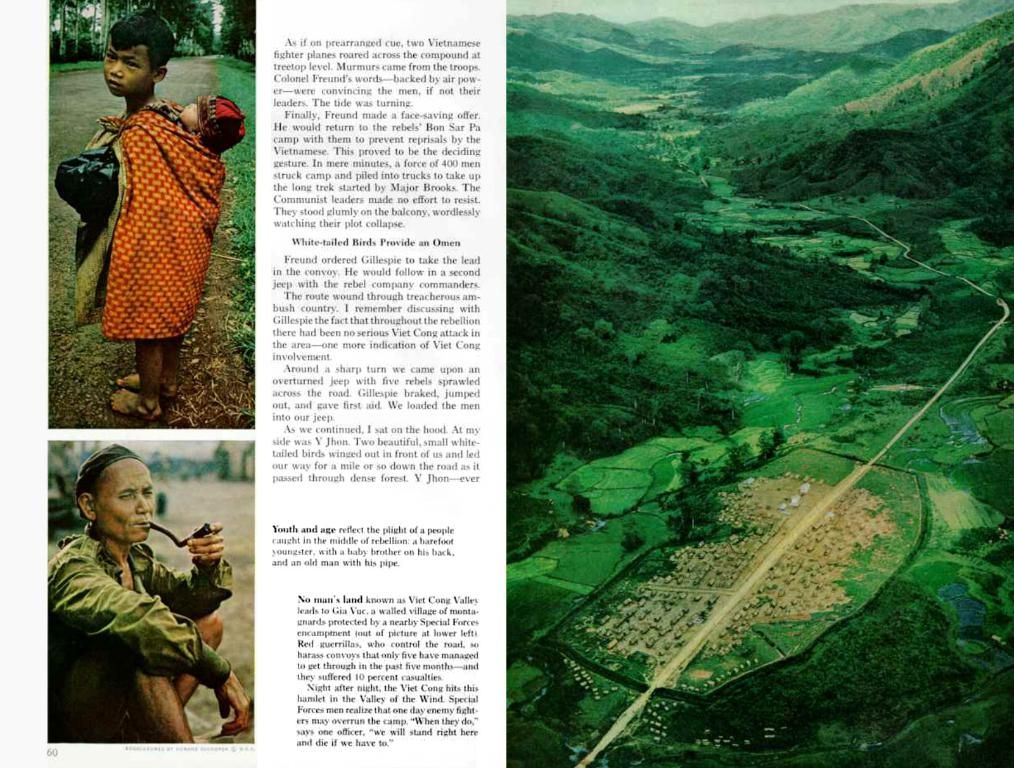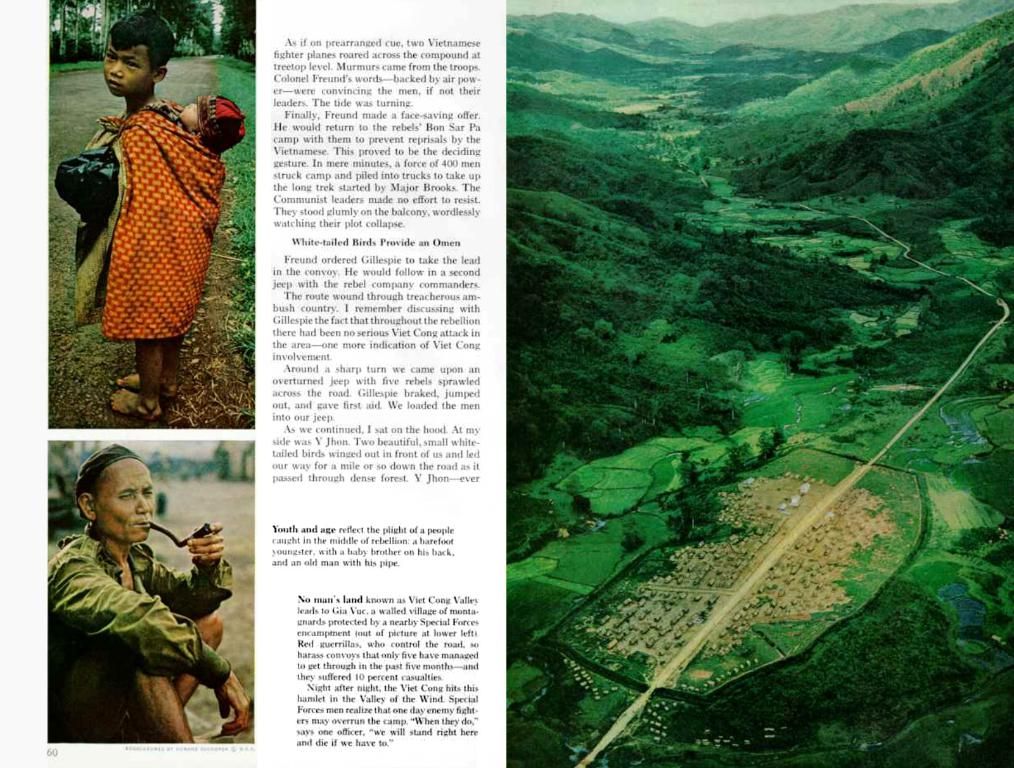Guaranteeing Consistency Across Devices for Mobile Web Testing via Selenium
In this rapidly digitalizing world, smartphones and tablets have become essential devices for our daily lives. Therefore, it's crucial for businesses to ensure their web apps run smoothly on various mobile devices. That's where mobile web testing comes into play, a vital aspect of software development. Let's delve into the world of Selenium for mobile web testing, focusing on cross-platform compatibility.
What's the buzz about mobile web testing?
Let's start by grasping the importance of mobile web testing. This process evaluates the usability, functionality, and performance of web applications on mobile devices. Providing users with an excellent experience necessitates that your web app operates flawlessly on a multitude of devices, operating systems, and browser combinations.
Cross-Platform Compatibility: A Challenge
For developers and testers, ensuring cross-platform interoperability comes with its set of challenges. These hurdles encompass variations in browser behavior, device capabilities, touch gestures, screen sizes, and resolutions. Inconsistencies in the way the web application renders and operates across various platforms can result in a poor user experience and potential business loss due to failing to properly handle these differences.
Welcome to the Selenium Arena
Selenium, a popular open-source testing tool, has gained a reputation for browser automation. Its versatility stems from its support for numerous programming languages such as Java, Python, C#, Ruby, and more. Selenium WebDriver offers a powerful set of APIs for interacting with web elements and simulating user interactions.
Selenium for Mobile Web Testing: An Inside Scoop
Although initially created for testing web applications on desktop browsers, Selenium can also be used for mobile web application testing with the help of extra tools and frameworks like Appium.
Selenium: A Helping Hand for Testing Mobile Websites
First, set up your automation testing environment. The general steps involve installing Selenium WebDriver and drivers for the mobile browsers you wish to test, installing Appium, configuring desired capabilities, and developing Selenium tests for mobile web applications.
Managing Mobile-Specific Components
Touch-interactive components like menus, buttons, and inputs are common in mobile web apps. Ensure you accurately locate and interact with these elements using the right locators and actions when writing Selenium tests.
Viewport and Orientation
Test your web application in both portrait and landscape orientations to make sure it adapts correctly to various viewport widths and aspect ratios.
Performance Testing
Consider adding performance testing to your Selenium tests, in addition to functional testing, to evaluate elements like page load speeds, responsiveness, and resource usage on mobile devices.
Addressing Challenges and Adopting Best Practices
Although Selenium has strong features for mobile web testing, it's essential to understand potential difficulties and best practices to get the most out of it:
Device Fragmentation:
Due to the vast range of mobile devices, operating systems, and browser versions available, it can be difficult to achieve complete test coverage. To ensure thorough coverage, prioritize testing on devices and browsers popular with your target audience.
Network Conditions:
Testing under various network conditions like 3G, 4G, and Wi-Fi is crucial to evaluate the functionality and dependability of your application. Utilize network simulation tools or test in different network scenarios for this purpose.
User Authentication and Permissions:
Native mobile applications often require users to log in and grant permissions to access device functions like contacts, camera, and location. Account for these scenarios by handling login dialogs and simulating user interactions in your Selenium tests.
Managing Dynamic Content:
Dynamic content such as pop-ups, animations, and notifications can impact test stability. To properly manage these aspects in your Selenium tests, use strong wait strategies and synchronization approaches.
Continuous Integration and Deployment:
Integrate your Selenium tests into your continuous integration (CI) pipeline to make automation testing a part of the development process. This ensures early regression discovery and quick feedback cycles for developers.
Test Data Management:
To ensure test repeatability and consistency across numerous contexts, manage test data effectively. Consider using data-driven testing methods and resources to parameterize test inputs and improve test coverage.
Testing for Accessibility:
To ensure that people with disabilities can use your web application, conduct accessibility testing. Don't ignore this aspect. Utilize tools like Axe or incorporate accessibility checks into your Selenium tests to find and fix accessibility issues early on.
In conclusion
Selenium automation testing is an effective tool for making mobile web apps cross-platform compatible. By utilizing Selenium WebDriver in combination with Appium technologies, developers can streamline the development lifecycle, providing users with high-quality online experiences by automating testing across several mobile devices.
Data-and-cloud-computing and technology are integral to the process of mobile web testing and cross-platform compatibility. Selenium, a popular data-and-cloud-computing technology, can be leveraged for mobile web testing, allowing developers to ensure their web applications render and operate smoothly across multiple devices and browser combinations, thanks to its flexibility and support for various programming languages. Additionally, the technology of Appium works in conjunction with Selenium to expand testing capabilities to mobile web applications, offering a powerful solution for businesses seeking to provide their users with a seamless and consistent experience across a wide range of devices.