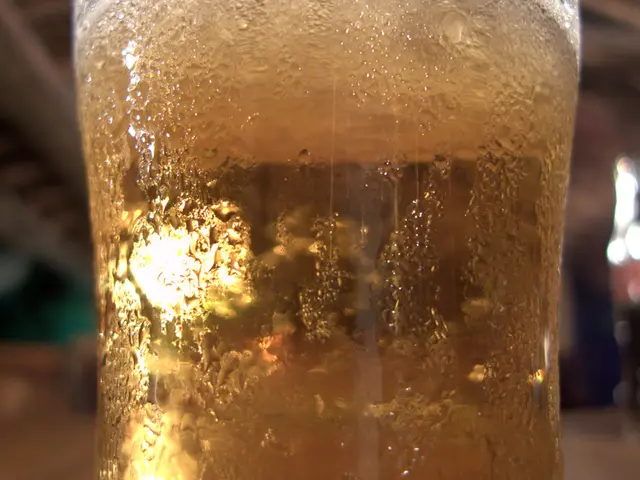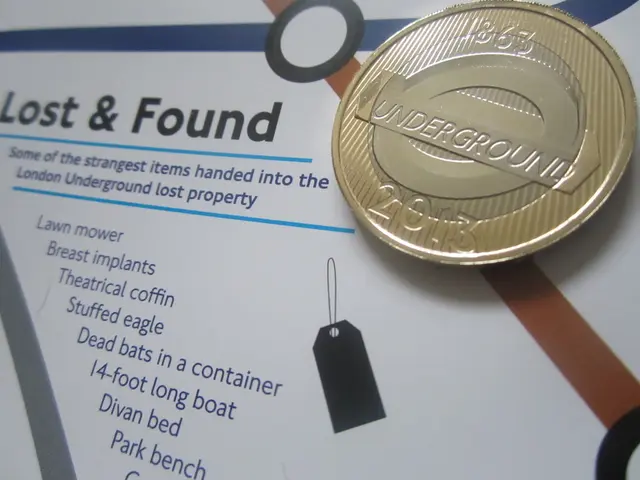Guide for Establishing a Proxy Server
In the digital world, staying secure and private while accessing the internet is of paramount importance. Two popular tools that help achieve this are proxy servers and VPNs (Virtual Private Networks). While they share some similarities, they serve distinct purposes and offer different benefits.
Proxy Servers
A proxy server acts as an intermediary for specific internet traffic, typically web browser traffic, forwarding requests and masking your IP address but without encrypting your data. Proxies generally work on a per-application or per-protocol basis (e.g., HTTP proxy for browsers), and because they do not encrypt traffic, they tend to offer faster speeds but lower security and privacy.
Key Features of Proxy Servers
- IP Masking: Proxy servers mask your IP address, allowing you to bypass georestrictions and maintain anonymity.
- Encryption: Usually, proxy servers do not encrypt traffic, although some may offer HTTPS.
- Speed: Proxies tend to offer faster speeds due to the lack of encryption.
- Privacy: Basic privacy is provided, but data can be intercepted.
- Security: Security is low due to the lack of encryption.
- Scope of Traffic: Proxies affect traffic on a per-app or per-protocol basis.
- Use Cases: Proxies are useful for bypassing geo-blocks for light browsing, web scraping, ad verification, and more.
When to Use a Proxy
Use a proxy if you want to quickly and easily unblock geo-blocked websites or mask your IP for browser-based tasks and require faster speeds without the need for strong security or privacy.
VPNs
A VPN, on the other hand, encrypts all your internet traffic at the network level, protecting your data from your ISP, hackers, and other third parties. It masks your IP address and secures all applications on your device, not just specific ones. VPNs operate at a lower OSI model layer (network layer), creating a secure tunnel for all your data, but this encryption typically results in slightly slower speeds compared to proxies.
Key Features of VPNs
- IP Masking: VPNs mask your IP address from all traffic.
- Encryption: Strong encryption of all traffic is provided.
- Speed: Potentially slower speeds due to encryption.
- Privacy: High privacy; encrypted traffic.
- Security: High security.
- Scope of Traffic: VPNs affect the entire device's internet traffic.
- Use Cases: VPNs are useful for secure browsing on public Wi-Fi, bypassing geo-restrictions comprehensively, protecting data privacy, and more.
When to Use a VPN
Use a VPN when you want comprehensive security and privacy for all your internet activity, especially on unsecured networks (like public Wi-Fi), when handling sensitive data, or when you need to bypass strict geo-restrictions on all applications, not only your browser.
Setting Up Proxy Servers
Setting up a proxy server on Windows can be done automatically, manually, or with a setup script. On Windows, the proxy server setup can also be done using a setup script provided by the organization or proxy provider. On Linux, proxy servers can be set up using tools like Squid and tinyproxy.
In the manual setup process, users can add specific websites to the exception list or choose to not use the proxy server for local (intranet) addresses. Users can also set up a proxy server automatically on MacOS using a setup script, or manually.
The process of setting up a proxy server varies according to the type of proxy, use case, and technical requirements. For instance, 3proxy is easier to set up and is lightweight, making it ideal for personal use. However, it isn't as feature-rich as Squid.
In conclusion, proxies are better suited for lightweight, region-based content access with minimal security needs, while VPNs are preferable for secure, private, and fully encrypted internet usage across all applications.
In the realm of data-and-cloud-computing, proxy servers and VPNs serve as essential tools that contribute to internet security and privacy. Proxy servers, operating as intermediaries for specific internet traffic, offer IP masking, speed, and basic privacy but lack the security and encryption found in VPNs. Conversely, VPNs encrypt all internet traffic, providing high security and privacy while masking IP addresses and securing all applications on a device, albeit with slightly slower speeds compared to proxy servers. Technology continues to evolve, offering more solutions for secure and private computing experiences.