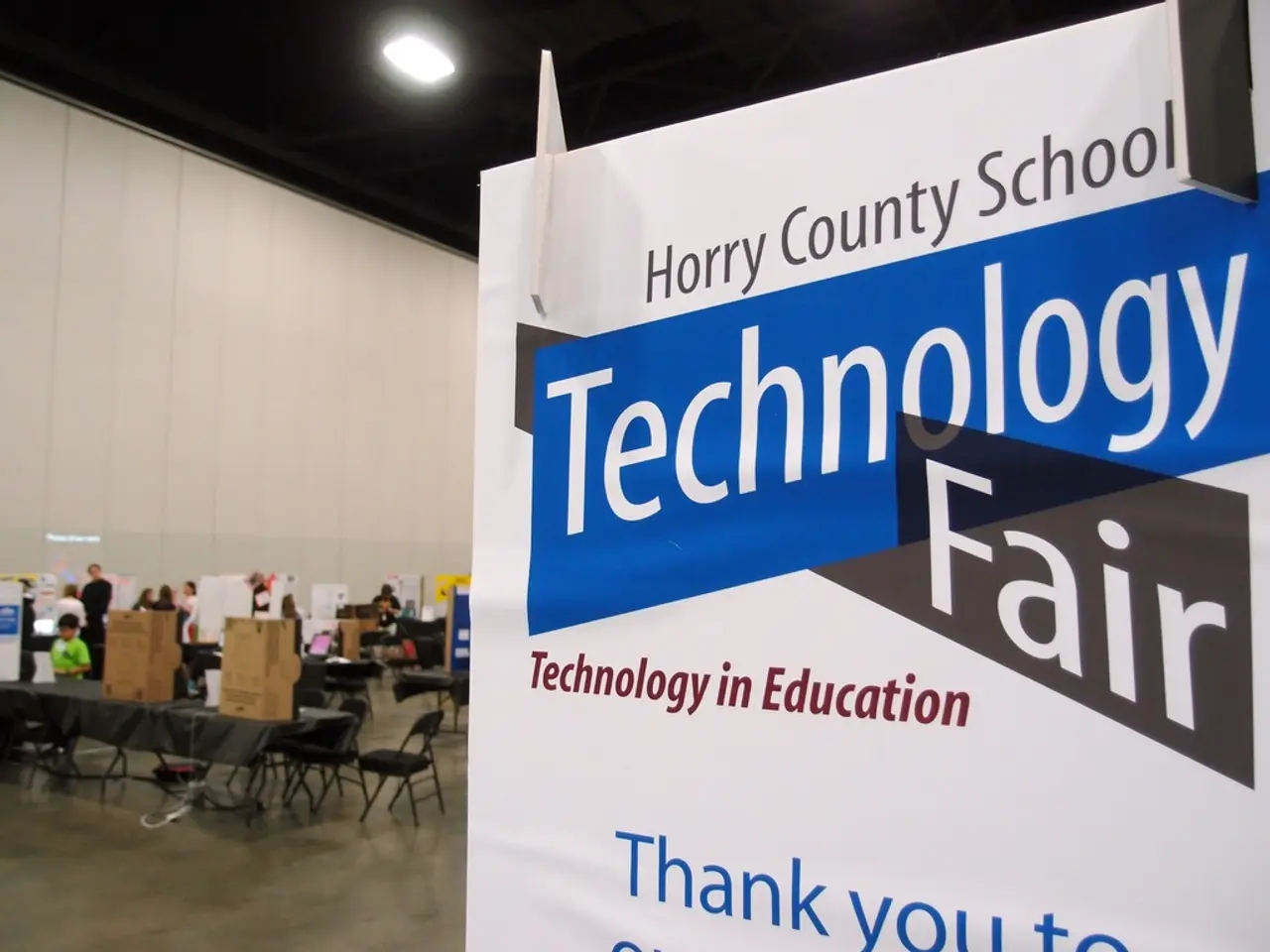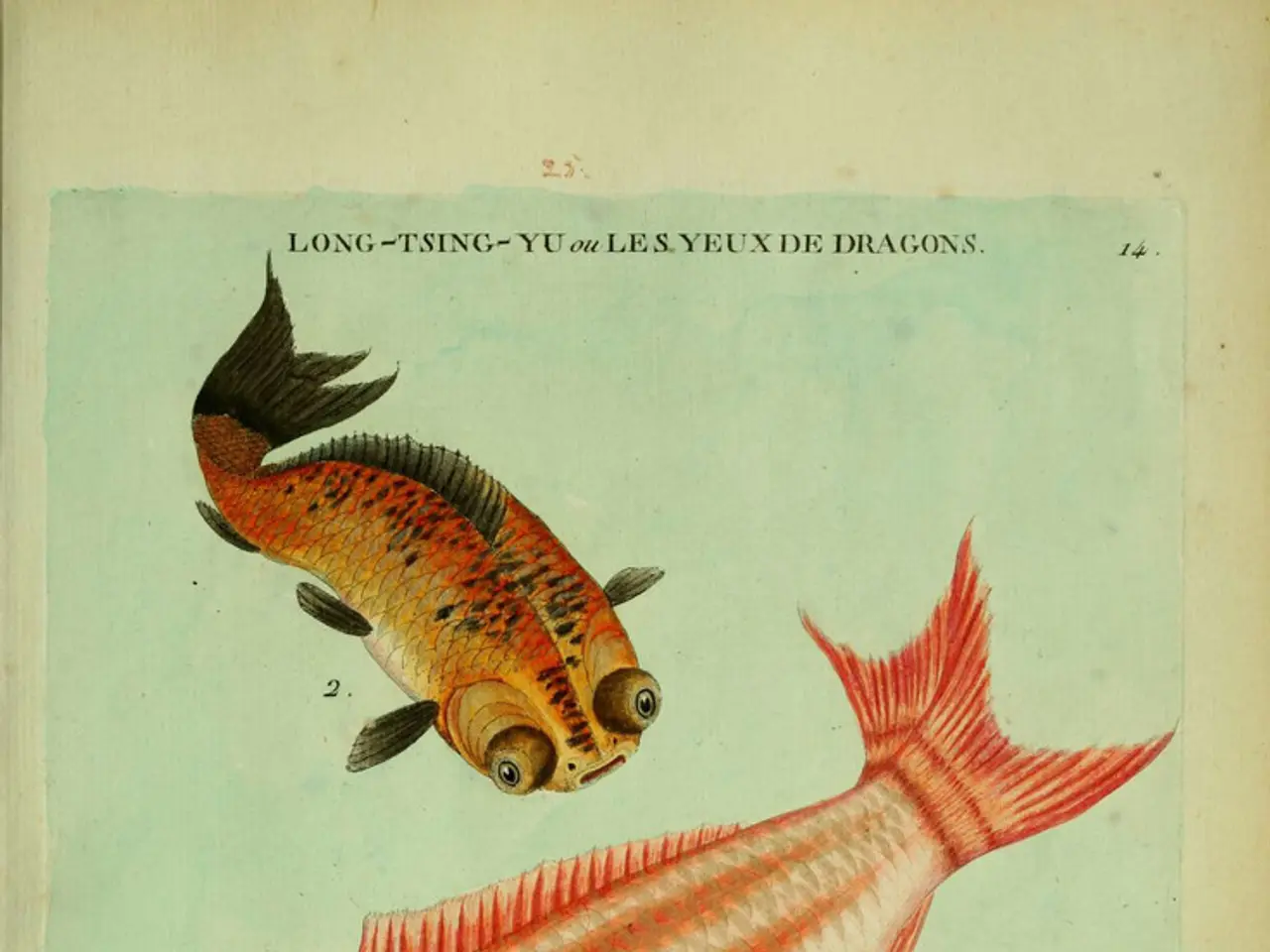Guide on Arranging Free Pinterest Postings in 2025
Pinterest is a powerful social media platform for business promotion, and scheduling pins can help boost visibility and engagement. Here, we explore the best free Pinterest scheduling options available for businesses, including Pinterest's native scheduler and third-party tools like Social Champ and Planable.
Pinterest's native scheduler allows users to schedule pins directly on the platform, making it suitable for occasional scheduling. To use this feature, create a pin, select the publish date and time up to two weeks in advance, and Pinterest will automatically post it at the chosen time. While straightforward, the native scheduler is limited in advanced features like managing multiple accounts or recurring pins.
For consistent, multi-account management, and more scheduling flexibility, third-party tools offer superior free solutions. Social Champ is a well-regarded scheduler that supports queuing multiple pins with custom images, titles, and links, scheduling days or weeks ahead, and managing posts alongside other social media channels. Its calendar view for campaign planning and lightweight analytics make it ideal for small businesses and solopreneurs seeking consistency and simplicity without complexity.
Planable is another free scheduler known for managing pins across multiple boards and accounts in one platform. It supports scheduling recurring pins, visual content calendar previews, and allows multi-platform posting with easy repurposing across networks like Instagram, Facebook, and TikTok. This makes planning a month of pins and coordinating cross-channel campaigns more convenient than using Pinterest’s native scheduler alone.
In summary, for simple, occasional scheduling directly on Pinterest, the native scheduler suffices. For consistent, multi-account management and more scheduling flexibility, Social Champ and Planable offer superior free solutions with richer features, especially if you want to coordinate Pinterest with other social media channels.
To schedule pins with each tool:
- Pinterest native scheduler: Create a pin → click “Publish later” → choose date/time (up to 2 weeks ahead) → confirm scheduling.
- Social Champ: Connect Pinterest account → create pin with custom content → add to queue or select publish time → use calendar view to manage schedule visually.
- Planable: Connect Pinterest and other social accounts → create pin → schedule or set recurring pins → view and adjust your calendar in the visual interface.
Best posting times for engagement on Pinterest are typically 9 AM to 3 PM on Sunday, Monday, Tuesday, and Friday, with Thursday at 10 AM noted as the highest engagement hour. Scheduling around these times can boost pin visibility regardless of the tool used.
Remember to verify that the image you schedule has a good display and is not pixelated or cropped off significantly. Use a 2:3 aspect ratio for your images to prevent Pinterest from cropping off significant areas. Before scheduling, learn your target audience, avoid scheduling all pins at once, try not to schedule too far in advance, always revise and verify your pins, and check the picture display.
There are numerous advantages of using Pinterest for businesses, including boosting brand visibility, driving traffic to your website, and increasing sales. With free Pinterest scheduling tools available, it's easier than ever to take advantage of these benefits and elevate your business's online presence.
Content calendars can be effectively managed using third-party tools like Social Champ and Planable, providing features for multi-account management, recurring pins, and cross-platform posting that surpass Pinterest's native scheduler.
Social Champ and Planable are favored by businesses for scheduling pins due to their calendar views, lightweight analytics, and consistent multi-account management possibilities, which not only make planning easier but also help boost visibility and engagement on Pinterest.