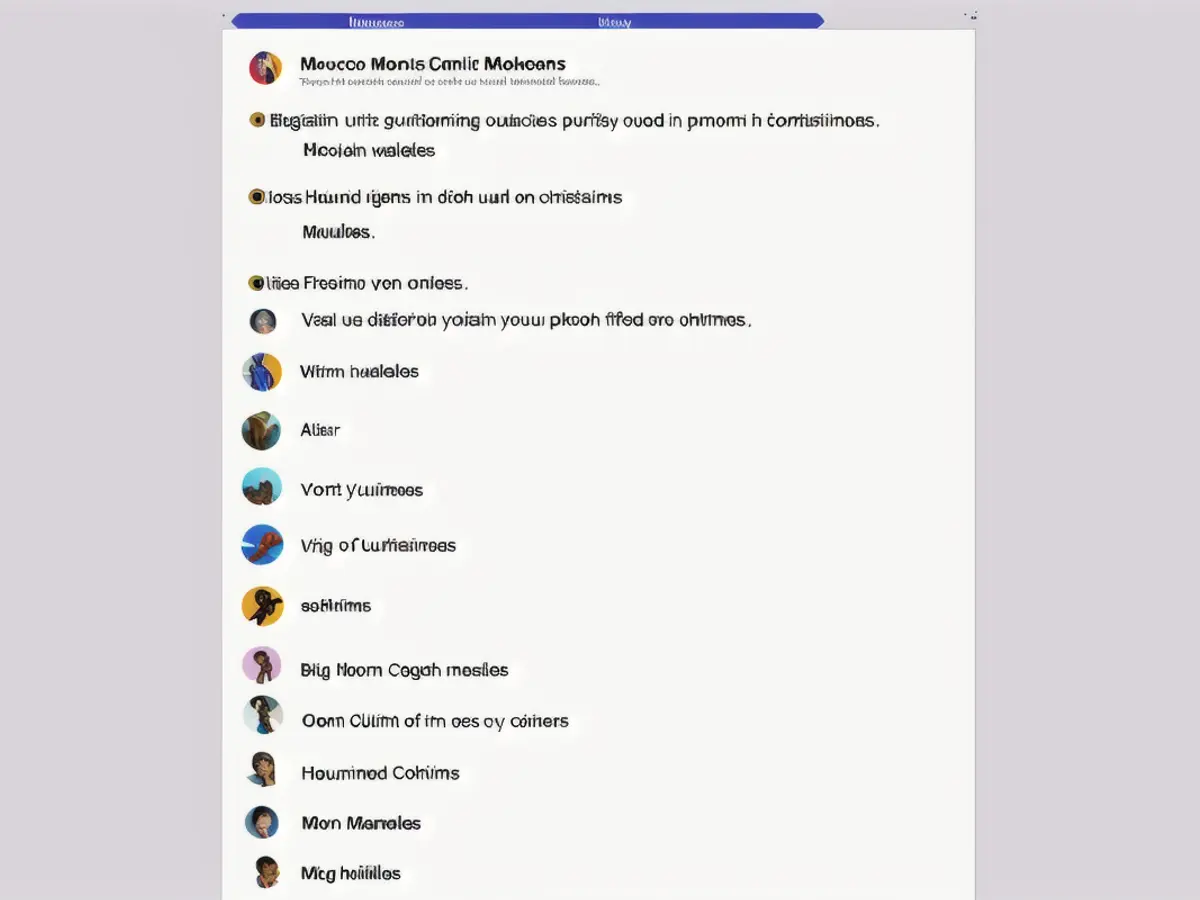Heed the Warning: Subtle Google Forms Swindle to Watch Out For
Crafty Con-Artists Leverage Google Forms for Phishing Schemes
In today's digital world, cybercriminals are getting more inventive in their tactics to trick victims into handing over their sensitive information. One such method is the abuse of Google Forms for phishing scams. Here's how these scams unfold, and how you can safeguard yourself:
How Scammers Manipulate Google Forms
- Convincing Phishing Campaigns: Scammers craft deceptive Google Forms that resemble the login pages of legitimate services such as banks, universities, or corporations. These phishing emails, sometimes originating from hacked accounts, appear urgent and genuine, often taking advantage of important deadlines like financial aid submissions [1][2].
- Leveraging Google's Trust: Since Google Forms operate under the *.google.com domain and employ HTTPS encryption, many email security filters mistakenly deem them trustworthy, letting them escape traditional security checks [2][3].
- Employing Obfuscation Techniques: Scammers employ URL shorteners and other methods to hide the true locations of phishing links, making them harder to spot [2].
- Webhook-Based Credential Theft: Some forms silently transmit stolen credentials to attacker-controlled servers using webhook-based HTTP POST methods [2].
Steps to Avoid Becoming a Victim
- Advanced Email Security Tools: Use tools with in-depth content inspection to detect and block advanced phishing emails [2].
- Email Authentication Protocols: Implement SPF, DKIM, and DMARC configurations to validate the authenticity of incoming emails [2].
- Multi-Factor Authentication (MFA): Enable MFA on all user accounts for an extra layer of security beyond passwords [2].
- Cyber Hygiene Training: Regularly educate yourself on recognizing phishing attempts and securely using forms online [2].
- Verify URLs and Forms: Manually inspect URLs before submitting sensitive information and do so only when the form has been verified as legitimate [2].
By following these steps, you can significantly minimize your risk of falling prey to phishing scams that exploit Google Forms.
- The use of Google Forms in phishing scams can be particularly deceiving, as scammers manipulate the forms to impersonate legitimate services, often with urgent deadlines such as financial aid submissions.
- Cybercriminals utilize obfuscation techniques, like URL shorteners, to hide the true locations of phishing links, making them harder to detect within email content.
- Some phishing scams employ webhook-based HTTP POST methods to silently transmit stolen credentials to attacker-controlled servers, bypassing traditional cybersecurity measures.
- To safeguard oneself from Google Forms phishing schemes, it is crucial to deploy advanced email security tools, implement email authentication protocols, enable Multi-Factor Authentication, participate in regular cybersecurity training, and verify the authenticity of URLs and forms before submitting sensitive information.