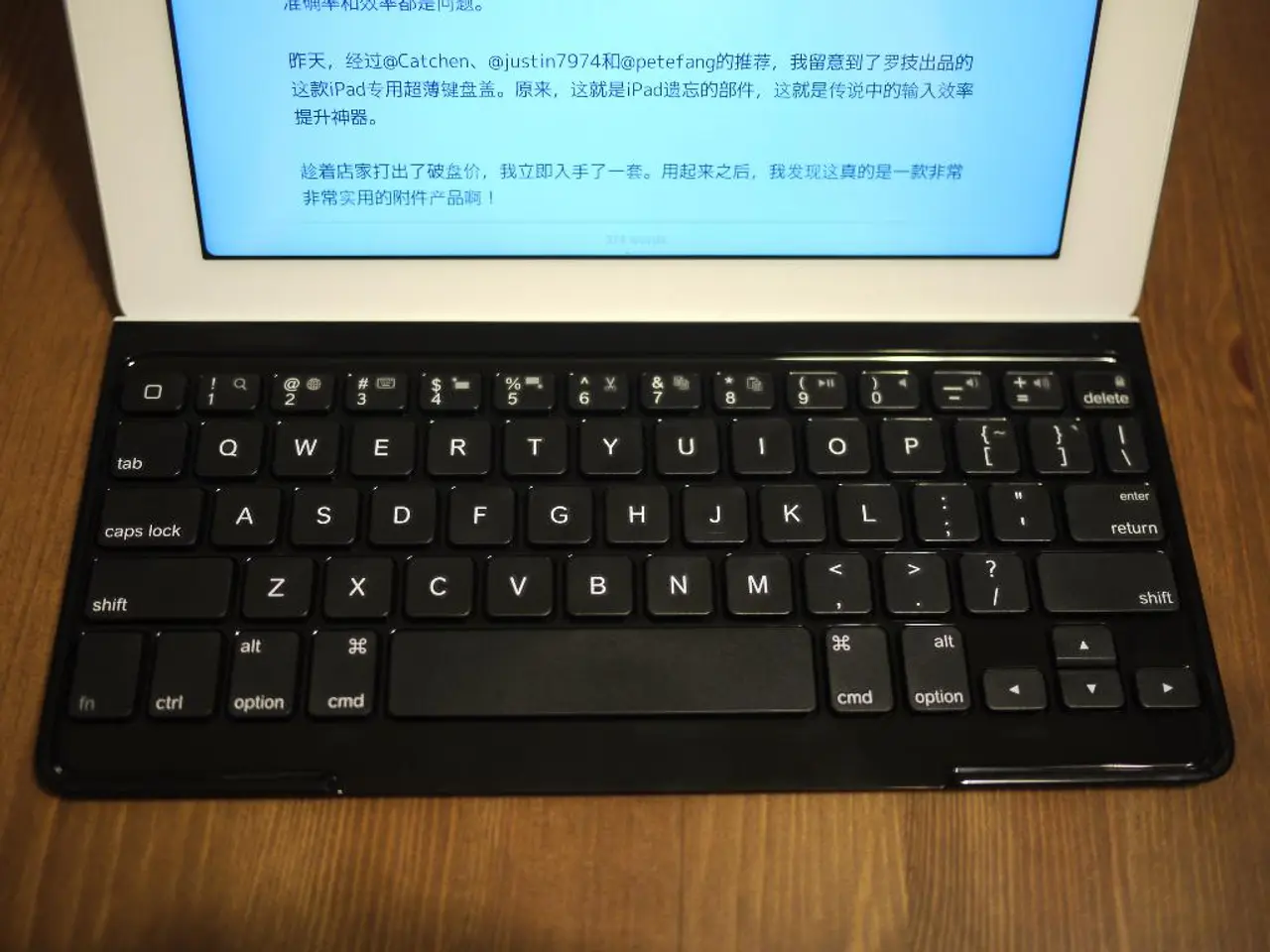Mobile Devices: Uncovering Common Errors in Cleaning
=================================================================================
In the digital age, electronic devices have become an essential part of our daily lives. However, maintaining their cleanliness without causing damage can be a challenge. Sebastian Kloß, from the IT industry association Bitkom, has highlighted common mistakes people make when cleaning electronic devices.
To ensure your smartphones, laptops, and other devices stay in good condition, follow these key steps:
- Safety First: Always turn off and unplug the device before cleaning to avoid electrical damage or short circuits.
- Gentle Wiping: Use a soft, lint-free microfiber cloth to wipe surfaces gently. This avoids scratching delicate screens and finishes.
- Screen Cleaning: For screens (smartphones, laptops, tablets), avoid spraying liquids directly on the device. Instead, lightly dampen the cloth with distilled water or a 50/50 solution of distilled water and white vinegar, then wipe gently without excessive pressure.
- Cautious Use of Alcohol: Use isopropyl (rubbing) alcohol sparingly and only on non-screen parts like keyboards or device casings. Apply it to a cloth, never directly on the device, to prevent residue and damage.
- Keyboards and Debris: For keyboards, use compressed air to blow out debris, then wipe keys with a cloth dampened with isopropyl alcohol or a mild cleaning solution. Be careful to prevent liquid from entering internal components.
- Avoid Harsh Chemicals: Harsh chemicals such as bleach, hydrogen peroxide, or household glass cleaners containing ammonia can damage coatings, screens, and plastics.
- Specialised Cleaners: Consider using specialized electronics cleaners that are pH neutral, non-corrosive, biodegradable, and designed for safe use on screens and plastics for more thorough cleaning.
- Earbud Care: For earbuds, remove silicone tips for separate cleaning and follow manufacturer guidelines to avoid moisture damage.
In summary, the safest approach combines gentle wiping with a microfiber cloth, minimal use of diluted liquids applied to the cloth (never directly to the device), and using compressed air or cotton swabs for detailed cleaning. Always consult the device manufacturer's instructions for any specific recommendations or warnings.
Remember, too much moisture or pressure, the wrong cleaning agent, or harsh chemicals can potentially cause damage. By following these guidelines, you can keep your electronic devices clean and functional for longer.
- To maintain the cleanliness of your smartphones, tablets, and other gadgets, it's important to wipe their screens gently with a soft, lint-free microfiber cloth, avoiding direct contact with liquids.
- When cleaning your laptops, ensure you turn it off and unplug it before using a microfiber cloth and isopropyl alcohol sparingly on non-screen parts, while being cautious to prevent damage to internal components.