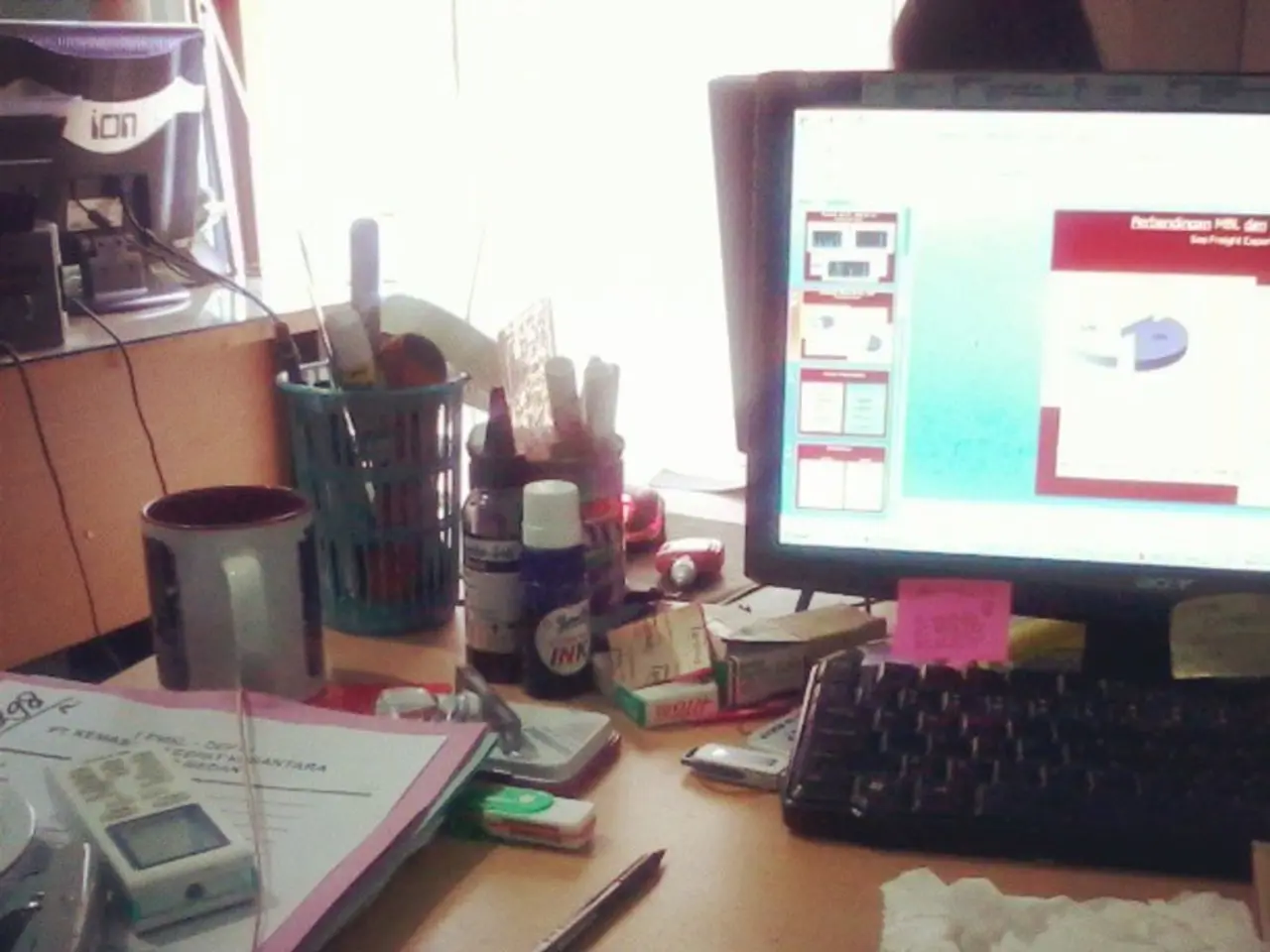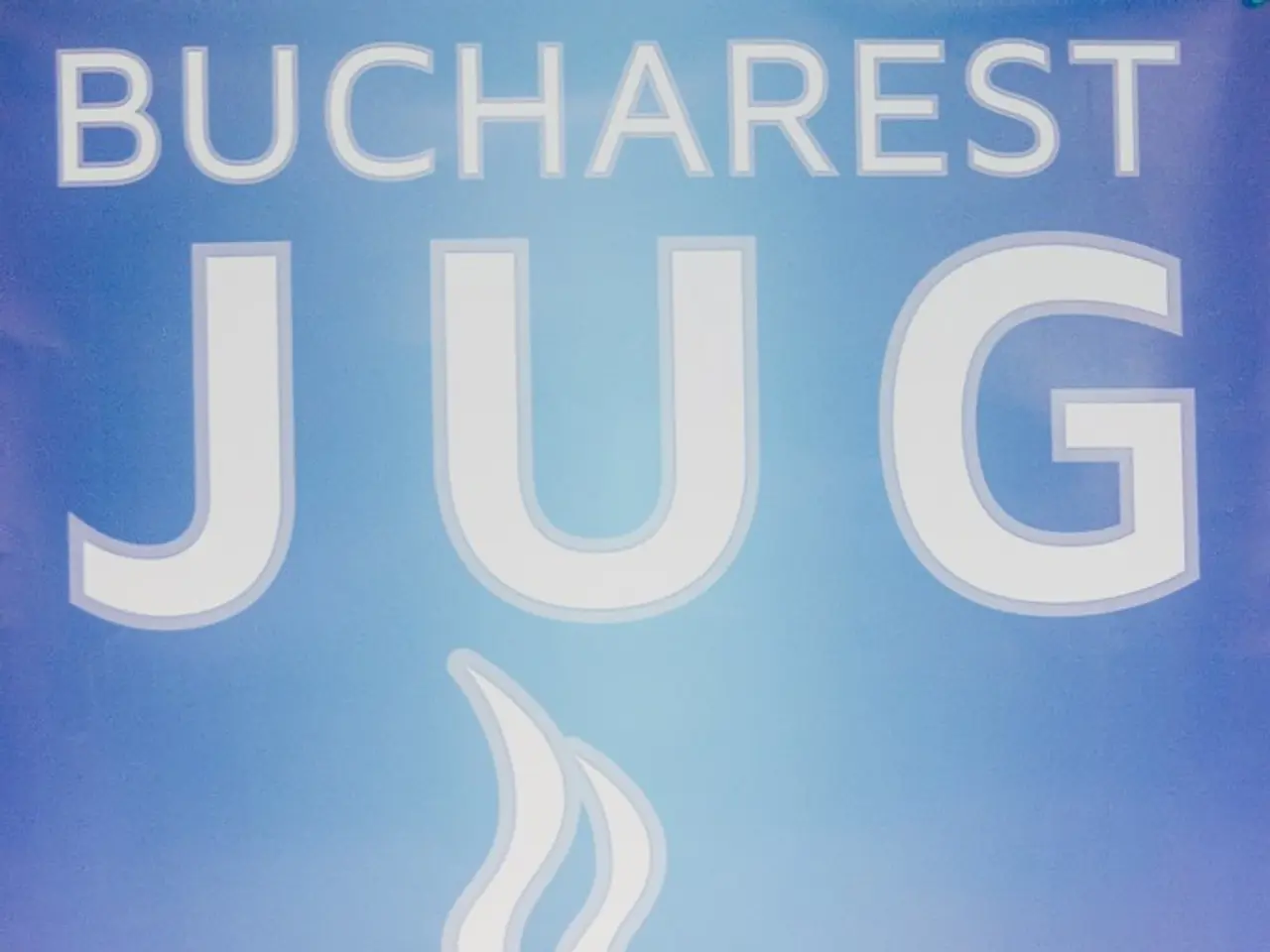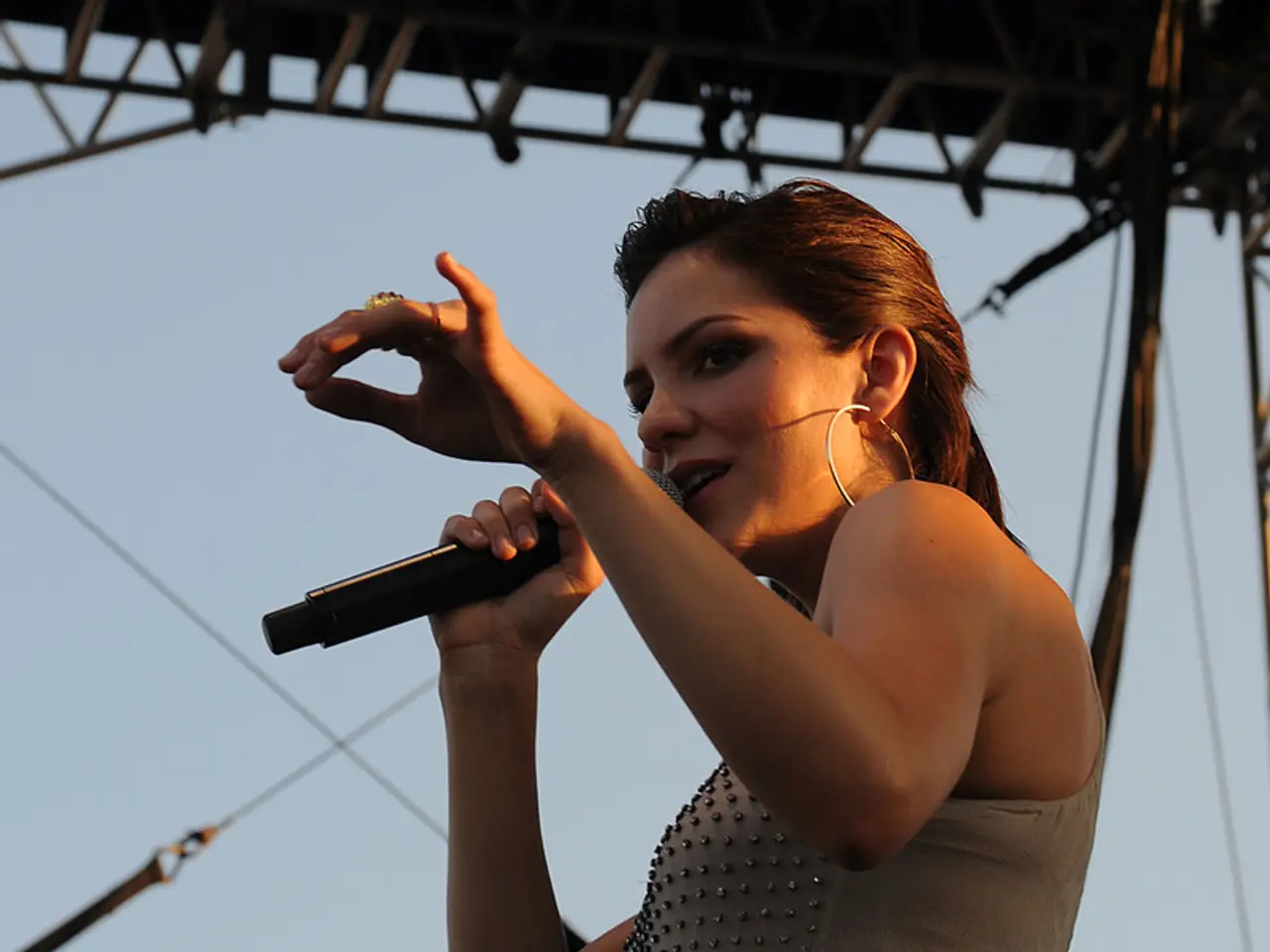Newly Introduced Functionalities on the Windows 11 Insider Program in the Second Half of July 2025
Windows 11 Introduces Major AI Integration and Accessibility Improvements in July 2025
Microsoft has rolled out a series of significant updates for Windows 11 during the second half of July 2025. The updates focus on AI integration, accessibility improvements, a redesigned user onboarding experience, and enhanced system tools.
The updates introduce nine new features across several builds in the Dev, Beta, and Canary Channels. One of the key highlights is the new Task Manager with an updated processor usage mechanism, which improves performance monitoring and management.
Another significant change is the refreshed SCOOBE (Second Chance Out of Box Experience) screen for setting recommendations. This feature helps users review and adjust settings after setup.
Microsoft has also introduced a new AI-powered agent in the Settings app for AMD and Intel Copilot+ PCs. Users can describe their issues in natural language, such as "how to control my PC by voice", and receive automated help and task execution with AI on the device. This feature works with English as the primary display language.
The "Click to Do" feature has been upgraded, including adaptive descriptions and guided usage. Users can right-click an image and select "Describe Image" to get detailed contextual descriptions, aiding visually impaired users. This feature has expanded from ARM-based Qualcomm chips to x86 hardware, showing improved cross-architecture AI capabilities.
Microsoft has continued efforts to harmonize feature sets between the Dev and Beta Channels, indicating a strategy to unify experimental and more stable builds. Some Canary builds are focusing on fixes and minor changes only.
Microsoft released ISO files for new builds in the Canary Channel, although these didn’t add major new features. The Canary Channel introduced three new builds with only fixes and minor changes.
In the Beta Channel, there are builds 26200.5710 and 26120.5722. In the Dev Channel, there are builds 26200.5710 and 26200.5722. Despite belonging to different versions, the builds from the Dev and Beta Channels are virtually identical.
The updated Windows Narrator feature has been available since build 26200.5710 (Dev) and 26120.4741 (Beta). This feature generates detailed descriptions of images, charts, and graphs for Copilot+ PCs using Intel and AMD processors.
Windows 11 now also includes the ability to generate basic image descriptions for non-Copilot+ PCs. The Notification Center interface is being improved so that you can access the fly out from secondary monitors, which also includes the full clock with seconds.
The Second Chance Out-of-Box Experience (SCOOBE) experience is now combining the suggestions into a single page. A new "Recent activity" setting for AI models access has been added to the "Text and image generation" page from the "Privacy & security" section.
Microsoft is re-introducing the new view to show the processor usage in the Task Manager app in the Processes, Performance, and Users pages in the latest preview build available in the Beta and Dev Channels. If you want to view the legacy processor usage metrics in the Task Manager, you can do so by right-clicking a column, choosing the "Select a column" option, and selecting the "CPU utility" option on the "Details" page.
The new grid view to show results for images in the last preview build for the Beta and Dev Channels is also being experimented with. The "Discover widgets" option has been added to the Lock Screen settings.
There are ongoing smaller fixes and other minor changes being rolled out by Microsoft in Windows 11. Microsoft made the ISO file for build 27902 available for download.
- The new AI-powered agent in the Settings app of AMD and Intel Copilot+ PCs is available for Windows 11, allowing users to describe issues in natural language and receive help with AI.
- Microsoft has introduced the "Click to Do" feature upgrade, now with adaptive descriptions and guided usage for better visual accessibility, expanding from ARM-based Qualcomm chips to x86 hardware.
- The Task Manager in Windows 11 has been updated, offering an improved processor usage mechanism for performance monitoring and management on various hardware.
- The updated Windows Narrator feature is now accessible on Windows 11, enabling detailed descriptions of images, charts, and graphs on Copilot+ PCs with Intel and AMD processors.
- Windows 11 now includes the ability to generate basic image descriptions for non-Copilot+ PCs, and the Notification Center interface is being improved to access the flyout from secondary monitors.