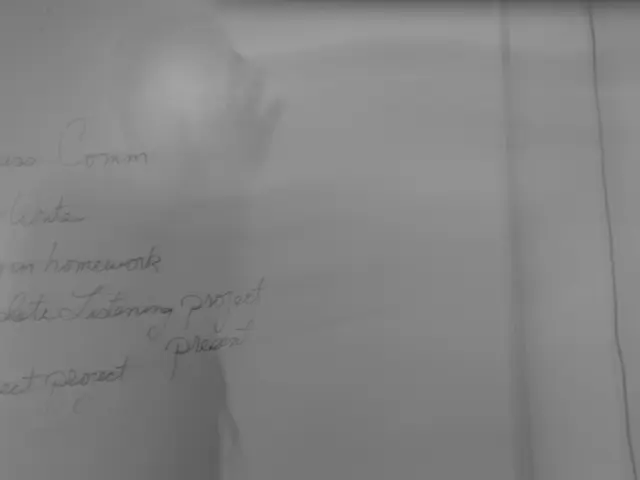Offline Work Essentials: Top 20 Efficient Chrome Add-Ons and Applications
In the digital age, staying productive even without an internet connection is crucial. Here's a list of the best Chrome apps and extensions that cater to various productivity needs, all functioning offline:
1. MomoNote
MomoNote is a versatile note-taking and task management app that operates offline. It allows users to create notes, to-do lists, and set reminders with a user-friendly interface. Your notes sync across devices when you're back online, ensuring you stay organized even without an internet connection.
2. Web Maker
Web Maker is a handy tool for developers, offering an offline playground for experimenting with web technologies. It supports multiple preprocessors and has a built-in console for coding and testing web projects without internet access.
3. StayFocusd
While StayFocusd doesn't add offline functionality directly, it facilitates better offline productivity by limiting time spent on distracting websites, helping keep focus while working online.
4. Harpa AI
Harpa AI is a multipurpose AI assistant Chrome extension offering offline features like smart note-taking, content creation, summarization, and language tools. It supports voice commands and data extraction directly inside the browser, aiding productivity even when connectivity is spotty.
5. Clear Cache
Clear Cache is a lightweight extension that rapidly clears browser data to improve performance, indirectly aiding productivity, especially when offline by ensuring smooth browser operation.
6. Offline Google Docs, Sheets, and Slides
Google Drive apps like Docs, Sheets, and Slides allow you to create and edit documents offline and sync changes once reconnected. This is crucial for uninterrupted productivity without internet.
7. Google Keep
Google Keep is known for offline note-taking and syncing once online, useful for quick thoughts or checklists during offline periods.
Additional Android Apps for Chromebook Productivity
Several Android apps for Chromebooks have offline modes, accessible via Chrome or the Play Store:
- Todoist – Task and project management app supporting offline task addition and viewing.
- Evernote – Note-taking and organization with offline access to notes.
- Microsoft OneNote – Powerful note-taking with offline editing and syncing.
- Trello – Boards and cards for project tracking with an offline mode that syncs when reconnected.
- Canva – Graphic design app which supports offline work on your designs but syncs later.
These tools cover a wide range of productivity needs such as note-taking, project management, coding, task focus, and AI-assisted work, all capable of functioning without an active internet connection, making them ideal for offline work in Chrome.
Additional Offline Chrome Apps
- Writer – A simple offline text editor with formatting options like bold and italic text, images, and links, as well as support for collaboration and sharing.
- Magical – A writing productivity tool that uses AI to streamline writing, with smart text-expandable shortcuts and offline functionality.
- Caret – A text editor that allows creating and editing text files offline, with support for syntax highlighting, auto-completion, and multiple cursors.
- Scribble – A note-taking app that allows for creating and zoning thoughts without a paper trail, working offline.
- Task Timer – A time management tool that can be used offline and online, with data stored locally.
- Read Later – A Chrome app that allows saving pages to be read later, even when offline, and is a convenient way to manage multiple tabs.
- The Scientific Calculator – A useful tool for complicated calculations offline, involving trigonometry, logarithms, and other mathematical aspects. It supports variables for reusing values.
- Pocket – A Chrome app that saves online content for later reading, even when offline.
- Color Piano! – A fun and interactive Chrome Extension that allows playing music by clicking on colored squares, creating melodies and tunes offline.
- Nimbus Screenshot & Screen Video Recorder – Allows for taking screenshots and screencasts, annotating images, and recording both screen and audio offline.
- Kami – A Chrome extension that allows annotating PDF or any document offline, with features to highlight, comment on text, and draw shapes. It also allows splitting or merging PDFs and changing documents to different types of formats.
- Unit Converter – A Chrome extension that enables offline unit conversion for a variety of units, including feet to meters, mph to kmph, atmospheres to Pascals, Celsius to Fahrenheit, and more.
- Momentum – A productivity extension that turns the new tab into a personal hub, displaying a clock, to-do list, weather, and motivational quotes.
- Sketchpad – An HTML5 design and vector graphics tool that allows drawing and creating textures and gradients, with offline access.
- Polarr Photo Editor – A feature-rich Chrome extension that allows offline photo editing with advanced program features, such as exposure adjustment, color editing and adjustment, sharpness settings, filters, and effects. It supports RAW file editing and batch editing.
- draw.io Desktop – A Chrome Extension that allows creating flow charts and diagrams offline, with a variety of shapes and connectors, and customization for the appearance of the diagrams. It supports collaboration.
- Stellarium on rollApp – A Chrome extension that brings the wonders of the night sky to your browser, allowing exploration of the stars, solar system, and constellations offline.
These apps and extensions cater to various productivity needs, ensuring you can stay productive even when offline.
Technology plays a significant role in these offline productivity tools, allowing users to create, manage, and organize tasks, ideas, projects, and more without an internet connection. Gadgets such as Chromebooks, smartphones, and web applications, like MomoNote, Web Maker, and StayFocusd, are prime examples of this when combined with Chrome apps and extensions.