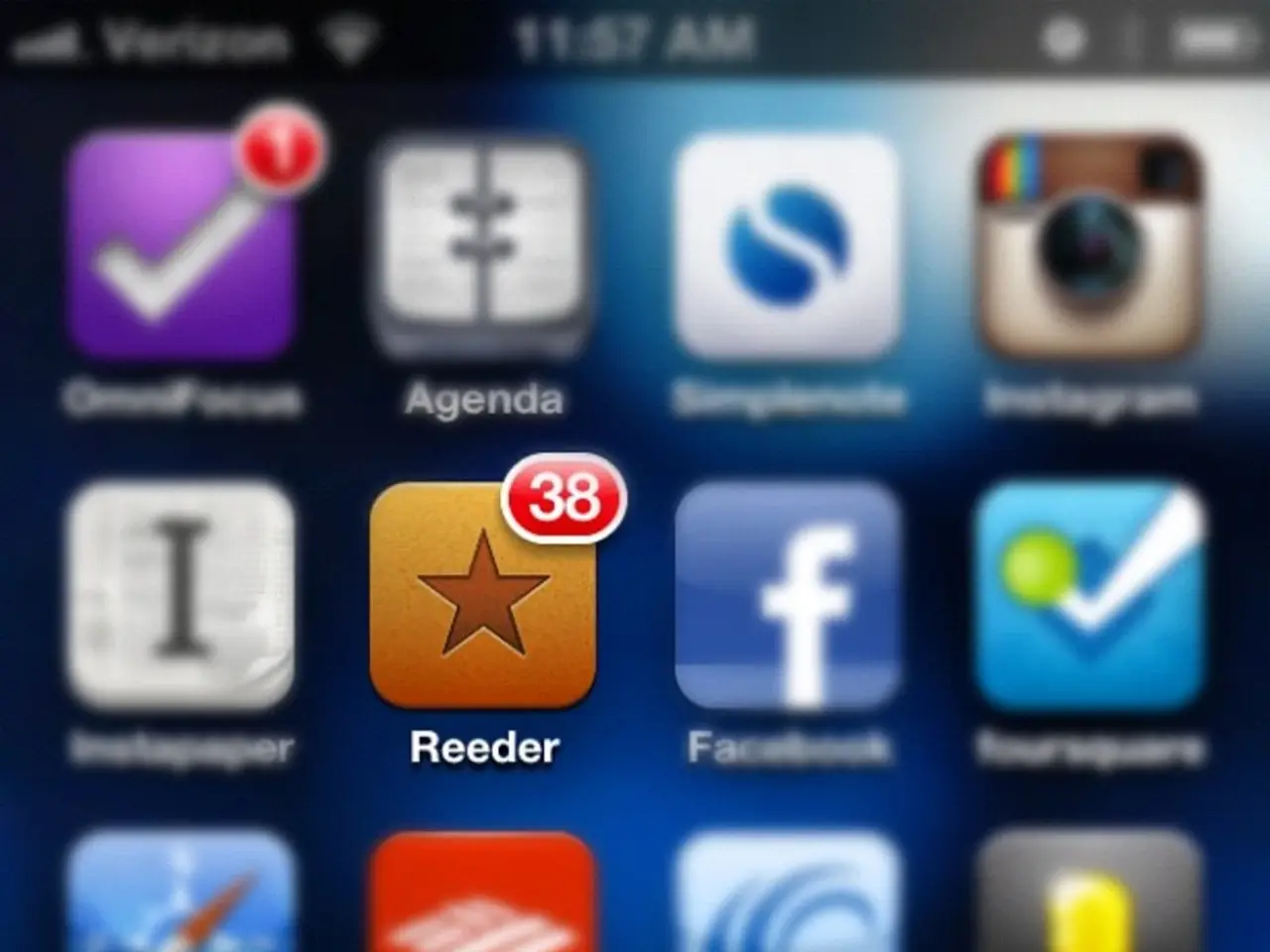Optimize Your App's Showcase: Adhere to App Store Size and Guideline Standards for Maximum Downloads
In the fast-paced world of app development, first impressions matter, and this is particularly true for app store screenshots. These visual representations of your app can make or break its success, as users spend just 7 seconds on a product page before making a decision.
The art of creating effective app store screenshots lies in storytelling. By showcasing your app's top benefits early, using actual screenshots with design enhancements, creating a visual story flow, adding captions or text overlays, optimizing for different devices, utilizing all available screenshot slots, and avoiding generic or low-quality images, you can clearly and quickly communicate your app's value.
Leading with your app's best features or unique selling points is crucial, as the first 2–3 screenshots are the most critical since they appear in search results and get the most views. Embedding these screenshots within a designed layout that includes explanatory text overlays or graphics can effectively tell a visual story and highlight key benefits.
Screenshots should logically flow to guide users through your app’s main functionalities and value propositions. Avoid clutter and maintain a simple, distinctive design with clear, legible fonts and high-contrast text for readability. Use short, compelling captions to explain features directly on the screenshots, helping users quickly understand what your app offers without needing to read the full description.
Test your screenshots on various devices to ensure they look professional and attractive across all screen sizes and platforms. Use correct image dimensions and formats compliant with Apple and Google Play requirements. Utilize every slot available on the app store to showcase diverse aspects such as feature highlights, use cases, awards, or social proof. This maximizes the opportunity to communicate value.
Consider adding preview videos (15-30 seconds) demonstrating gameplay or key app functionality. Short videos can enhance conversion by showing your app in action beyond static images. Perform A/B testing to experiment with different screenshot layouts, designs, and messaging to find what resonates best with your audience and improves conversion rates.
Stay updated with guidelines, following the latest platform-specific guidelines (Apple Human Interface Guidelines, Google Play policies) and updating your screenshots regularly to adapt to trends and algorithm changes. Tools like MockUPhone can help generate high-quality screenshots within phone frames.
In the competitive app market, app store screenshots aren't just simple images; they're professionally designed graphics that drive downloads. By following these best practices, you can create visually engaging, informative, and clear images that highlight your app’s core benefits and encourage downloads, ultimately improving your app's visibility and ranking in search results.
- The process of creating effective app store screenshots involves highlighting your smartphone app's top benefits early, using actual screenshots with design enhancements, and utilizing all available screenshot slots, especially the first 2–3, which are crucial since they often appear in search results and get the most views.
- To make a strong impression and communicate your app's value, consider using high-quality screenshots logically flowing to guide users through your app's main functionalities and value propositions, maintaining a simple, distinctive design, and utilizing short, compelling captions with clear, legible fonts for readability.