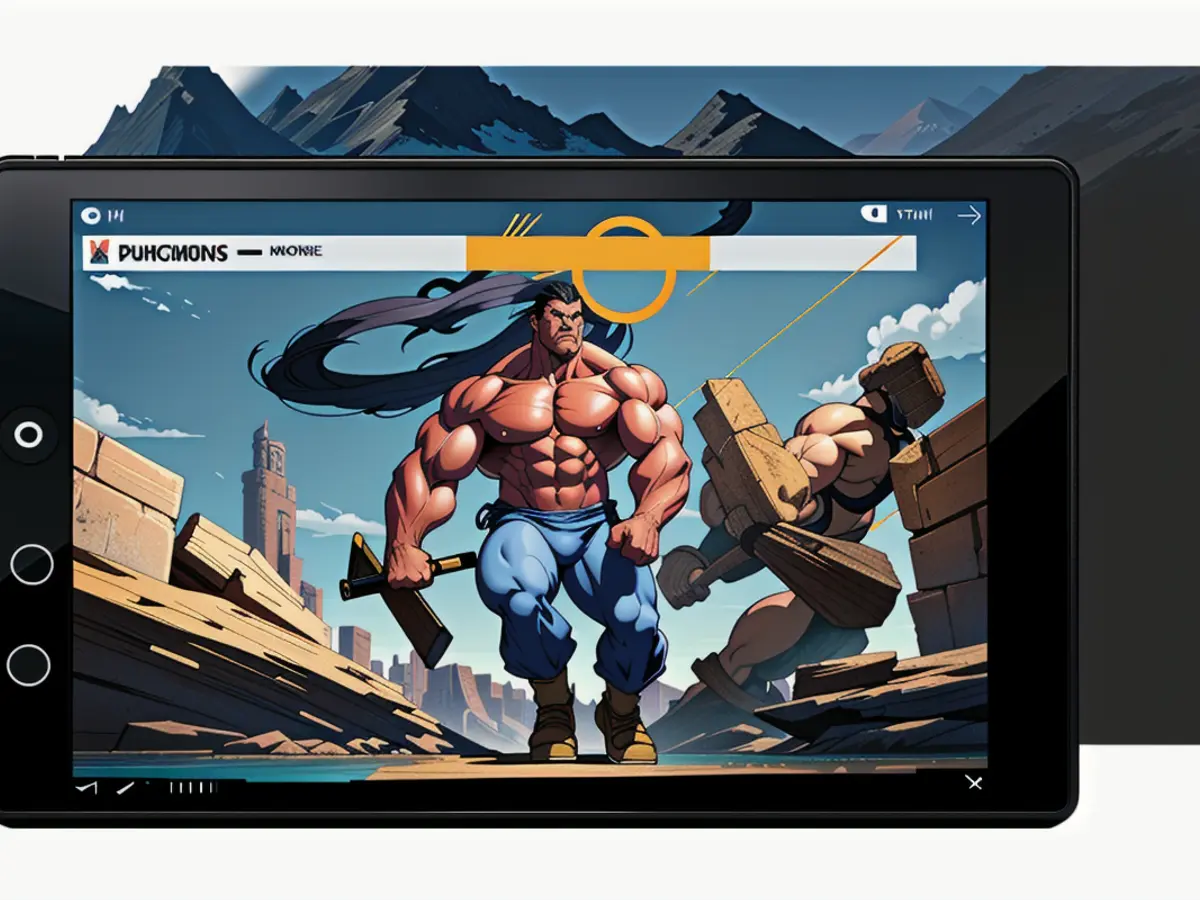Steps to Set Up VPN Connection on Kindle Fire
The Kindle Fire series, a popular tablet choice, boasts seamless integration with Amazon's expansive digital ecosystem, offering access to numerous e-books, movies, TV shows, music, and apps via the Kindle Store, Prime Video, and Amazon Appstore, respectively. This synergy delivers a comprehensive digital entertainment experience for users.
The Kindle Fire's integration within the Amazon ecosystem grants users access to a wealth of digital content, comprising a vast array of options tailored to individual preferences. With its user-friendly interface, the tablet caters to both tech-savvy individuals and those less familiar with tablet use, providing an intuitively smooth navigation experience.
Parental control features available on the Kindle Fire make it an attractive option for families. These controls shield children from inappropriate content and restrict screen time. Additionally, the Kindle Fire presents a budget-friendly alternative compared to other tablet devices on the market, expanding its accessibility to a broader consumer base.
When paired with a residential VPN service, the Kindle Fire's security and functionality are further enhanced. By routing your connection through residential IP addresses, this service ensures secure and private browsing. Doing so provides added protection against threats, such as hackers or unauthorized intrusions.
Using a VPN with the Kindle Fire offers several advantages:
- Privileged Access: A VPN allows you to unblock geographically restricted content, such as streaming services or websites, thereby expanding your digital experience.
- Anonymous Browsing: With a VPN, your IP address remains confidential, maintaining your anonymity as you surf the web.
- Secure Data Transmission: VPNs encrypt your online activities, safeguarding your personal data from potential threats.
- Bypassing Internet Restrictions: A VPN can help you bypass network limitations or restrictions imposed by your internet service provider or local administrator.
- Remote Network Access: If you need to access your home or office network while away, using a VPN ensures secure remote access, providing an additional layer of safety for your data while connected to the internet.
While using a VPN offers numerous benefits, it is essential to abide by all applicable legal requirements. Here's a step-by-step guide to setting up a VPN on your Kindle Fire tablet:
- Swipe down from the top of the tablet's screen to open the Quick Settings bar.
- Tap on the "WIRELESS" option, then look for and tap on the "VPN" option.
- Select "ADD A VPN PROFILE" to create a new VPN profile.
- Input necessary profile information, such as the VPN's name, type, and server address.
- If PPP (MPPE) encryption is required, enable the option.
- Save the VPN profile settings, then return to the VPN screen and select the newly created profile.
- Enter your VPN service username and password.
- Tap on "CONNECT" to establish the VPN connection.
By following these steps, you can successfully configure a VPN on your Kindle Fire tablet, ensuring a secure and private internet connection.
The Kindle Fire, including its latest e-reader models, is more than just a tablet; it's a hub of digital entertainment that seamlessly integrates with various gadgets and technology, such as the Kindle Store, Prime Video, and Amazon Appstore. With its enhanced security, users can further strengthen this device's capabilities by pairing it with a VPN, providing privileged access to geographically restricted content, anonymous browsing, secure data transmission, bypassing internet restrictions, and remote network access.