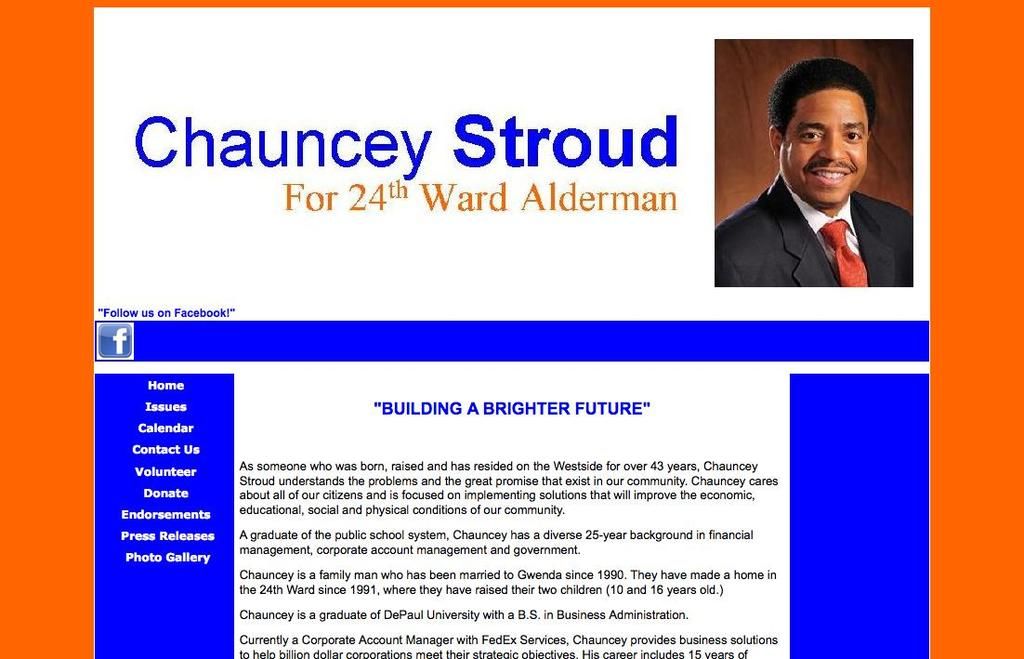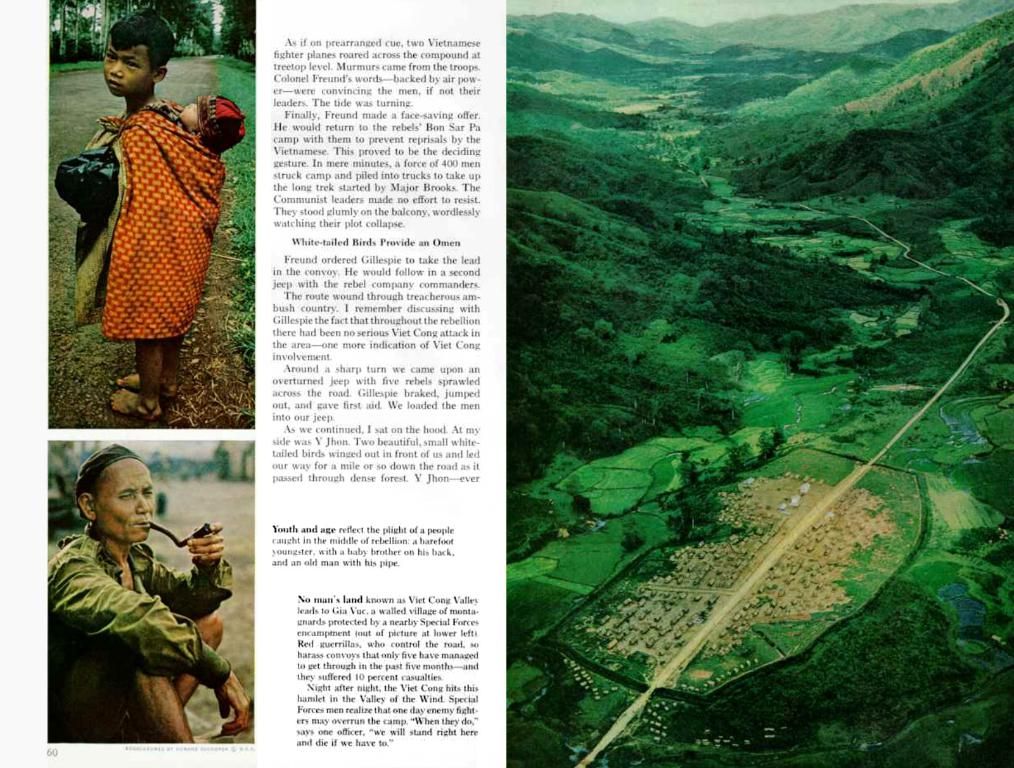Strategies for Thoroughly Evaluating Emails Sent from Your WordPress Platform
Testing the Emails from Your WordPress Website is a Must for Reliable User Communication, Regardless if It's for User Registrations, Password Resets, or Promotional Emails. In this Guide, You'll Find a Comprehensive Walkthrough on Testing and Troubleshooting Email Problems, Enhancing Deliverability, and Guaranteeing a Smooth Email Experience for Your Site's Users.
The Importance of Email Testing for WordPress Websites
Emails sent from WordPress sites often face deliverability issues due to improper configurations or external factors like spam filters. Whether you're operating an online store or a blog, ensuring that your emails reach their intended recipients is crucial to maintain user engagement. The right set of tools and strategies can pinpoint issues in advance, reducing the likelihood of missed communications.
Ways to Test Emails in WordPress:
1. Leverage Built-In WordPress Tools
WordPress provides essential built-in tools for email testing, such as the wp_mail() function and debugging tools. For basic testing, you can insert a PHP code snippet to your theme's functions.php file, which will send a test email to the specified address. Here's a simple example:
This code will send a test email to the email address you specified. Being able to debug any problems is crucial. WordPress allows you to enable debug mode by setting WP_DEBUG to true in your wp-config.php file. This will display any errors, including email-related issues.
2. Utilize an SMTP Plugin for Enhanced Reliability
A primary reason for emails not being sent properly from WordPress is the default PHP mail function's unreliability. Using an SMTP (Simple Mail Transfer Protocol) service can significantly improve email deliverability. There are plugins such as WP Mail SMTP, which modifies the wp_mail() function to send emails through a secure SMTP server. WP Mail SMTP is compatible with various email providers like Gmail, SendGrid, Mailgun, and more.
Here's how to set it up:
- Install and Activate WP Mail SMTP Plugin
- Choose an SMTP Mailer (like SendGrid or Mailgun)
- Input SMTP Settings (API key, SMTP server details, and so on)
- Test Email via the plugin's settings page
WP Mail SMTP reroutes emails through your selected provider, making troubleshooting and better email deliverability easier.
3. Test Emails with Mailtrap for Safe Testing
Mailtrap is a fantastic tool for testing WordPress emails securely without actually sending them to users. It captures emails sent by your WordPress site and displays them in a user-friendly web interface, where you can evaluate the content, check formatting, and identify any issues without disturbing actual users. Here's a quick start guide for Mailtrap:
- Sign up for Mailtrap and obtain SMTP details.
- Integrate Mailtrap into your WordPress SMTP settings (via a plugin or wp-config.php).
- Send a Test Email, which will be captured by Mailtrap for subsequent review.
This technique enables you to test email content and format securely, ensuring your emails look great before they reach actual users.
4. Check Email Logs with WP Mail Logging
Keeping track of email delivery is pivotal in identifying issues. WP Mail Logging is a powerful plugin that records every email sent from your WordPress site. With this plugin, you can view the email's details, such as its content, recipient, and delivery status.
To utilize WP Mail Logging:
- Install and activate the plugin.
- Navigate to the log area in the WordPress dashboard.
- Review logs for errors or delivery issues.
This method is exceptionally helpful for identifying and rectifying undelivered or bounced emails, providing clear information about each email transaction.
5. Make Use of Debugging Tools for Email Issues
To uncover more complex issues, WordPress includes built-in debugging tools like the wp_mail_failed action hook, which records unsuccessful email deliveries. You can tap into this action to capture any email delivery errors and assess why emails are not being sent. This helps diagnose issues that may not be immediately apparent.
To activate debugging, insert the following line to your wp-config.php file:
This will log any PHP errors, including email issues, helping you rapidly resolve problems with your WordPress emails.
6. Examine Email Deliverability
It's not enough to simply send emails – you must confirm they reach the inbox, not the spam folder. Utilize tools like MXToolbox or Mail-tester.com to test your email deliverability and spam score. These tools analyze common issues like missing SPF or DKIM records, which can cause your emails to be marked as spam.
Frequent Email Testing Challenges and Solutions
- Emails Going to the Spam Folder:
- Solution: Make sure your domain has both SPF and DKIM records set up correctly. These authentication protocols enable email providers to verify the authenticity of your emails, reducing the chances of them being falsely identified as spam.
- Emails That Will Not Send at All:
- Solution: Examine your WordPress email settings to ensure they are correctly configured, employ an SMTP plugin, and make sure that no conflicts arise with other plugins.
- Formatting Issues in Emails:
- Solution: Review your HTML email templates on Mailtrap or email logging plugins to ensure they are properly formatted.
In Summation
Testing emails from your WordPress website is paramount for seamless communication and a pleasant user experience. By leveraging built-in debugging tools, SMTP plugins like WP Mail SMTP, Mailtrap for safe testing, email logging plugins, and email deliverability testing tools, you can assure that your emails are sent reliably and effectively. Addressing common issues like emails landing in the spam folder will also boost user satisfaction.
With the proper techniques, you can ensure that the email functionality on your WordPress site operates smoothly, keeping your users informed and engaged.
Extra Reading:
7 Best Basic WordPress Themes for Developers Seeking to Rank Highly in Search
WordPress Themes for Real Estate: The Ultimate Guide
Top 5 Popular WordPress Themes in 2024
Emails sent from WordPress sites can face issues with deliverability due to improper configurations or external factors. Regardless of whether you're running an online store or a blog, ensuring that your emails reach their intended recipients is crucial for maintaining user engagement. By utilizing the right tools, such as the built-in WordPress tools for email testing, SMTP plugins like WP Mail SMTP, Mailtrap for safe testing, email logging plugins, and email deliverability testing tools, you can guarantee that your emails are sent reliably and effectively.
To troubleshoot any issues, testing emails is a must. Implementing tools like Mailtrap can help you securely test email content and formatting without sending them to users, accelerating the process of identifying and rectifying any problems. WordPress provides built-in debugging tools and plugins like WP Mail Logging to record and review email details, assisting in diagnosing complex issues.