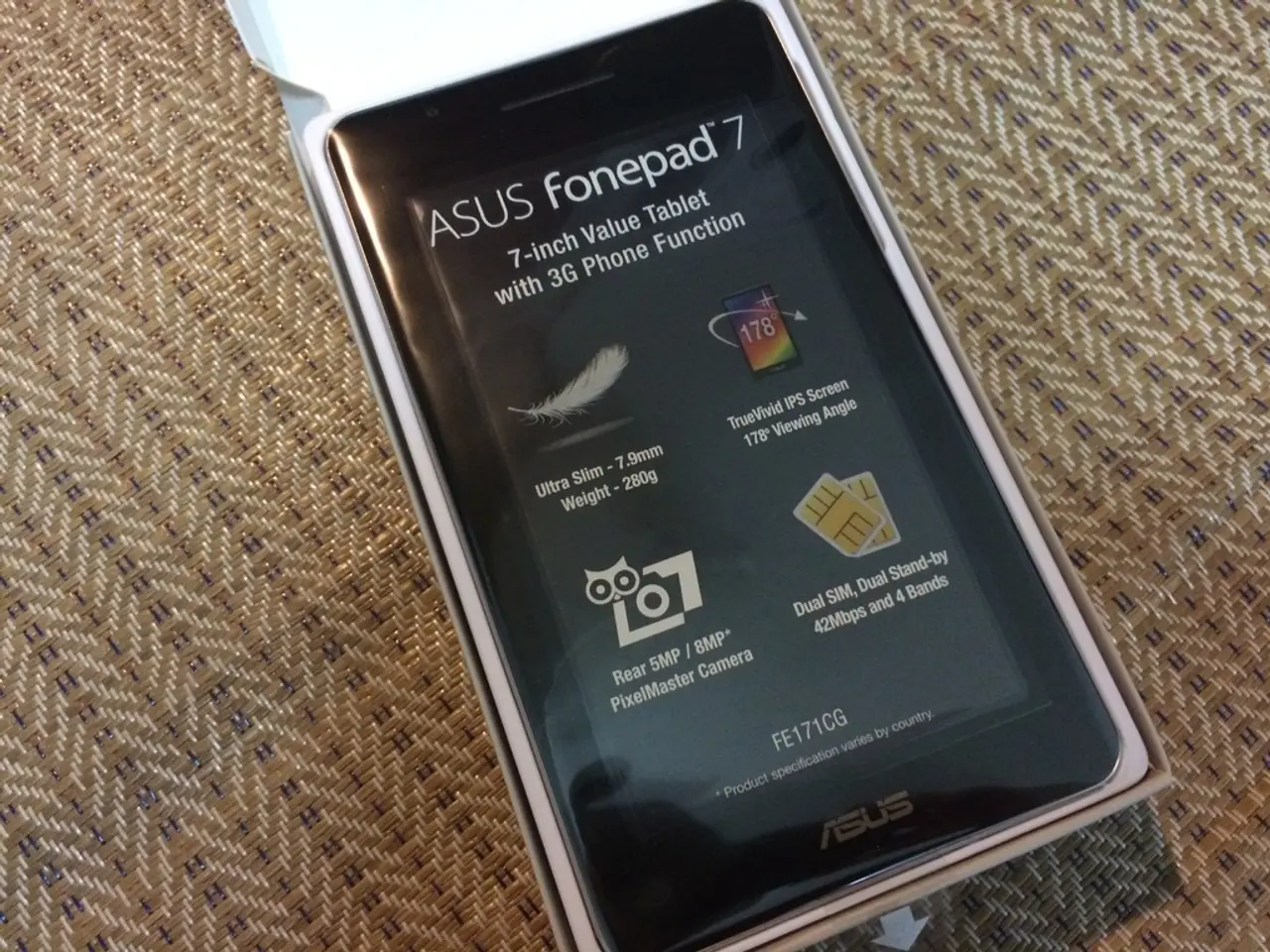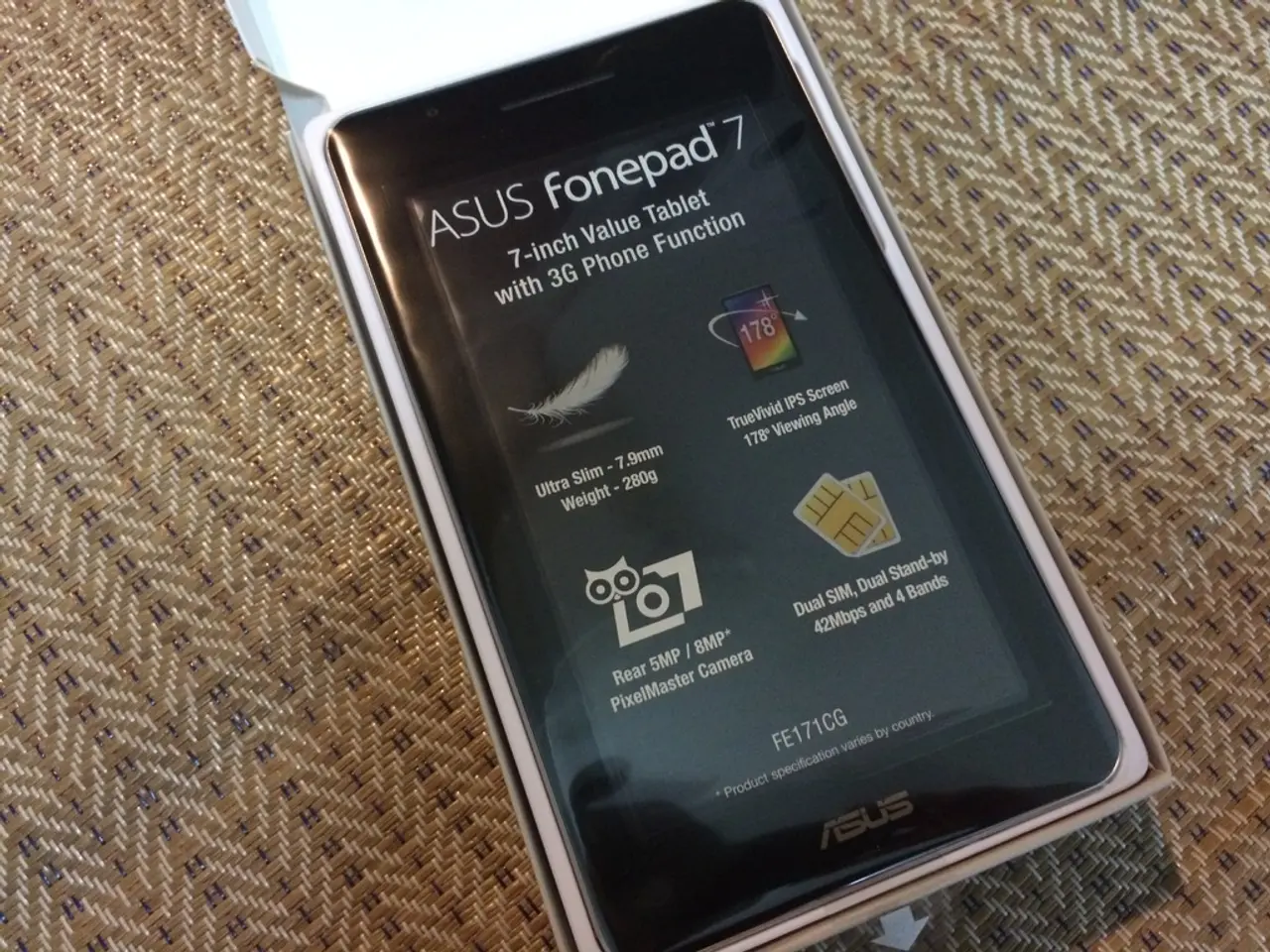Switched from a 1440p to a 1080p display - my experience detailed
In the ever-evolving world of gaming, the humble 1080p monitor continues to hold its ground as a popular choice among gamers, particularly in the desktop market.
Going compact with smaller monitors ensures visuals are still sharp due to equivalent Pixels Per Inch (PPI). This means that even with a resolution of 1920 x 1080, the images remain crisp and clear, making for an immersive gaming experience.
One of the key advantages of sticking with or downgrading to 1080p from higher resolutions is the ability to achieve higher refresh rates and lower input lag. Many 1080p gaming monitors can achieve refresh rates of 240Hz, 320Hz, 540Hz, or even above, with extremely fast pixel response times (e.g., 0.1-0.5 ms). This results in smoother gameplay and better responsiveness, crucial for competitive gaming.
Moreover, 1080p requires significantly less graphical power than 1440p or 4K. This means gamers can achieve higher frame rates with less expensive or older GPUs, making gaming smoother and less taxing on hardware. Buying a 4K monitor but having a GPU that only reliably supports 1080p can be a waste.
The cost-effectiveness of 1080p monitors is another significant factor. They are generally much more affordable while still offering gaming-optimized features such as FreeSync, G-Sync compatibility, HDR400, and vivid color gamuts. For example, the Asus TUF Gaming VG279QM delivers a 240Hz refresh rate and 1ms response time for under $300, an attractive option for budget-conscious gamers.
The smaller size of a 24-inch 1080p monitor also makes it more appropriate for desks that are 30 inches or less in width. Additionally, smaller 1080p monitors offer benefits such as easier management of dual or triple monitor setups, better portability, and require less space compared to larger monitors.
The monitor market has introduced ground-breaking technologies in recent years, changing the viewing experience. However, 1080p still excels in areas such as price, power consumption, and certain visual technologies. It is the most popular desktop PC resolution, making it more convenient for content creation and streaming, as it takes less storage space and requires less bandwidth for sharing.
In fact, 1080p resolution, which first debuted on monitors nearly 30 years ago, still has a steady 20%+ share in the desktop market in the last five years. Even the world's first 750Hz gaming monitor is expected to be released at CES 2025, raising questions about the speed limit for gaming monitors.
For those prioritizing fast, competitive gaming, 1080p remains a practical and popular choice. However, it's important to note that the reduction in visual details on a 1080p monitor may not be ideal for everyone. The author, for instance, found it a practical solution for their setup but did not enjoy the reduction in visual details.
In conclusion, downgrading from higher resolutions to 1080p benefits gamers by enabling higher refresh rates, lower input lag, better performance on affordable GPUs, and more budget-friendly options, which together create a smoother and more competitive gaming experience. The lower power consumption of 1080p monitors also leads to a reduced electricity bill, making them an efficient choice for both gaming and everyday use.
- For competitive gaming, a 1080p gaming monitor, with its high refresh rates and fast response times, offers a smoother and more responsive gameplay experience.
- The Asus TUF Gaming VG279QM, a budget-friendly 1080p monitor, delivers a 240Hz refresh rate and 1ms response time, making it an attractive option for gamers with limited budgets.
- The lower power consumption of 1080p monitors compared to higher resolutions leads to a reduced electricity bill, making them a cost-effective choice for both gaming and everyday use.
- Despite the advancements in technology, the 1080p resolution still holds a steady 20%+ share in the desktop market, particularly among gamers.
- In the laptop market, gadgets with powerful CPUs, RAM, and GPUs can still deliver exceptional gaming performance on a 1080p display.
- For those who prioritize visual details over fast gaming performance, higher resolution displays such as 1440p or 4K might be more suitable, although they come with their own trade-offs in terms of hardware requirements and cost.