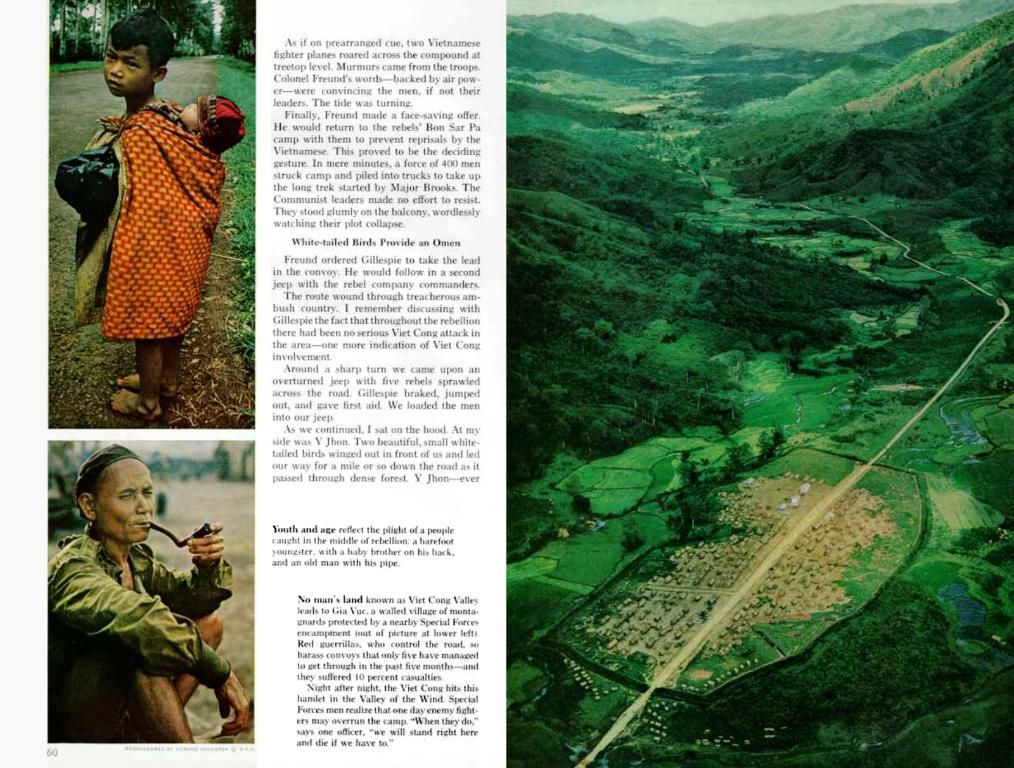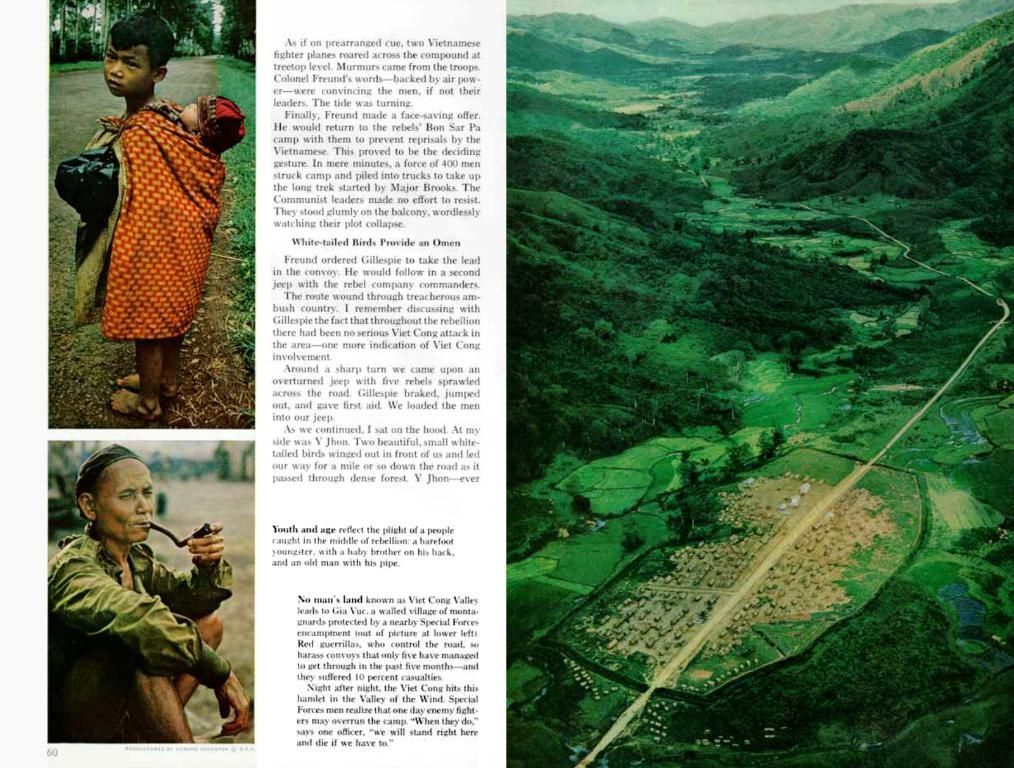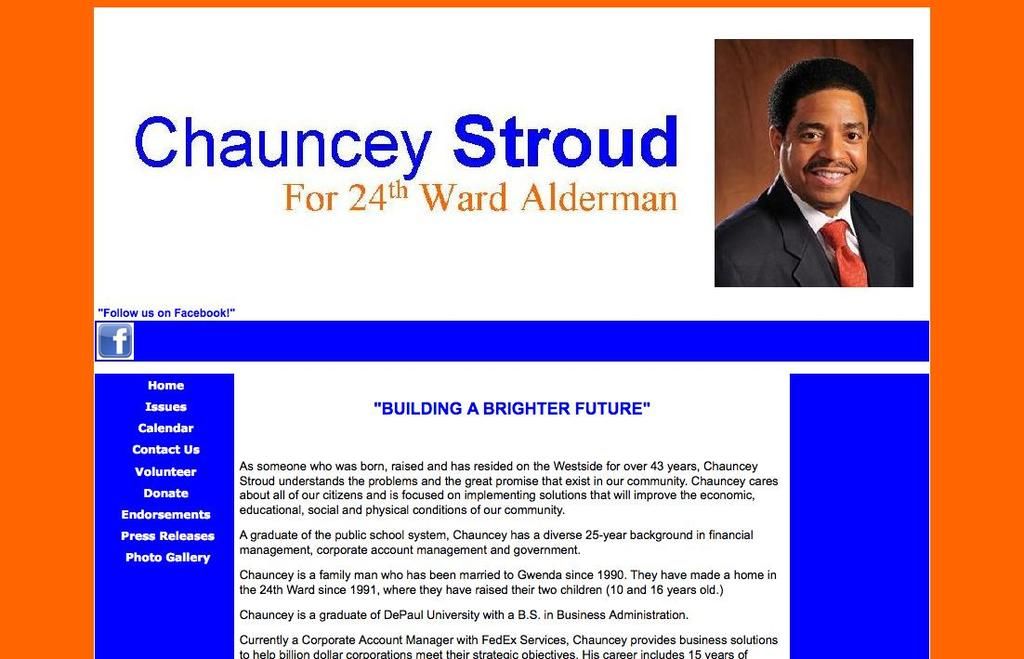The Importance of Conducting Web Accessibility in the Year 2024
Did you know that roughly 1 in 7 people around the world experience some form of disability? In this digital age, websites and online services play an increasingly pivotal role in our daily lives, making it essential to create a world where these digital spaces are accessible to everyone.
What's Web Accessibility, Anyways?
Web accessibility is a commitment to designing and developing websites that cater to everyone, including folks with disabilities. Despite its significance, many online platforms still fall short when it comes to providing an inclusive experience. So, let's talk about why web accessibility matters and dive deeper into its impact on the digital landscape.
Why is Web Accessibility a Big Deal?
In the digital era, accessibility transcends legal requirements and showcases the profound impact it has on people's lives. Let's explore some reasons why accessibility deserves our attention:
Opening Doors for Users with Disabilities:
- According to the World Health Organization, more than 2.2 billion people worldwide suffer from vision impairments or blindness. Without accommodations, digital content can be a daunting challenge for them.
- People with motor disabilities, cognitive impairments, or hearing impairments also encounter obstacles when navigating inaccessible websites.
- Achieving accessibility is about empowering everyone to participate fully in online activities, access info, and engage with digital services on an equal footing.
The User Experience & Engagement Factor:
- Inaccessible websites can lead to frustration and dissatisfaction among users with disabilities. A WebAIM survey reported that an astounding 98% of websites suffer from accessibility issues, contributing to a poorly designed user interface.
- This lack of accessibility can result in increased bounce rates, decreased user engagement, and, ultimately, lost opportunities for many businesses and organizations. On the flip side, prioritizing accessibility can lead to increased user satisfaction, higher retention rates, and overall brand loyalty.
Ethical, Legal, and Financial Considerations:
- Beyond the moral responsibility for ensuring equal access, there are legal obligations to consider. In many countries, laws require web accessibility, like the Americans with Disabilities Act (ADA) in the United States and the Accessibility for Ontarians with Disabilities Act (AODA) in Canada.
- Neglecting these standards not only risks reputation damage and potential legal repercussions but also financial penalties, including lawsuits.
In essence, web accessibility isn't merely a checkbox exercise; it's about fostering a digital environment that caters to both abilities and disabilities, ensuring equal opportunities for all. Let's take a closer look at defining web accessibility and its essential components.
Defining Web Accessibility, Simplified:
Web accessibility is all about designing websites and digital tools that are easily usable by everyone, regardless of their abilities or disabilities. Key features of web accessibility include:
- Perceptible: Information needs to be presented in ways that people with disabilities can understand. For instance, providing text alternatives for non-text content helps screen readers describe images for the visually impaired.
- Operable: Users must be able to interact with all controls and features using various methods, like keyboard navigation for those with motor challenges.
- Understandable: The content on the website should be easy to comprehend, with clear and consistent navigation.
- Robust: The content must function correctly across a wide range of devices, browsers, and assistive technologies.
By adhering to these guidelines, web designers and developerscan create platforms that cater to the diverse needs of all users. Next up, we'll explore some popular digital accessibility standards and guidelines.
Popular Web Accessibility Standards and Guidelines:
Web Content Accessibility Guidelines (WCAG):
The WCAG, developed by the World Wide Web Consortium (W3C), is the gold standard for web accessibility and is recognized globally. The guidelines focus on the four principles of perceivable, operable, understandable, and robust (POUR). The WCAG comes in three levels of conformance: A, AA, and AAA.
International & Country-Specific Standards:
- USA: The ADA (Americans with Disabilities Act) and Section 508 of the Rehabilitation Act demand online accessibility, with Section 508 referenceing WCAG 2.0 Level AA standards.
- Canada: The AODA (Accessibility for Ontarians with Disabilities Act) sets forth requirements for web accessibility, with WCAG 2.1 Level AA being the benchmark.
- European Union: The European Accessibility Act (EAA) and the Web Accessibility Directive require web accessibility in the EU, using WCAG 2.1 Level AA.
- Australia: The Disability Discrimination Act (DDA) enforces web accessibility, endorsing WCAG 2.0 Level AA standards.
Now that we've covered the basics of web accessibility and some key components, let's discuss common features and considerations that might help achieve these standards.
Examples of Accessibility Features & Considerations:
To create an accessible website, consider these elements:
- Accessible Imagery: Provide descriptive text alternatives (alt text) for images to allow screen readers to describe images to users with visual impairments.
- Keyboards Galore: Design websites to be fully navigable using a keyboard, including keyboard-friendly dropdowns and modals.
- Captions and Transcripts: Ensure videos and audio content have captions or transcripts to help users with hearing impairments or those who prefer consuming content in a different format.
- Clear Text: Utilize legible fonts with sufficient color contrast to improve readability for users with visual impairments.
- Accessible Forms: Provide clear labels, instructions, and error messages for forms to be accessible to users with cognitive disabilities or those using assistive technologies.
By incorporating these features, web developers and designers can make their websites accessible and cater to the varied needs of all users. Finally, let's review the advantages of digital accessibility.
Benefits of an Inclusive Digital Experience:
Achieving a more inclusive digital experience reaped numerous rewards:
- Enhanced User Experience: Universal design principles often lead to improved usability, benefiting all visitors, not just those with disabilities.
- ** Broader Audience Reach**: Inclusive websites can expand audience reach to that estimated 15% of the global population living with disabilities.
- ** Increased User Engagement**: Accessible websites yield a better user experience, reducing frustration and encouraging longer visits and increased engagement.
- Better Search Engine Rankings: Prioritizing accessibility can improve search engine visibility, leading to increased organic traffic and improved rankings.
- ** Fostering a Positive Brand Image**: Demonstrating a commitment to inclusivity enhances brand reputation, builds trust, and fosters a loyal customer base.
By prioritizing web accessibility, businesses and organizations not only meet legal requirements but also achieve numerous benefits, such as a more inclusive environment, expanded user reach, and increased brand reputation.
Putting Accessibility into Practice: Introducing InfoAccess
Making your website accessible might seem intimidating, but with tools like InfoAccess, it's more manageable than ever. InfoAccess is a cutting-edge website accessibility tool designed to scan your site for compliance with WCAG 2.0 and 2.1 guidelines across all levels (A, AA, AAA).
Embracing Accessibility with InfoAccess
InfoAccess offers a comprehensive accessibility index report for free, highlighting errors, warnings, and notices. This detailed analysis helps you understand precisely where your website requires improvements, so you can take informed steps towards making your website accessible for all.
InfoAccess - Your Website Accessibility Companion
- Thorough Scanning: InfoAccess performs a deep dive into your website's accessibility, checking for compliance with WCAG standards across all levels (A, AA, AAA).
- Detailed Reports: Receive a detailed accessibility index report with clear breakdowns of findings categorized into errors, warnings, and notices. This enables you to prioritize and address critical issues first.
- ** User-Friendly Design**: The tool's intuitive interface makes it easy for users of all technical backgrounds to understand and utilize reports.
- ** Access Without Cost**: InfoAccess provides these valuable insights at no cost, making website accessibility achievable for organizations of all sizes.
- ** Expert Guidance**: Our team specializes in providing accessibility solutions for both public and commercial sectors so you can ensure that your website becomes fully accessible for everyone.
By harnessing the power of InfoAccess, you can significantly enhance your website's accessibility, creating a more inclusive experience for everyone and ensuring compliance with essential accessibility regulations. Let's continue the conversation on web accessibility and how you can integrate it into your digital projects.
FAQs
1. What is web accessibility?
Web accessibility is the commitment to designing websites that cater to the diverse needs of users, including those with disabilities, ensuring equal access to information and services online.
2. Why is web accessibility important?
Web accessibility is crucial because it caters to the needs of individuals with disabilities, enhances user experience, expands audience reach, and complies with legal requirements.
3. What are the Web Content Accessibility Guidelines (WCAG)?
WCAG are international standards developed by the W3C to make digital content accessible to people with disabilities.
4. How can I make my website accessible?
Making your website accessible involves implementing a range of features, including alternative text for images, keyboard navigation, captions for multimedia content, accessible fonts, and user-friendly forms. Utilize accessibility tools, like InfoAccess, to identify issues and gather suggestions for improvements.
5. What are the key components of WCAG accessibility?
WCAG accessibility is based on four principles: Perceivable, Operable, Understandable, and Robust (POUR).
6. What are other digital accessibility standards?
In addition to WCAG, other standards include Section 508 of the Rehabilitation Act, the Americans with Disabilities Act (ADA), the Accessibility for Ontarians with Disabilities Act (AODA), the European Accessibility Act (EAA), and the Web Accessibility Directive, among others.
7. How can accessibility tools help make my website accessible?
Accessibility tools, such as InfoAccess, can scan your website for compliance with WCAG standards and provide recommendations for improvements. You can then take actionable steps to make your website accessible to all.
8. What is a website accessibility checker?
A website accessibility checker is a tool that evaluates your site's compliance with accessibility standards like WCAG, identifying issues that might prevent users with disabilities from accessing your content and providing suggestions for improvement.
- According to InfoAccess, a website accessibility tool, enhancing web accessibility can improve search engine rankings due to a better user experience and increased organic traffic, ultimately boosting a website's visibility.
- Technological advancements in website accessibility tools like InfoAccess enable businesses and organizations to efficiently scan their websites for compliance with WCAG standards, ensuring equal opportunities for all users, regardless of their abilities or disabilities.