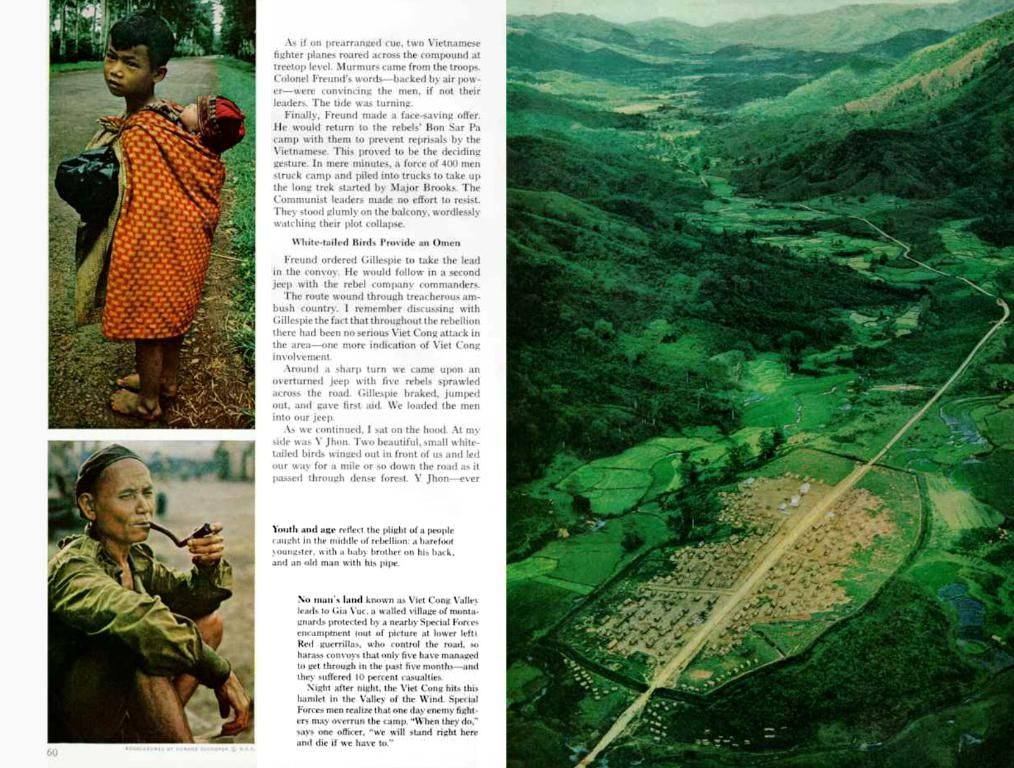Transform Elfin EW10 NMEA Signal into Wi-Fi Simplified
Guide to Transforming NMEA 0183 into Wi-Fi on a Budget
Want to turn your AIS equipment and other NMEA 0183 devices into a Wi-Fi signal without breaking the bank? Check out this guide to set up the versatile Elfin EW10, a device similar to the HF2211. This compact yet potent industrial converter will let you view real-time navigation information on your tablet or smartphone using apps like Navionics, OpenCPN, and more. Compatible devices include AMEC Camino, Em-Trak, Matsutec HA-102, and many more. Simplify your setup while saving money!
Let's Get Started
https://amzn.to/3DUc9n0 On AliExpress:
1. Configuring the NMEA 0183 Output- Double-check that your AIS transponder and other compatible devices are set to output data via the NMEA 0183 serial protocol. This typically involves connecting the device’s NMEA 0183 output wires to your converter.
2. Connecting the NMEA 0183 to Wi-Fi Converter- Wire your NMEA 0183 output from your AIS and navigation devices to the input of your converter, say the Elfin EW10. Ensure that if your converter has adjustable settings like baud rate, data bits, they match your devices' output settings (commonly 4800 baud for AIS and GPS NMEA 0183 outputs).
https://s.click.aliexpress.com/e/_oB32uh1
3. Powering Up and Configuring the Converter- Power up the converter and configure it to create a local Wi-Fi hotspot. With devices like the Elfin EW10, this is usually done through a web interface accessible via a device temporarily connected to it.- Assign a network name (SSID) and password for the Wi-Fi hotspot.
4. Connecting Your Device- On your tablet or smartphone, scan for available Wi-Fi networks and hook up to the one generated by your converter.- Enter the password if prompted.
https://amzn.to/41NQ7KD On AliExpress:
5. Configuring Navigation Apps- Navionics and OpenCPN: Open your navigation app, ensure it's set to receive NMEA data over the Wi-Fi connection. - In Navionics, look for options to connect to a Wi-Fi NMEA source, often under device or network settings. - In OpenCPN, go to "Connections" and add a new net/udp or net/tcp connection, using the IP address and port specified by your converter (commonly, UDP port 10110 or 2000 for NMEA data).- Compatibility: Most converters support both TCP/IP (one-to-one) and UDP (one-to-many) for data transfer.
6. Enjoy Real-Time Navigation Data- Once connected, your device will receive real-time AIS, GPS, depth, and other navigation data from your onboard devices.- Display and use this data as needed within your navigation app.
https://s.click.aliexpress.com/e/_opH5tfb
More Details
- Internet-Free Wi-Fi: The Wi-Fi hotspot is local and doesn't require an internet connection. All data is transmitted onboard.
- Security: Set a unique password for your Wi-Fi network for onboard data security.
- Converter Substitutes: Similar solutions include the Digital Yacht AIT5000 (with built-in Wi-Fi and web interface for configuration), Pitufino Gateway (for routing, filtering, and conversion between NMEA 0183 and NMEA 2000), and other Wi-Fi converters.
- Multiple Devices: Some converters allow multiple devices to connect simultaneously, so several crew members can access navigation data at once.
https://amzn.to/3XNPWhi On AliExpress:
This process enables you to bring legacy NMEA 0183 devices into your modern navigation setup on tablets and smartphones, improving situational awareness and navigation safety.
1. Ensuring Data-and-Cloud-Computing CompatibilityTo seamlessly integrate your real-time navigation data into your preferred cloud-based software solution, confirm that your converter supports NMEA 0183 and is compatible with applications such as Navionics, OpenCPN, and more.
2. Harnessing the Power of Navigation TechnologyWith the configured devices and apps in place, you can now take advantage of cutting-edge navigation technology, transforming raw NMEA 0183 data into actionable information like position, speed, course, and more, all powered by data-and-cloud-computing capabilities.