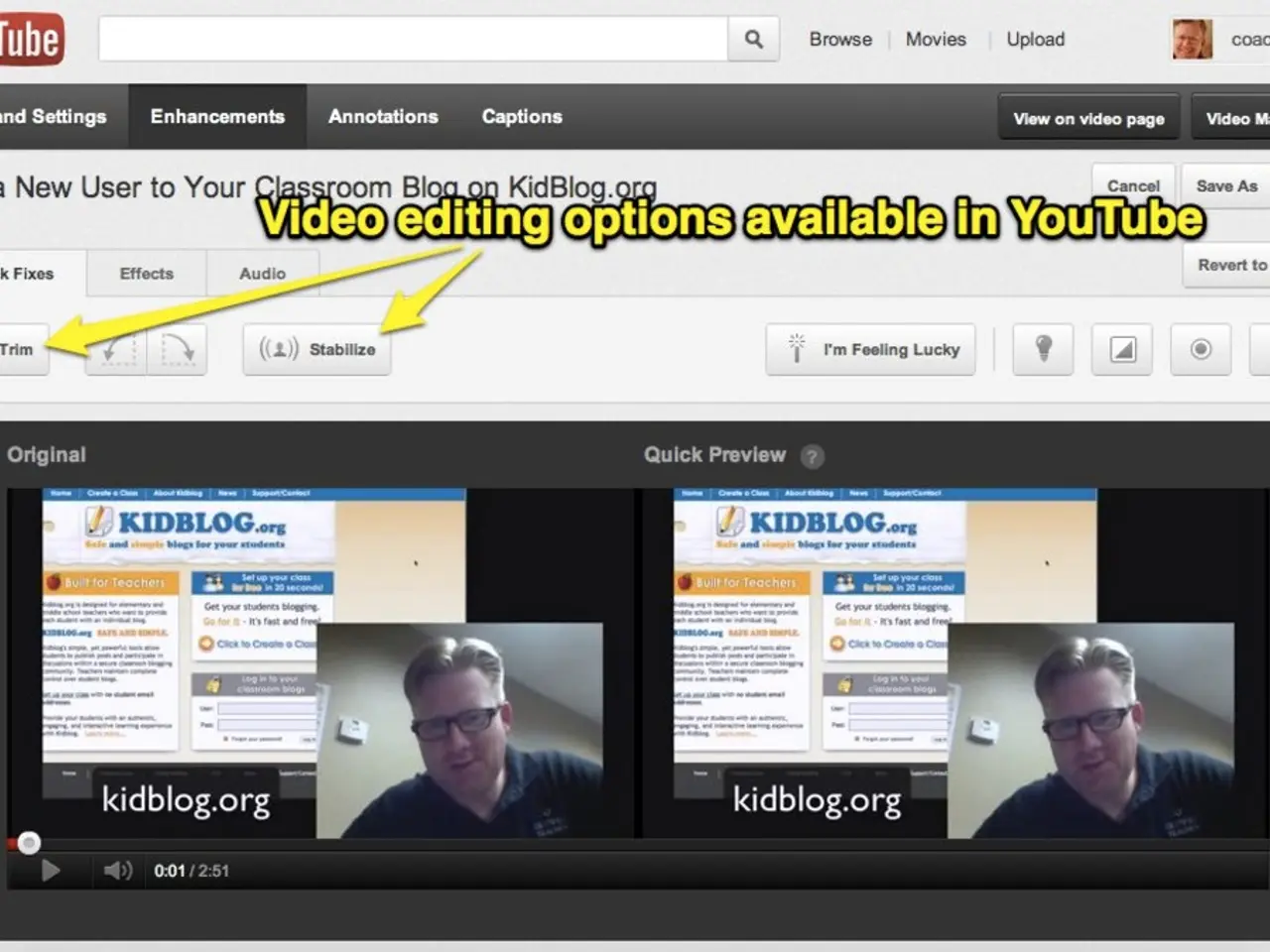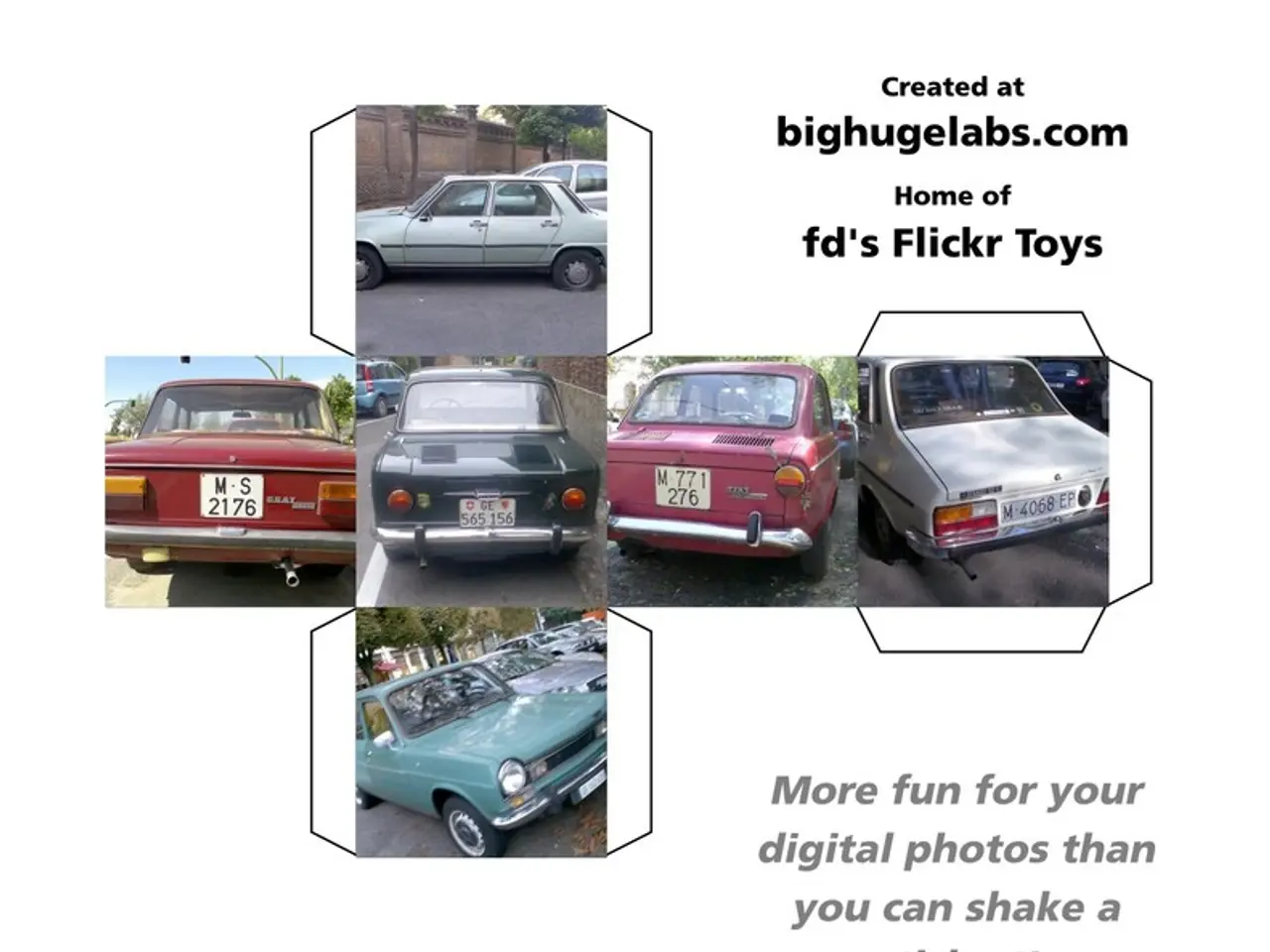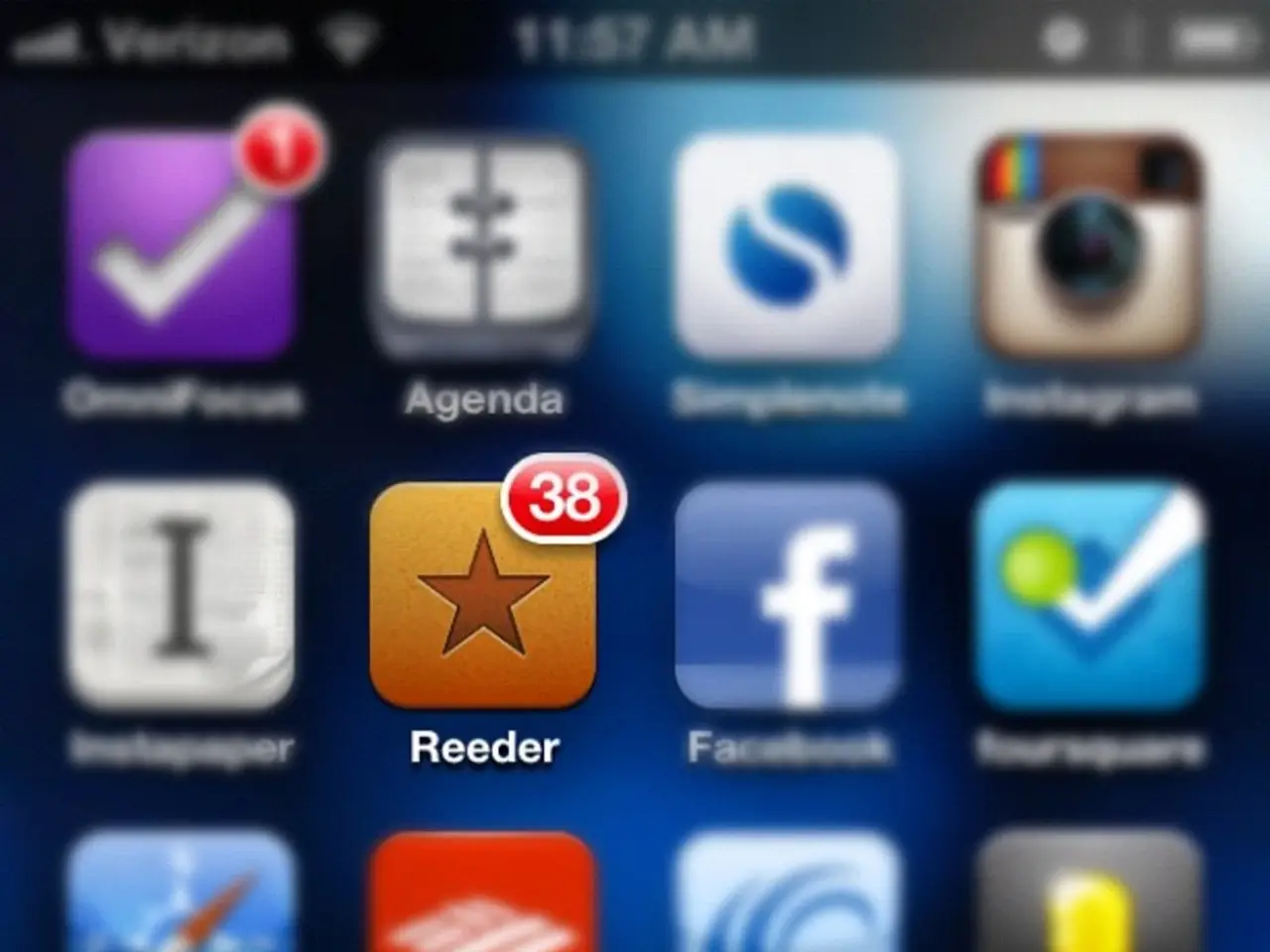Transforming a WordPress Site into a Static HTML Website: A Step-by-Step Guide
In the realm of web development, a growing trend is the conversion of WordPress sites into static HTML. This transformation offers several benefits, including improved performance, enhanced security, and cost savings. However, it's crucial to weigh the pros and cons before making the switch.
One can opt for either plugin-based or manual methods for this conversion.
#### Using Plugins and Tools
The **Simply Static plugin** is an open-source WordPress tool that generates static HTML versions of your site, including stylesheets, JavaScript, and images. It automatically replaces URLs within the site for proper static functionality, keeping your original WordPress setup intact.
Another option is **HTTrack**, an open-source website copier and offline browser tool. HTTrack downloads the entire WordPress site, replicating the permalink structure, and outputs a complete static copy that can be browsed offline or uploaded to any static hosting environment.
For bloggers or those managing smaller sites, **Jekyll** might be a suitable choice. Integrated with GitHub Pages, content can be imported from WordPress and converted into static HTML. However, it requires more technical knowledge to set up.
#### Manual Approach
The manual approach involves exporting WordPress content to XML, converting XML to static HTML templates, manually copying assets, adjusting URLs and internal links, and more. This method offers more control and customization but requires web development skills and is more labor-intensive.
#### Benefits of a Static HTML Website
Static sites load faster, reducing attack surfaces, lowering hosting costs, and ensuring reliability. They are less prone to crashes and downtime, making them an attractive choice for many.
#### Drawbacks of Static HTML Websites
Despite their advantages, static sites lack dynamic content, making features like comments, user logins, or content management more challenging. Updating content requires regenerating and redeploying static files rather than editing in a CMS.
#### Best Practices for Hosting Static Sites
To ensure optimal performance and security, use static-friendly hosts like Netlify, Vercel, GitHub Pages, or basic shared hosting with FTP support. Deploy a Content Delivery Network (CDN) for faster global delivery, and ensure SSL certificate active for security and SEO benefits. Maintain friendly URLs by setting up proper redirects if needed, and use appropriate HTTP headers to leverage browser caching. Keep backups of your static files and site generator configurations.
In conclusion, converting a WordPress site to static HTML offers numerous advantages, particularly for sites prioritizing performance, security, and simplicity. Whether you choose a plugin-based or manual approach, careful planning is necessary to handle dynamic features and maintain the site manually.
When employing plugin-based methods, one can utilize the Simply Static plugin, an open-source tool that generates static HTML versions of a WordPress site, preserving the original setup.
As for the manual approach, it involves more complex steps like exporting content to XML, converting it to static HTML templates, and adjusting URLs, requiring web development skills.