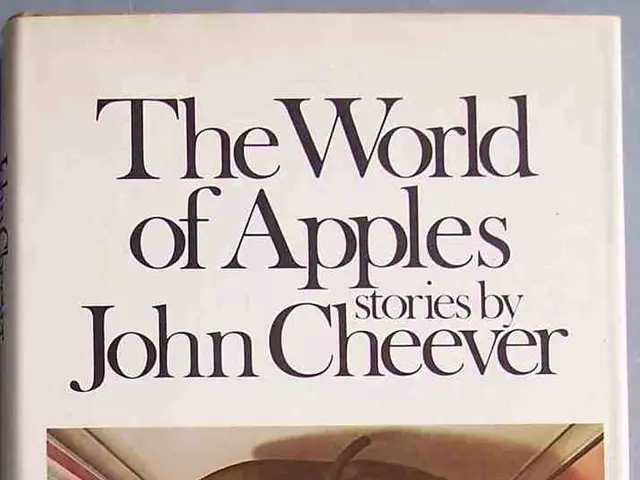Uncovered a competing photo-editing tool that's challenging the software-subscription structure's conventionality
ON1 Photo RAW is a powerful photo editing software designed for organizing and editing RAW files. With a focus on speed, AI integration, and a non-destructive workflow, ON1 Photo RAW offers an all-in-one solution for photographers seeking sophisticated tools.
Key Features and AI Integration
ON1 Photo RAW boasts AI-powered editing tools such as Brilliance AI, Super Select AI, Portrait AI, NoNoise AI, and Sky Swap AI, all accessible within the main workflow without switching apps. This integration allows for layering, masking, and fine-tuning edits smoothly.
In terms of portrait retouching, ON1 Photo RAW provides comprehensive tools that allow for adjustments to facial features without the need for masking. The split comparison feature also enables moving the boundary and image behind it to see the effect of adjustments.
Non-Destructive Workflow and Advanced Color & Tone Controls
ON1 Photo RAW maintains a non-destructive editing environment, preserving original images throughout the editing process. This feature appeals to photographers for its safety and flexibility. The software also offers advanced color and tone controls, including HSL/color wheels, LUT support, local adjustment layers, and sophisticated color grading tools, making it suitable for professionals who need precise color control and texture preservation.
User Experience and Interface
ON1 Photo RAW provides a fast asset management system, comparable with Photo Mechanic, making it a suitable choice for photographers needing a speedy raw workflow app for organizing and editing their images. However, the interface can be overwhelming for newcomers due to the abundance of features, with mixed reports about its stability, especially during export.
Pricing and System Requirements
The one-off payment for ON1 Photo RAW is approximately $100 or £90. Recommended system requirements include an eight-core CPU, 16GB RAM, and 8GB VRAM. The software is not subscription-based, but subscriptions are available for the ON1 ecosystem.
Camera Profile Options
ON1 Photo RAW offers options for different camera profiles such as the Linear RAW profile for more raw-like editing and the ON1 standard profile for a brighter, more contrasty look, providing flexibility depending on editing preference.
Summary of Key Features and User Experience
| Key Feature | Description | |---------------------------------|---------------------------------------------------------------------| | AI-Powered Editing | Integrated AI tools for smart image enhancement, masking, noise reduction, deblurring, and advanced portrait retouching[1] | | Non-Destructive Workflow | Edits preserve original images, allowing safe and flexible editing[2][4] | | Advanced Color & Tone Controls | HSL/color wheels, LUTs, tone maps, local adjustments, suitable for precise color grading[3] | | High-Res Fashion Photo Editing | Skin retouching with natural texture and batch workflows for high-res images[3] | | Fast Asset Management | Rapid cataloging and file handling, comparable with Photo Mechanic[2][4] | | Interface | Powerful but can be overwhelming for newcomers; mixed stability reports, especially on export[2][4] | | Compared to Competitors | Close Lightroom alternative; some users prefer Lightroom for masking; aiming to dethrone Photoshop[2][4] | | Camera Profile Options | Linear RAW profile vs. ON1 standard profile for tonal flexibility[5] |
ON1 Photo RAW is suitable for photographers wanting an all-in-one RAW editing and organizing solution with sophisticated tools, but who are prepared to invest some time learning its feature-rich interface. The software offers a free trial and requires account creation for purchase. It can be installed on two machines and has video tutorials available on its website for getting started.
- ON1 Photo RAW incorporates AI-powered editing tools like Brilliance AI, Super Select AI, Portrait AI, NoNoise AI, and Sky Swap AI, streamlining the editing process without requiring multiple apps.
- The software maintains a non-destructive editing environment, allowing for safe and flexible edits while preserving original images.
- ON1 Photo RAW offers advanced color and tone controls, including HSL/color wheels, LUT support, local adjustment layers, and sophisticated color grading tools, ideal for professionals focused on precise color control.
- The software's fast asset management system is comparable to Photo Mechanic, making it a suitable choice for photographers needing a speedy raw workflow app.
- ON1 Photo RAW provides comprehensive tools for portrait retouching, enabling adjustments to facial features without requiring masking, and offers a split comparison feature for viewing the impact of adjustments.
- The interface of ON1 Photo RAW can be overwhelming for newcomers due to its abundance of features, and mixed reports exist regarding its stability, specifically during export.
- Adobe Photoshop users might find ON1 Photo RAW a potential competitor in the RAW editing and organizing market, aiming to replace Photoshop for some users.
- ON1 Photo RAW provides camera profile options such as the Linear RAW profile for more raw-like editing and the ON1 standard profile for a brighter, more contrasty look, offering flexibility based on editing preferences.