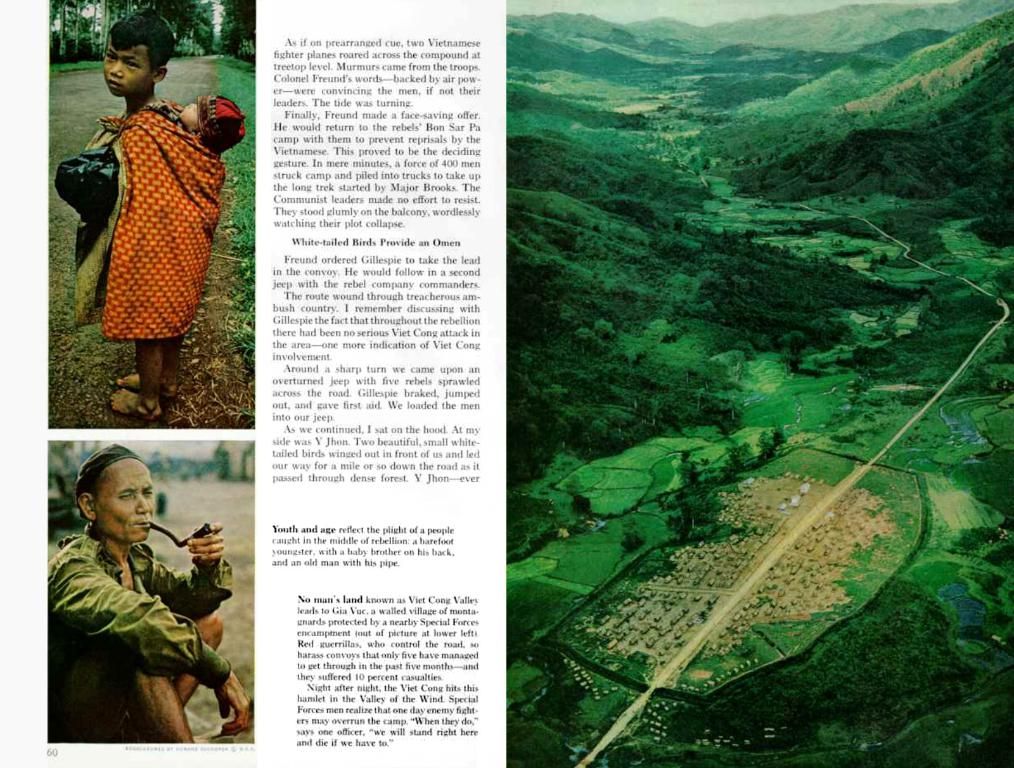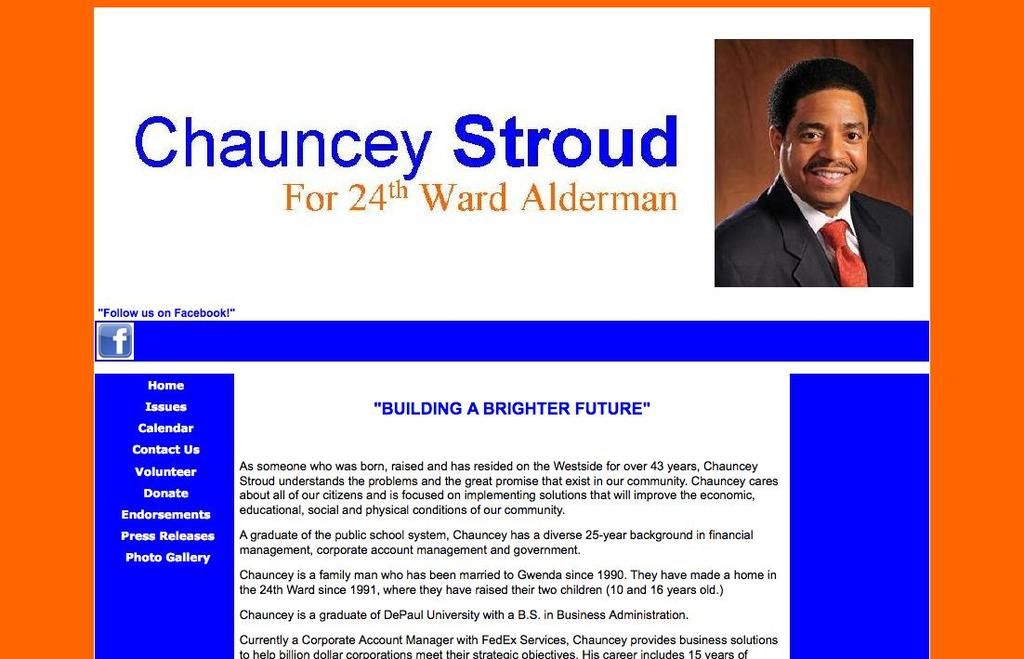Unveil the Key to Secure Online Navigation: Discover the Power and Ease of a Password Manager Today
Password security is crucial in our digital world, but creating and managing strong passwords can be a struggle. That's where password managers come in handy. They generate unique, complex passwords, store them safely, and auto-fill them when needed.
Think of a password manager as your digital bouncer, guarding your digital life. As a cybersecurity expert, I've witnessed how password managers have revolutionized online safety. They encrypt stored data using AES-256, which makes it almost impossible for hackers to access. All you need to remember is one master password.
This simplifies your digital life while boosting protection. Ready to fortify your online security?
Key highlights:
- Password managers create and store unique, strong passwords, using AES-256 encryption.
- Users only need to remember one master password, reducing the risk of weak and reused passwords.
- Essential features like auto-fill, secure password sharing, and storing sensitive information make password managers an integral part of digital security.
- Most password managers support multi-factor authentication and conduct security audits to protect against account compromise attacks.
- You can select between locally installed, web-based, or token-based password managers depending on your offline access, cloud syncing, or enhanced security needs.
- When choosing a password manager, look for multi-device compatibility, user-friendly interfaces, and reliable customer support.
Essential Functions of a Password Manager:
Password managers are loaded with essential features to make online security a breeze.
Generate robust passwords
Password managers excel at creating complex passwords made up of 16+ characters, with a mix of uppercase and lowercase letters, numbers, and symbols. They avoid common words or patterns, making passwords difficult to guess or crack.
Autofill for quicker login
Auto-fill features speed up your online experience by automatically filling login fields with stored credentials. This not only saves time but also shields you against keyloggers, malicious software that records keystrokes.
Share passwords securely
Password managers offer secure sharing features, enabling you to send encrypted passwords to trusted contacts without exposing them in plain text. Most managers use end-to-end encryption for this process, ensuring only the intended recipient can access the shared credentials.
Extended Advantages of Password Managers:
Password managers offer more than just password storage - they're your digital Swiss Army knife for online life.
Secure storage for additional information
Password managers provide secure vaults for sensitive data like credit card details, bank account info, and personal notes. AES 256-bit encryption secures this information, making it virtually impenetrable to cybercriminals.
Update passwords remotely
Managing digital access with one master password just became easier. Now, password managers allow you to change passwords from any device, ensuring quick responses to potential threats and maintaining strong online security.
Security Enhancements with Password Managers:
Password managers beef up your online defense. They offer encryption, multi-factor authentication, and security audits to keep your data safe.
Enable multi-factor authentication
Multi-factor authentication (MFA) strengthens security by adding extra layers of protection. Users must provide two or more pieces of evidence to prove their identity, such as something they know (password), something they have (security key), or something they are (fingerprint). MFA significantly reduces the risk of unauthorized access, even if passwords are compromised.
Encrypt password storage
Password managers employ robust encryption for stored credentials, using AES-256 encryption - military-grade protection for your data. Some managers, such as NordPass, use XChaCha20 for enhanced security.
Conduct security audits and ensure compliance
Password managers provide robust auditing tools for tracking user activity and generating reports on password hygiene. These features enable IT teams to conduct security audits, identifying weak or reused passwords across the organization. Compliance with data protection regulations like GDPR or HIPAA becomes easier as password managers provide detailed logs and encryption standards that meet industry requirements.
Varieties of Password Managers:
Password managers come in different flavors to suit various needs. Here are three types: locally installed, web-based, or token-based systems.
Use locally installed or offline options
These tools store encrypted data directly on your device, offering extra protection against online breaches. KeePass and Enpass are popular choices that work across multiple operating systems and devices.
Access web-based or online services
Web-based managers store encrypted passwords on secure servers, providing convenient cloud functionality. 1Password and LastPass are popular choices with browser extensions and mobile apps, offering multi-device sync and advanced features like password sharing and breach monitoring.
Opt for stateless or token-based systems
These systems generate passwords on-the-fly, like YubiKey or Google Authenticator, offering advanced security features. They don't store data or require cloud syncing.
Selecting the Ideal Password Manager:
Choosing the right password manager depends on your specific needs - from device compatibility to user-friendliness and support options.
Evaluate multi-device compatibility
Top-tier options like NordPass and 1Password protect passwords across multiple devices, ensuring seamless integration.
Review user interface for ease of use
A simple, intuitive interface is crucial for password manager adoption. Look for clean layouts, clear navigation, and easily accessible features.
Check availability of technical support and customer service
Reliable customer service is essential. Top password managers offer 24/7 support via email, chat, or phone.
Setting Up a Password Manager:
Setting up a password manager is quick and easy.
Register and create a master password
Create a strong master password, aiming for a long passphrase - at least 16 characters - mixing uppercase, lowercase, numbers, and symbols. Avoid personal info or common phrases.
Install software and applications
Download legitimate software from the provider's website for your computer, while also installing browser extensions and mobile apps for seamless integration.
Begin with essential accounts
Start adding your most crucial accounts such as email, banking, and social media profiles. This ensures your sensitive data gets immediate protection.
Happy password management!
A password manager offers an ideal solution for achieving robust cybersecurity, generating unique passwords that are difficult to crack and encrypted using AES-256. These digital tools help streamline the process of creating, managing, and autofilling complex passwords, while also offering secure storage for sensitive data like credit card details and bank account info.
By incorporating features such as auto-fill, secure password sharing, and storing additional information, password managers have become an indispensable part of the digital life. Moreover, they provide essential enhancements like multi-factor authentication and security audits to ensure optimal protection against account compromise attacks.
When choosing a password manager, consider factors like multi-device compatibility, user-friendly interfaces, and reliable customer support to find the perfect fit for your needs. So, if you're ready to invest in your cybersecurity, consider implementing a password manager to fortify your online defense.