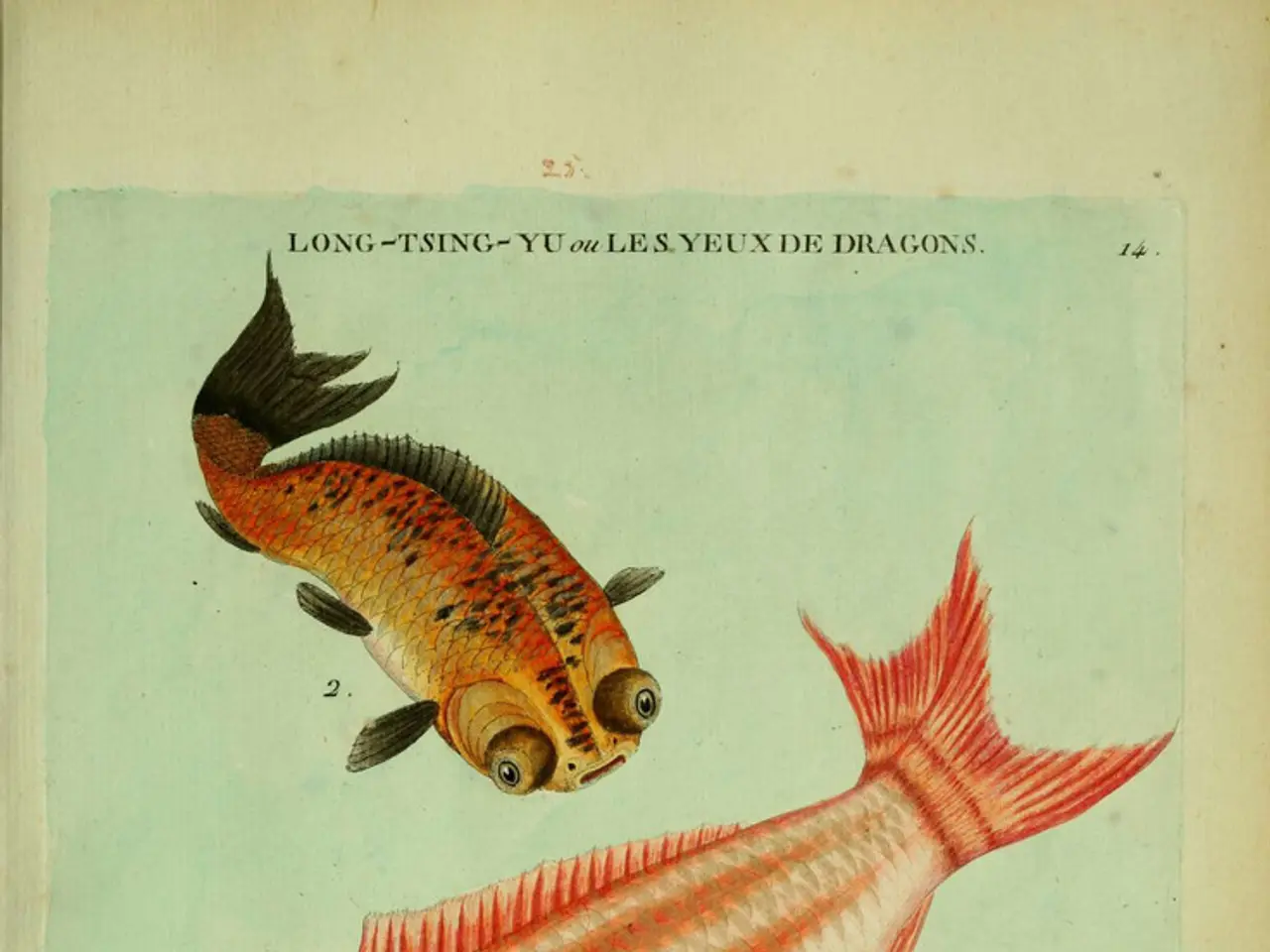Updated Feedings
In the digital age, keeping up-to-date with the latest news can be a daunting task. However, with the help of RSS feeds and readers, staying informed has never been easier. This article will guide you through the process of using RSS feeds and recommend some top-rated readers for both PC and Mac.
What are RSS Feeds?
RSS feeds, also known as Really Simple Syndication, are a method for keeping up-to-date with websites automatically. They provide summaries of articles as soon as they are published, making it easier for users to stay informed without having to visit each website individually.
Using RSS Feeds
The iGoogle homepage provides an option to add feeds to it. Users can add feeds by clicking 'AddStuff', 'Add feed' or 'gadget', then pasting in the feed web address. Some web browsers, such as Firefox and Safari, also streamline the process by offering to subscribe users to feeds when clicking on a feed link.
Alternatively, subscribing to feeds is simple by cutting and pasting the URL from your web browser to your feed reader. For instance, FeedReader3 (www.feedreader.com) is recommended for PCs, while Vienna (www.vienna-rss.org) is recommended for Macs.
Top Rated RSS Readers
For Mac Users
For Mac users, Unread is top-rated for its native Mac design, features, and syncing. It offers beautiful typography, support for summary-only feeds by fetching full article text from webpages, multiple color themes, offline caching, and many customization options. It also supports a wide range of read-later services integration and accessibility features like VoiceOver (Apple's screen reader). Unread integrates with popular RSS services like Feedly and Inoreader for syncing across devices via its free cloud service.
For PC Users
For PC users, popular RSS reading options include cross-platform apps such as Thunderbird (a free, open-source email client with integrated RSS support) and other RSS aggregators like FeedReader or QuiteRSS, which run on Windows and Linux.
Cross-Platform Options
If you need an RSS reader that works on both PC and Mac, you might consider using a web-based RSS reader such as Feedly or Inoreader, which sync across devices and platforms without dedicated desktop apps. Unread integrates with these services to sync feeds if you prefer a native Mac client.
Conclusion
RSS feeds and readers have revolutionized the way we consume news, making it easier and more efficient. Whether you're a Mac or PC user, there are numerous options available to suit your needs. For a seamless, feature-rich experience, Unread is highly recommended for Mac users. For PC users, Thunderbird, FeedReader, and QuiteRSS are popular choices. For cross-platform users, web-based readers like Feedly or Inoreader are viable options. Happy reading!
[source 1]: Unread Website [source 3]: Thunderbird Website and QuiteRSS Website
- To enhance your cybersecurity practices, consider using RSS feeds and readers to stay updated on the latest data-and-cloud-computing news, as they can provide summaries of articles as soon as they are published.
- If you're a Mac user seeking a top-rated RSS reader, Unread stands out for its native Mac design, features like offline caching and VoiceOver support, and integration with popular RSS services like Feedly and Inoreader.