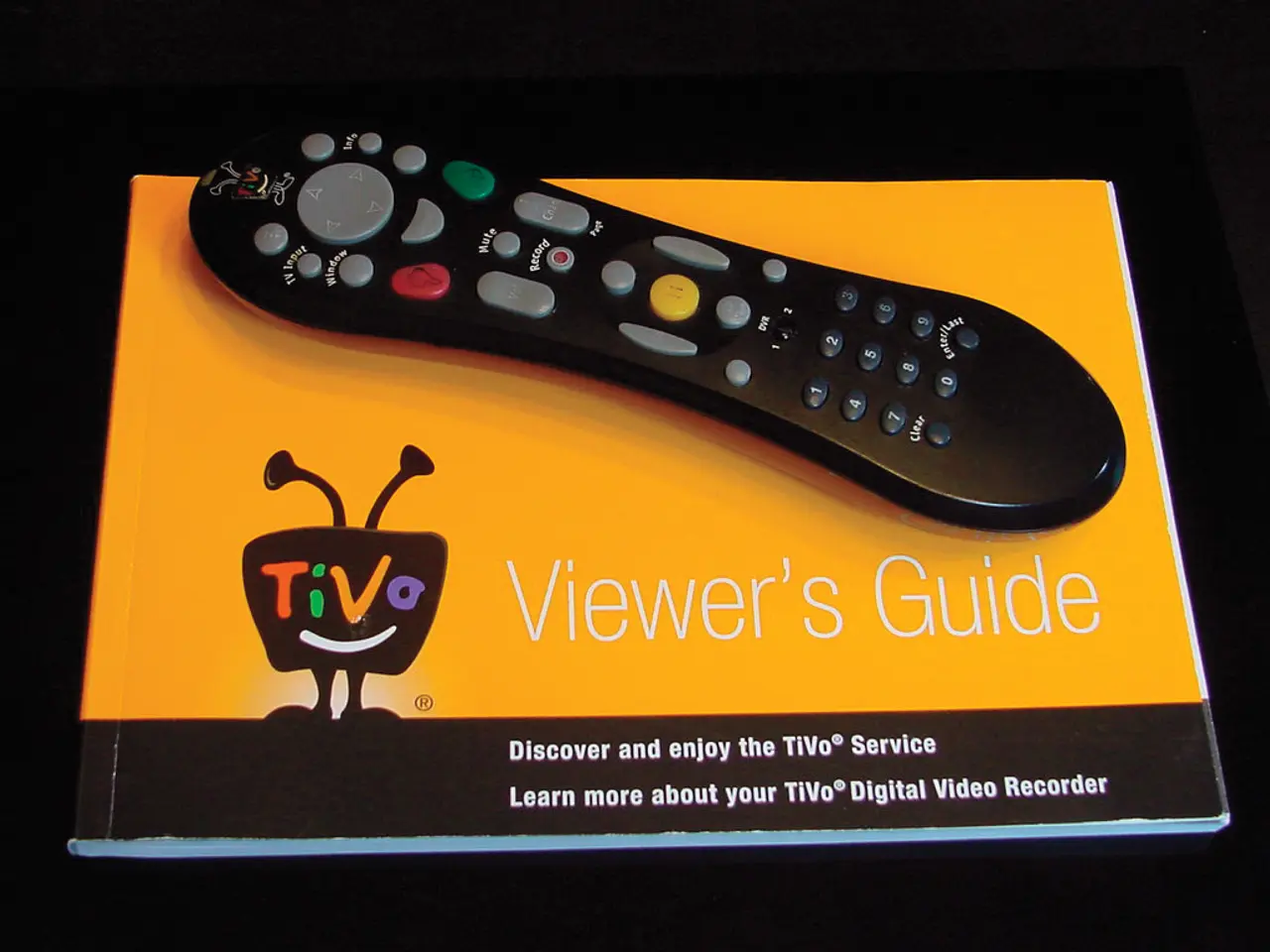Viewing Paramount Plus on Amazon Fire TV or Fire TV Stick: A Guide
The Amazon Fire TV Stick 4K offers a world of entertainment, providing access to Amazon's apps, games, movies, and more. This compact device supports 4K resolution and Dolby Vision for HDR, ensuring a crisp and vibrant viewing experience.
One of the standout features of the Amazon Fire TV Stick 4K is its integration with Alexa, offering one-touch access to voice control.
If you're looking for a new streaming service, Paramount Plus could be the one for you. This service can be watched on Amazon Fire TV or Fire TV Stick and offers a wide range of movies, TV dramas, and original content, including live sports like NFL games. Better yet, there's a one-week free trial available, and plans start from as little as £6.99 in the UK or $5.99 in the US (with ads), or £11.99/$11.99 (ads-free, with Showtime extras).
To install Paramount Plus, simply search for it on your Fire TV device or speak the phrase into the Alexa remote.
For those who already have a subscription to Apple TV+ or Netflix, you'll be pleased to know that both services are available on Amazon Fire TV. The Apple TV app, which includes Apple TV+ content, can be downloaded and installed on your Fire TV, while the Netflix app is pre-installed or readily available. Both apps work seamlessly with the Fire TV interface and Alexa voice control, allowing you to search for content and control playback via voice commands.
Installing these apps is straightforward. On your Amazon Fire TV device, go to the home screen, navigate to the Search option or the Appstore, type "Apple TV" or "Netflix" in the search bar, select the app from the results, and click Get or Download. Once installed, open the app and sign in with your credentials.
The Amazon Fire TV Stick 4K retails for less than $50/£50 and also supports Dolby Atmos, making it a cost-effective choice for high-quality streaming. Whether you're a fan of Apple TV+, Netflix, or Paramount Plus, the Amazon Fire TV Stick 4K provides a convenient and affordable way to enjoy your favourite shows and movies.
- The Amazon Fire TV Stick 4K offers access to streaming services like Netflix and Apple TV+, enhancing your entertainment options.
- With the Amazon Fire TV Stick 4K, you can download and install the Apple TV app to enjoy Apple TV+ content and original series.
- Meanwhile, the Netflix app is pre-installed or readily available for easy streaming of movies, series, and episodes on your Fire TV device.
- If you're looking for a new streaming service, Paramount Plus, which can be watched on Amazon Fire TV or Fire TV Stick, offers a wide range of movies, TV dramas, and original content.
- The integration of Alexa voice control in the Amazon Fire TV Stick 4K allows you to search for content and control playback using voice commands, making streaming more convenient.
- For movie enthusiasts, the Amazon Fire TV Stick 4K supports streaming in 4K resolution and Dolby Vision for HDR, ensuring a crisp and vibrant viewing experience.
- The world of entertainment is at your fingertips with the Amazon Fire TV Stick 4K, which also supports smart-home devices and gadgets, making it a versatile addition to your technology-filled home.